Processing Authorizations
During the ticket processing, you may be requested to provide your Huawei Cloud account and password and ECS details. This section describes how to process authorizations for you during ticket processing.
Prerequisites
You have submitted a service ticket. For details, see Submitting a Service Ticket.
Procedure
- Log in to the management console.
- In the upper right corner of the management console, click Service Tickets.
The Service Tickets page is displayed.
- In the left navigation pane, click My Authorizations to view all authorizations.
- Locate the row that contains the authorization you want to view, and click Authorize in the Operation column. On the displayed page, view the information requested by Huawei engineers.
Figure 1 Authorizing requested information
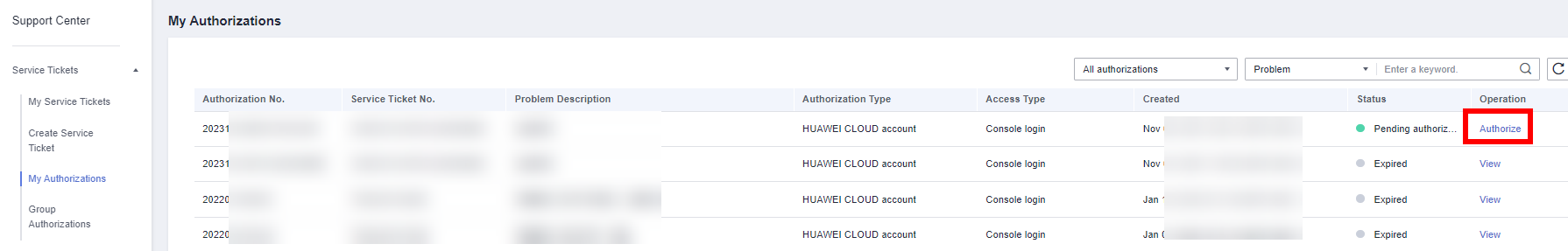
- Enter the requested information, select I have read and agree to the Ticket Service Protocol, and click Confirm to provide the information to Huawei engineers.
Figure 2 Confirming an authorization
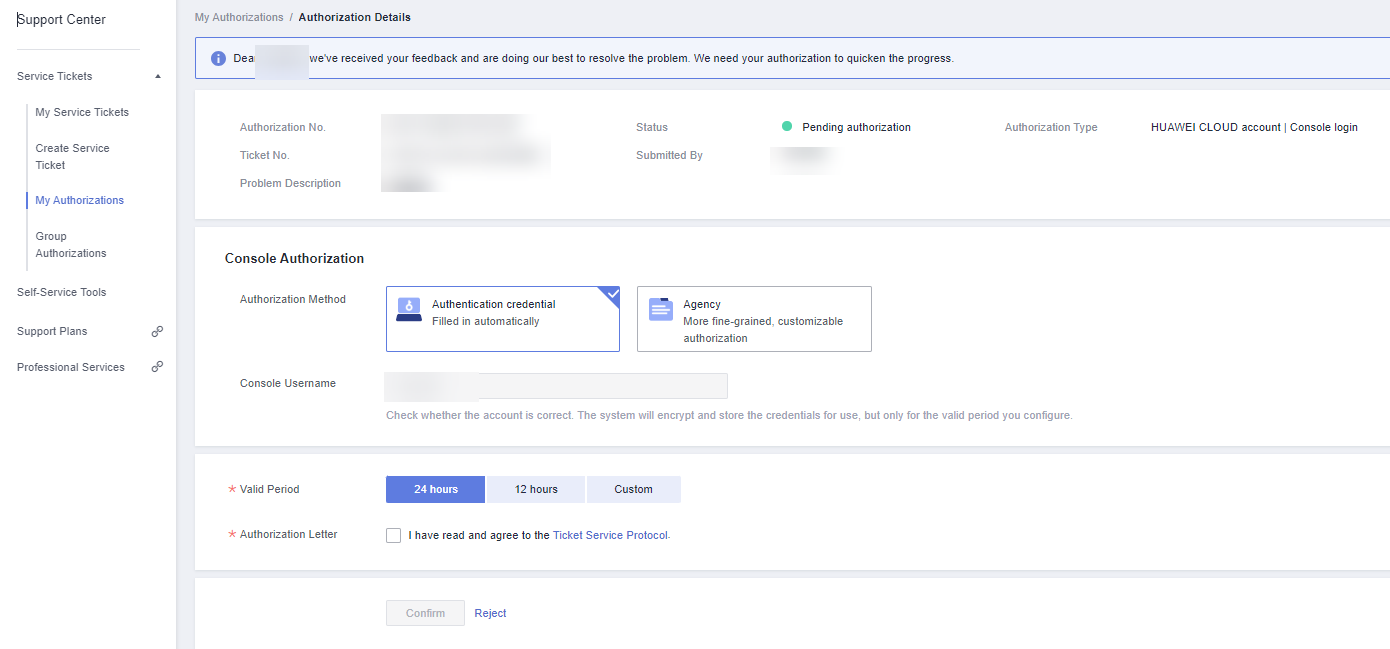
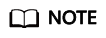
- The current authorization methods are as follows:
- Server information: SSH (including passwords and private keys), RDP, and VNC protocols
- Console: credential or agency authorization
Credential authorization: This method allows service personnel to log in to the console using the authorized account and have all permissions of that account. This means the scope of authorization will be large. You do not need to enter your account and password.
Agency authorization: This method uses an IAM agency to grant only the required permissions to service personnel.
- Confidential information
- Authorized information is cleared when the service ticket process ends. You are advised to change your passwords after the service ticket process ends.
- The current authorization methods are as follows:
Feedback
Was this page helpful?
Provide feedbackThank you very much for your feedback. We will continue working to improve the documentation.See the reply and handling status in My Cloud VOC.
For any further questions, feel free to contact us through the chatbot.
Chatbot





