Configuring MFA Device Enforcement
You can determine whether IAM Identity Center users must have a registered MFA device when they log in to the user portal.
Procedure
- Log in to the Huawei Cloud management console.
- Click
 in the upper left corner of the page and choose Management & Governance > IAM Identity Center.
in the upper left corner of the page and choose Management & Governance > IAM Identity Center. - Choose Settings in the navigation pane.
- Click the Authentication tab.
- In MFA Device Enforcement, select one of the following options based on service requirements:
- Require them to bind an MFA device during login
Use this option when you want to require users who do not yet have a bound MFA device, to bind a device by themselves during login following a successful password authentication. For details, see Binding an MFA Device.
- Block their login
Use this option when you want to enforce MFA authentication for every login.
- Allow them to log in
Use this option when you do not require MFA authentication for user logins.
- Allow them to log in using the one-time password sent via email
Use this option when you want to send a verification code to a user by email.
Figure 1 Configuring MFA device enforcement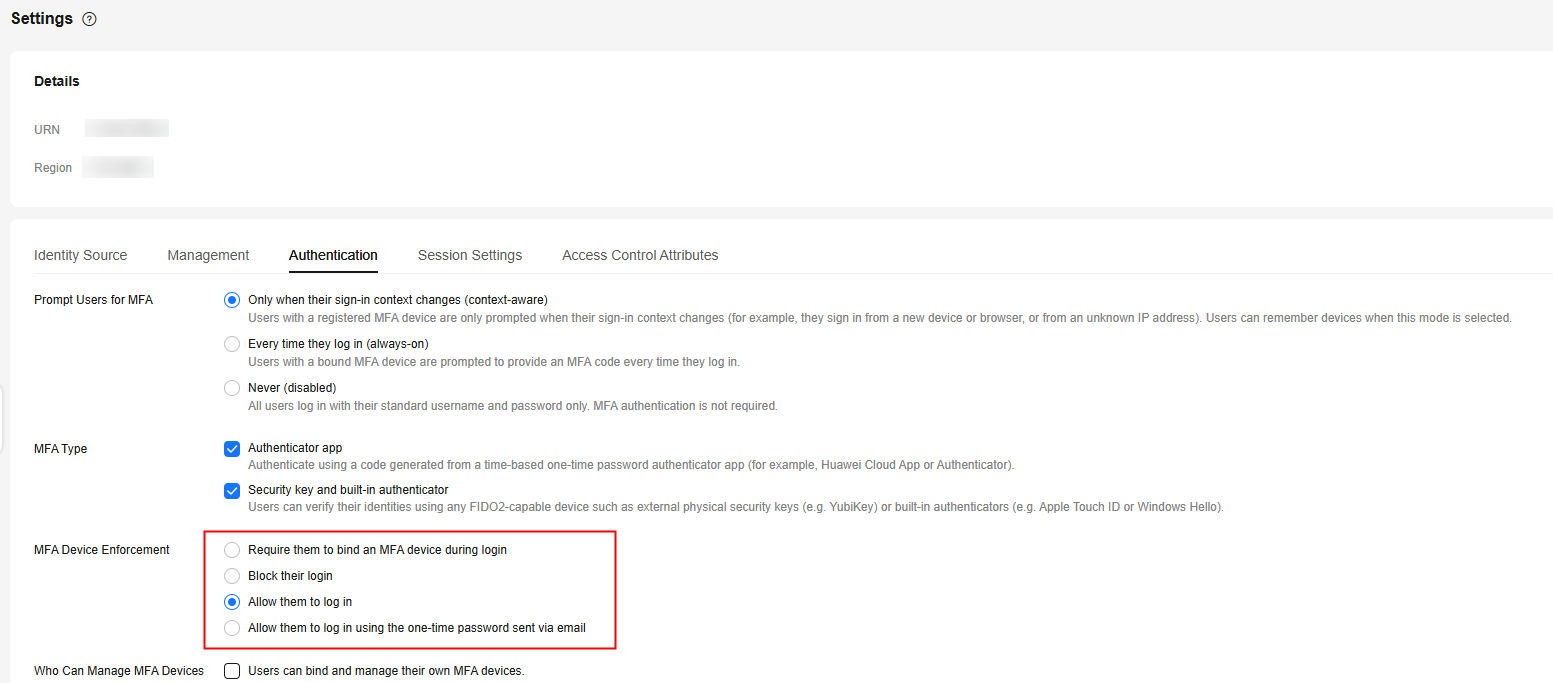
- Require them to bind an MFA device during login
- Click Save.
Feedback
Was this page helpful?
Provide feedbackThank you very much for your feedback. We will continue working to improve the documentation.See the reply and handling status in My Cloud VOC.
For any further questions, feel free to contact us through the chatbot.
Chatbot





