Help Center/
IAM Identity Center/
User Guide/
MFA Management/
MFA Authentication/
Selecting an MFA Type
Updated on 2025-11-27 GMT+08:00
Selecting an MFA Type
You can select a device type for MFA authentication when IAM Identity Center users are prompted for MFA.
Procedure
- Log in to the Huawei Cloud management console.
- Click
 in the upper left corner of the page and choose Management & Governance > IAM Identity Center.
in the upper left corner of the page and choose Management & Governance > IAM Identity Center. - Choose Settings in the navigation pane.
- Click the Authentication tab.
- In MFA Type, select one of the following MFA types based on service requirements. You can select two MFA types at the same time. For details, see Supported MFA Devices.
- Authenticator apps
- Security keys and built-in authenticators
Figure 1 Selecting an MFA type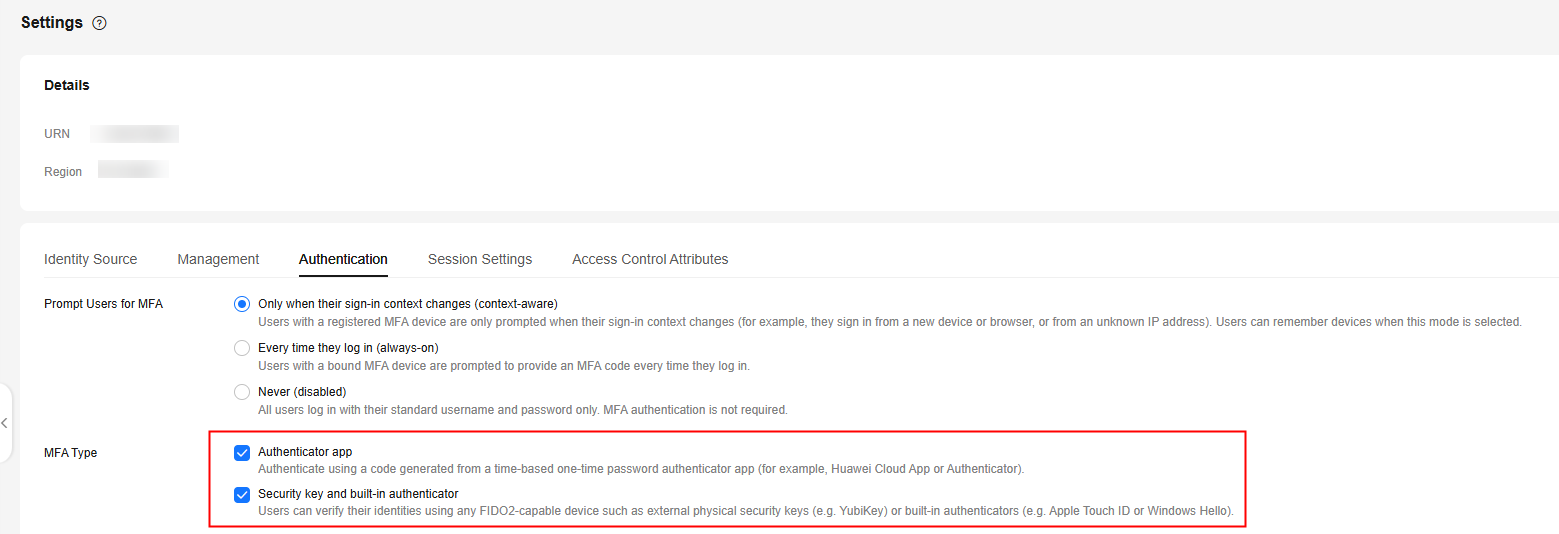
- Click Save.
Parent topic: MFA Authentication
Feedback
Was this page helpful?
Provide feedbackThank you very much for your feedback. We will continue working to improve the documentation.See the reply and handling status in My Cloud VOC.
The system is busy. Please try again later.
For any further questions, feel free to contact us through the chatbot.
Chatbot





