Transferring Secret Keys Through the Request Header
Transferring Secret Keys Through the Request Header
The key of an HTTP function can be transferred only through the request header. To obtain the AK, SK, and token of an HTTP function as shown in Table 1, perform the following steps.
- Log in to the FunctionGraph console and go to the details page of the HTTP function to be configured.
- Choose Configuration > Advanced Settings, enable Include Keys, and click Save.
Figure 1 Transferring secret keys through the request header
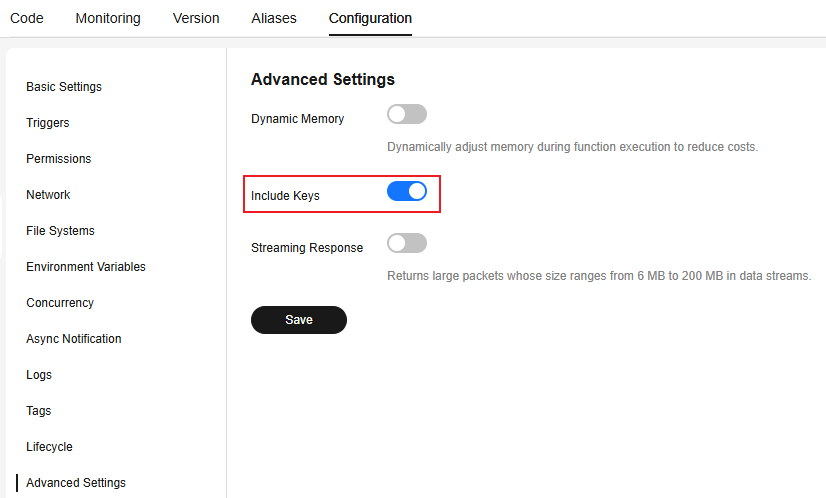
|
Field |
Description |
|---|---|
|
X-CFF-Auth-Token |
A token is an access credential issued to an IAM user to bear its identity and permissions. |
|
X-CFF-Security-Access-Key |
A temporary AK/SK pair and SecurityToken are issued by the system to IAM users. The temporary AK/SK pair and SecurityToken follow the principle of least privilege. A temporary AK/SK pair and SecurityToken must be used together. |
|
X-CFF-Security-Secret-Key |
|
|
X-CFF-Security-Token |
Helpful Links
For details about HTTP functions, see Creating an HTTP Function.
Feedback
Was this page helpful?
Provide feedbackThank you very much for your feedback. We will continue working to improve the documentation.See the reply and handling status in My Cloud VOC.
For any further questions, feel free to contact us through the chatbot.
Chatbot





