Purchasing a FlexusL Instance
Scenarios
This section describes how to purchase a FlexusL instance on the FlexusL console. You can select the region, image, instance specifications, required duration, and other parameters for your FlexusL instances based on your service requirements.
Constraints
- Before purchasing a FlexusL instance, learn about the following constraints. For more details, see Constraints.
- By default, an EIP and a private IP address are assigned to a FlexusL instance. The EIP cannot be changed and will not be retained after the instance is released.
- The VPC cannot be changed after a FlexusL instance is created.
- FlexusL instances do not support IPv6 addresses.
- A FlexusL instance is actually a package of resources. Resources in the package are unsubscribed and renewed together. The EVS disk, backup vault, HSS, and data package included in the package cannot be unsubscribed separately.
- After a FlexusL instance is created, its region cannot be changed. Exercise caution when selecting a region.
- If you need to use a private image to create a FlexusL instance, understand the constraints on private images of the FlexusL instance in case the image cannot be used after the instance is created.
Preparations
- Before purchasing a FlexusL instance, sign up for a HUAWEI ID and enable Huawei Cloud services. For details, see Signing Up for a HUAWEI ID and Enabling Huawei Cloud Services.
Real-name authentication is required only when you buy or use cloud services provisioned in the Chinese mainland.
- If you want to use a private image to create a FlexusL instance, create a private image on the Image Management Service (IMS) console. Private images can be used by FlexusL instances only after they are created on the IMS console. For more information, see Creating a FlexusL Instance from a Private Image or Using a Private Image to Change the OS.
Procedure
Follow the steps below to purchase a FlexusL instance.
- Log in to the FlexusL console and click Buy FlexusL.
- Select a region.
For low network latency and quick resource access, select the region nearest to your target users.
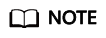
- After a FlexusL instance is created, its region cannot be changed. Exercise caution when selecting a region.
- By default, all FlexusL instances created by the same account in the same region are located in the same VPC. They can communicate with each other over a private network. FlexusL instances that are created by different accounts or located in different regions cannot communicate with each other over a private network. For more network information, see How Does FlexusL Instances Communicate with Each Other and with Other Cloud Resources Over a Private Network?
- When FlexusL instances in the regions outside the Chinese mainland access instances in the Chinese mainland, there may be an average latency of about 350 ms, as well as packet loss.
- Select an image.
Figure 1 Images

Table 1 Images Parameter
Description
Application Images
An application image contains the underlying OS (Ubuntu 22.04), application software, initialization data, and runtime environment required by the application. You can use application images to quickly deploy applications without upload and installation operations.
OS Images
OS images only include the necessary OSs to launch servers, without any application data or environment configurations. After a FlexusL instance is created from an OS image, it runs on an OS without any applications installed. You can install applications based on your service requirements.
Private Images
Private images are created from servers on cloud platforms or downloaded from third-party platforms. They can be used by FlexusL instances only after being created or imported using Image Management Service (IMS).
You can use a private image to quickly create a FlexusL instance with the same configuration as the image, or use a private image to change the OS.
- Select instance specifications.
Figure 2 Instance specifications

Instance specifications include the vCPU/memory, system disk, monthly data package, and peak bandwidth.
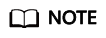
- A FlexusL instance is actually a package of resources. Resources in the package are created, renewed, and unsubscribed from together. Resources in the instance specifications cannot be modified, disassociated, or unsubscribed from separately.
- The outbound data usage beyond the package will be billed by traffic. For details, see Instance Specifications.
- A FlexusL instance uses the default network configurations during the creation.
- Public network: By default, a fixed elastic IP address (EIP) and VPC (vpc-default-smb) are assigned to a FlexusL instance. They cannot be changed.
- Private network: By default, a fixed private IP address (172.31.x.x) and subnet (subnet-default-smb) are allocated to a FlexusL instance. They cannot be changed.
If the network CIDR block of an existing FlexusL instance is 192.168.x.x, you need to unsubscribe from the FlexusL instance and delete the VPC and its associated subnets and security groups. The network CIDR block of the new FlexusL instance is 172.31.x.x.
- (Optional) Set the instance name.
You can customize your instance name.
If this parameter is left blank, the instance name is in the default format: image name-region-random number. In a batch creation, the system appends incremental numbers to the end of each instance name.
- (Optional) Select associated services.
Figure 3 Associated services

Table 2 Associated services Parameter
Description
Data Disk (EVS)
Elastic Volume Service (EVS) provides scalable block storage that features high reliability, high performance, and a variety of specifications for cloud servers. FlexusL instances include system and data disks. When a cloud server is created, a system disk is automatically created and attached. You do not need to purchase a system disk separately. If you have additional storage requirements, you can add a data disk.
If you do not select this option during the instance purchase, you can purchase a data disk later on the FlexusL console. For details, see Overview.
Host Security (HSS Basic Edition)
HSS is designed to improve the overall security for cloud servers. It helps you identify and manage the assets on your servers, eliminate risks, and defend against intrusions and web page tampering. There are also advanced protection and security operations functions available to help you easily detect and handle threats.
If you do not select this option during the instance purchase, you can purchase and enable HSS on the HSS console later. For details, see Configuring HSS for a FlexusL Instance
Cloud Backup Vault (CBR)
Cloud Backup and Recovery (CBR) enables you to back up cloud servers and disks with ease. In the event of a virus attack, accidental deletion, or software or hardware fault, you can restore data to any point in the past when the data was backed up. CBR protects your services by ensuring the security and consistency of your data.
If you do not select this option during the instance purchase, you can purchase backup vaults on the CBR console later. For details, see FlexusL Cloud Backup Overview.
- Select the required duration and quantity.
Table 3 Required duration and quantity Parameter
Description
Required Duration
The duration range is from one month to 1 year.
Auto-renewal is supported. If this option is selected, the subscription is automatically renewed before the FlexusL instances expire. If this option is not selected during the purchase process, you can still enable it after the instances are created.- Monthly: auto-renews for 1 month every time.
- Yearly: auto-renews for 1 year every time.
For more information about auto-renewal rules, see Auto-Renewal Rules.
Quantity
The number of FlexusL instances to be purchased.
- Click Next: Confirm.
On the displayed page, confirm the order details, agree to the agreement, and click Submit.
- Select a payment method and complete the payment.
- Go back to the FlexusL console and view the created FlexusL instances.
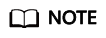
If you create a FlexusL instance using an application image, it takes some time for the application preinstalled in the image to be up and running. During this period of time, do not perform operations such as restarting or stopping the instance, or resetting the password. Otherwise, the installation may fail and you cannot log in to the image application dashboard. For details, see How Do I Check that an Application Image Has Been Up and Running?
Follow-Up Operations
- When a FlexusL instance is being created, the initial password for logging in to the server is not set by default. Set the password first.
- FlexusL instances support multiple login modes. For details, see Login Modes.
Before logging in to a FlexusL instance in non-VNC mode, ensure that the login port is opened in the security group. Otherwise, the cloud server cannot be connected. For example, to log in to a Linux instance, ensure that SSH (22) is opened. To log in to a Windows instance, ensure that RDP (3389) is opened. For details about how to configure security group rules, see Configuring Security Group Rules for a FlexusL Instance.
- If you have purchased a data disk, you need to initialize the data disk before using it.
- If you select an application image when creating a FlexusL instance, you can log in to the visual dashboard of the image application to quickly configure the application. For details, see Best Practices for FlexusL.
- If you select an OS image when creating a FlexusL instance, you need to set up an environment by yourself. For details, see Creating an Nginx Server Using the CentOS Image or Setting Up Websites.
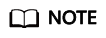
When you set up the environment by referring to Setting Up Websites, ensure that the OS image version used by the FlexusL instance is the same as that in the tutorial. Otherwise, the command execution may fail due to version incompatibility.
- If your FlexusL instance will be used as an email server, it is a good practice to configure reverse DNS records for the EIP. This helps reduce the chance that emails sent from the email server will be flagged as spam. For more information, see Configuring a PTR Record for an Email Server.
FAQs
- If you use a Linux private image to create a FlexusL instance and the private image is created from a server on another cloud platform or downloaded from a third-party image provider, the image may not have the password reset plug-in installed. As a result, the password reset function is unavailable. To install the plug-in, refer to the following:
- What Should I Do If the Password Cannot Be Reset After I Use a Private Linux Image to Create a FlexusL Instance or Change the OS of an Existing FlexusL Instance and I Forgot the Initial Password of the Private Image?
- What Should I Do If the Password Cannot Be Reset After I Use a Private Linux Image to Create a FlexusL Instance or Change the OS of an Existing FlexusL Instance and I Know the Initial Password of the Private Image?
- If you use a private image to create a FlexusL instance with Host Security (HSS) included, HSS will not protect the instance. You need to enable HSS by referring to What Do I Do If HSS Is Not Started After I Use a Private Image to Create a FlexusL Instance or Change the OS of an Instance?
Feedback
Was this page helpful?
Provide feedbackThank you very much for your feedback. We will continue working to improve the documentation.See the reply and handling status in My Cloud VOC.
For any further questions, feel free to contact us through the chatbot.
Chatbot





