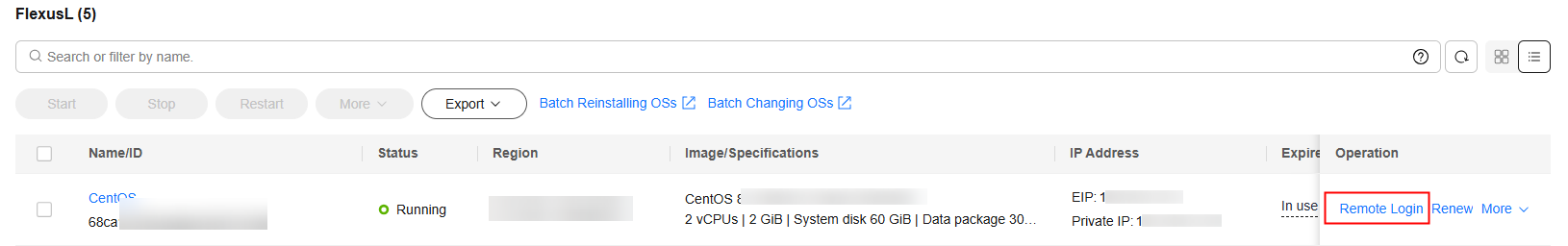Logging In to a FlexusL Instance Using VNC
Scenarios
This section describes how to use VNC provided on the console to log in to a FlexusL server.
If you cannot use the MSTSC or other remote login tools to log in to a cloud server, you can use the VNC login mode. This login mode is mainly used in emergency O&M scenarios for you to view and perform maintenance operations.
Constraints
- You can only log in to a cloud server in the Running state.
- FlexusL instance servers do not have login passwords by default. When you log in to the server for the first time, set a password by performing Resetting the Password for a FlexusL Instance.
Procedure
- Log in to the FlexusL console.
By default, FlexusL instances are displayed in the card view. You can also click
 to switch to the list view.
to switch to the list view. - Log in to a cloud server using any of the following methods:
- Log in to the FlexusL instance following the instructions.
For system security, the password you are entering is hidden by default. After you enter the correct password and press Enter, you can successfully log in to the server.
Feedback
Was this page helpful?
Provide feedbackThank you very much for your feedback. We will continue working to improve the documentation.See the reply and handling status in My Cloud VOC.
For any further questions, feel free to contact us through the chatbot.
Chatbot