Overview of Cost Optimization
Cost Center provides you with a set of tools to optimize the usage of certain cloud resources to help you reduce costs.
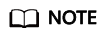
The estimated savings are for reference only. They are not a commercial commitment or a basis for reconciliation.
Viewing Cost Optimization Summary
You can view all cost optimization recommendations and follow them as needed.
- Access the Summary page.
- View the summary of all cost optimization recommendations.

Field
Description
Data Scope
You can filter cost optimization recommendations by enterprise project or linked account. When unified accounting management is enabled, an enterprise master account can view the optimization recommendations for all its associated member accounts, but the member accounts can only view the recommendations for their own resources.
NOTE:An enterprise master account can select enterprise projects by linked account, except the default enterprise project and those not categorized.
Cost optimization opportunities
You can view the total number of opportunities, including those for resource optimization and billing mode changes.
- Resource optimization consists of:
- Optimizing idle EIPs
- Optimizing idle EVS disks
- Optimizing idle load balancers
- Billing mode changes include:
- Changing from pay-per-use to yearly/monthly for all cloud services
- Purchasing ECS Savings Plans
Applicable resources
Total number of resources to be optimized.
Estimated monthly savings
Estimated costs that can be saved when all optimization recommendations are adopted.
- Resource optimization consists of:
- View the details about cost optimization in a list.
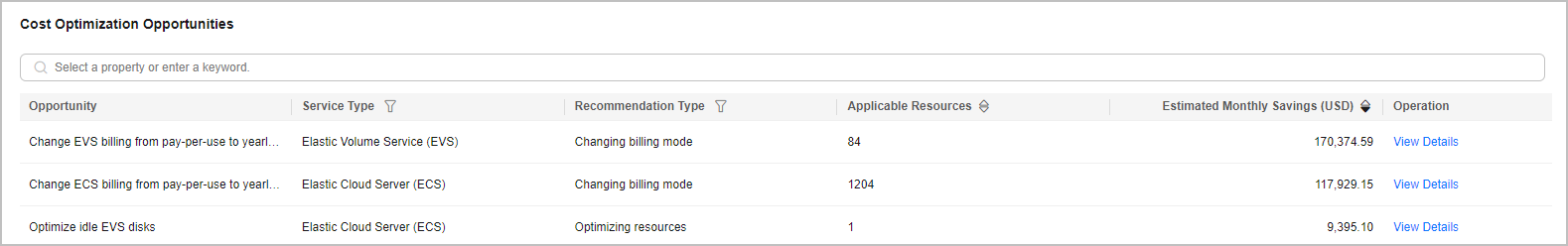
You can click View Details in the Operation column to view the details about resources identified in a specific cost optimization opportunity.
Opportunity
Reference
Optimizing idle EIPs
Optimizing idle EVS disks
Optimizing idle load balancers
Changing from pay-per-use to yearly/monthly for all cloud services
Purchasing ECS Savings Plans
Subscribing to Cost Optimization
When you toggle on Subscribe, you will receive cost optimization recommendations based on the schedule you configure.
Before you enable this function, configure notification methods for Cost Management in Message Center. For details, see Configuring Message Receiving Methods.

- Access the Summary page.
- Turn on the toggle Subscribe in the upper right corner of the displayed page.

- Set the subscription frequency and date, and specify recipients.

- Receive a summary of cost optimization recommendations from Cost Center on the date you scheduled.

Exporting Cost Optimization Recommendations
You can export all cost optimization recommendations and determine whether to adopt the recommendations based on your site requirements.
- Access the Summary page.
- Click Export Recommendations in the upper right corner of the page.
- Select the optimization recommendations to export and click OK.

- Go to the Export History page to download the exported file.
Feedback
Was this page helpful?
Provide feedbackThank you very much for your feedback. We will continue working to improve the documentation.See the reply and handling status in My Cloud VOC.
For any further questions, feel free to contact us through the chatbot.
Chatbot





