Configuring Message Receiving Methods
Messages can be sent via Email, SMS, System Notification, or Group Chatbot. The first three are enabled by default but you can also disable them.
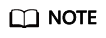
For Account balance and Account change messages, Email, SMS, and System Notification are enabled by default and cannot be disabled.
Procedure
- Log in to the management console.
- Click
 in the upper right corner.
in the upper right corner. - In the left navigation pane, choose SMS & Email Settings.
- Configure the message receiving method.
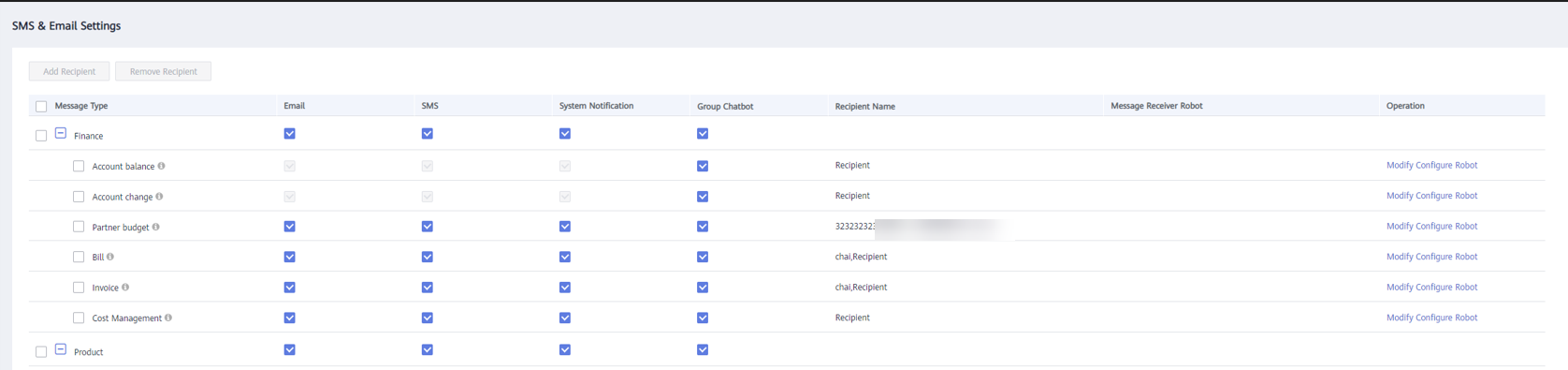
- Select or deselect Email, SMS, System Notification, or Group Chatbot (including WeCom Robot, Webhook Robot, and Feishu Robot) of a message type to determine how the messages of this type are received.
- Select or deselect Email, SMS, or System Notification, or Group Chatbot of a message category to determine how the messages of this category are received.
Feedback
Was this page helpful?
Provide feedbackThank you very much for your feedback. We will continue working to improve the documentation.See the reply and handling status in My Cloud VOC.
For any further questions, feel free to contact us through the chatbot.
Chatbot





