Statistics Description
Table 1 displays reports provided by CDN. You can learn:
|
Indicator |
Description |
|---|---|
|
You can query the used traffic/bandwidth and traffic hit ratio for all your domain names, and export the statistics. |
|
|
You can query the total requests, cache hit ratio, and queries per second for all your domain names, and export the statistics. |
|
|
You can query the traffic, bandwidth, and failure rate of origin pulls for all your domain names, and export the statistics. |
|
|
You can query the top 100 URLs based on traffic usage or total requests for all domain names, and export the details of these top 100 URLs. |
|
|
You can query the traffic/bandwidth usage and total requests for all domain names by region or carrier, and export statistics by region or carrier. |
|
|
You can query the status codes of requests to all domain names, and export the details of these status codes. |
|
|
You can query the traffic or bandwidth consumed by domain names whose service type is whole site acceleration. |
|
|
You can export statistics from different dimensions (such as domain names and accounts). |
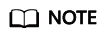
- CDN allows you to query statistics about deleted domain names.
- If you have enabled the enterprise project function, statistics of deleted domain names cannot be queried.
- On the CDN console, there is a delay of about 1 hour for data on the Analytics and Dashboard pages.
- Total traffic, peak bandwidth, number of requests, and hit ratio in the current month
- Traffic, peak bandwidth, number of requests, and hit ratio today
- Trends of today's traffic and peak bandwidth of all domain names
- Today's top 5 domain names by traffic, bandwidth, and number of requests
- Total number of added domain names
- Remaining quota in your traffic packages
Feedback
Was this page helpful?
Provide feedbackThank you very much for your feedback. We will continue working to improve the documentation.See the reply and handling status in My Cloud VOC.
For any further questions, feel free to contact us through the chatbot.
Chatbot





