Origin
- Data of the past 90 days can be queried, and each query can include data of up to 31 days.
- If no data is available within the queried time range, no data is displayed on the retrieval traffic/bandwidth and retrieval failure rate trend charts or in the domain name retrieval details list.
- The minimum granularity is 5 minutes. If the query time range is 8 days or longer, the minimum granularity is 4 hours.
- You can export the query results.
- You can filter domain names by tag or service type.
Procedure
- Log in to Huawei Cloud console. Choose .
The CDN console is displayed.
- In the navigation pane, choose .
- Set search criteria to query the following data:
- Retrieval Traffic: displays the origin pull traffic of specific domain names over time.

- Retrieval Bandwidth: displays the origin pull bandwidth of specific domain names over time.
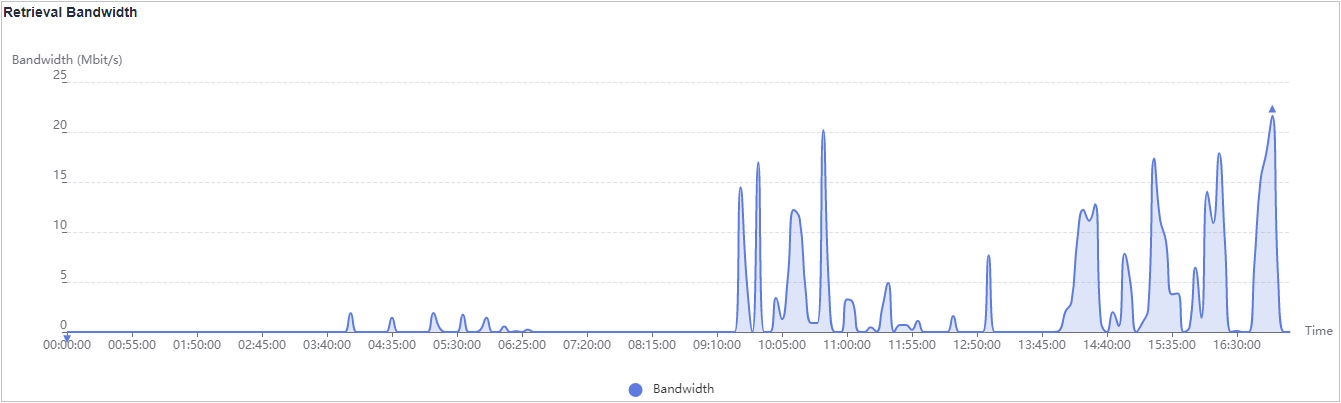
- Retrieval Failure Rate: displays the origin pull failure rate over time.
Retrieval failure rate = Number of failed origin pull requests/Number of total origin pull requests

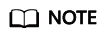
- Origin pull failures may be caused by host configuration errors, disconnection between CDN and the host, HTTP incompatibility, and host errors.
- If the last status code of an origin pull request is 2xx, 3xx, 404, or 416, the request is successful. Other status codes indicate that the request fails.
- Domain Name Retrieval Details: displays the traffic, bandwidth, and failure rates of origin pull from specific domain names.
You can click Retrieval Traffic, Retrieval Bandwidth, or Retrieval Failure Rate on the table heading to view the statistics in either descending or ascending order.

- Retrieval Traffic: displays the origin pull traffic of specific domain names over time.
Feedback
Was this page helpful?
Provide feedbackThank you very much for your feedback. We will continue working to improve the documentation.See the reply and handling status in My Cloud VOC.
For any further questions, feel free to contact us through the chatbot.
Chatbot





