Migrating Data from Huawei Cloud PFS to Huawei Cloud OBS or Between PFS Systems
Parallel File System (PFS) is a high-performance semantic file system provided by Huawei Cloud OBS. It features access latency in milliseconds, TB/s-level bandwidth, and millions of IOPS.
PFS is a sub-product of OBS. Migrating data to PFS follows the same process as migrating to OBS.
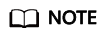
If the hierarchies of files to be migrated are too deep, you are advised to create a migration task group to migrate the data. If you create a migration task for migration, listing objects may time out. As a result, the migration will be interrupted.
Migrating Data Using a Migration Task Group
Migrating Data Using a Synchronization Task
- Create a synchronization task.
- Configure the source storage service to send synchronization requests.
- Monitor the synchronization task.

There are constraints on migrating data to a parallel file system using OMS.
- If an object name ends with a slash (/), the object size must be zero. Otherwise, the object cannot be migrated.
- An object name cannot contain consecutive slashes (/), for example, test//test.
- At the same level, a file cannot have the same name as a folder.
Feedback
Was this page helpful?
Provide feedbackThank you very much for your feedback. We will continue working to improve the documentation.See the reply and handling status in My Cloud VOC.
For any further questions, feel free to contact us through the chatbot.
Chatbot





