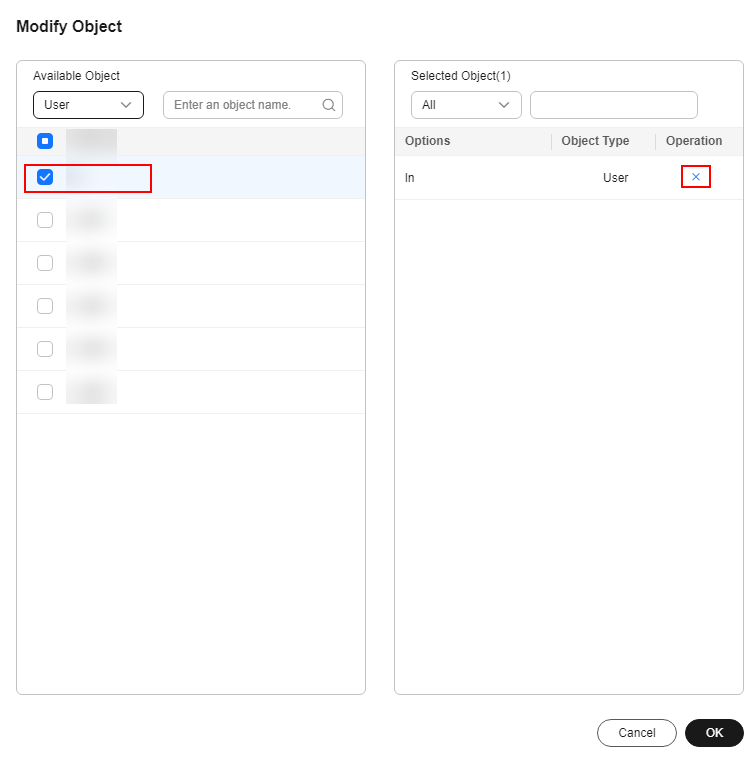Modifying an Access Policy
Scenario
When the position of a user changes, you can modify the policy object to adjust the network access mode of the user.
Prerequisites
- You have purchased desktops for users in the current project.
- The Internet access address and Direct Connect access address have been enabled for the current project.
Procedure
- Log in to the Workspace console.
- Choose Policies > Access Policy.
The Access Policy page is displayed.
- Click Modify Target Objects.
The Modifying a Policy Application Object page is displayed.
- In the Available Items on the left, select users who need to be restricted to access the desktops only using Direct Connect access address. In the Selected on the right, click
 to delete a user from the restricted user list, as shown in Figure 1.
to delete a user from the restricted user list, as shown in Figure 1.
- Click OK.

After the policy is modified, it takes effect upon the next login of the user.
Feedback
Was this page helpful?
Provide feedbackThank you very much for your feedback. We will continue working to improve the documentation.See the reply and handling status in My Cloud VOC.
For any further questions, feel free to contact us through the chatbot.
Chatbot