MFS
Message notifications of MFS are free of charge.

MFS is not supported in CN North-Beijing1 and CN East-Shanghai2.
Configuring Notifications
- Log in to the VOD console.
- In the navigation pane, choose Global Settings > Notification Settings.
- Select desired events and enter the callback address.
- (Optional) If authentication is required, click Generate to generate an authentication key.
MFS Notification Authentication Process shows the message notification authentication process.

If you select both Snapshot captured and Thumbnail created, only Snapshot captured will trigger notifications.
Figure 1 Configuring notifications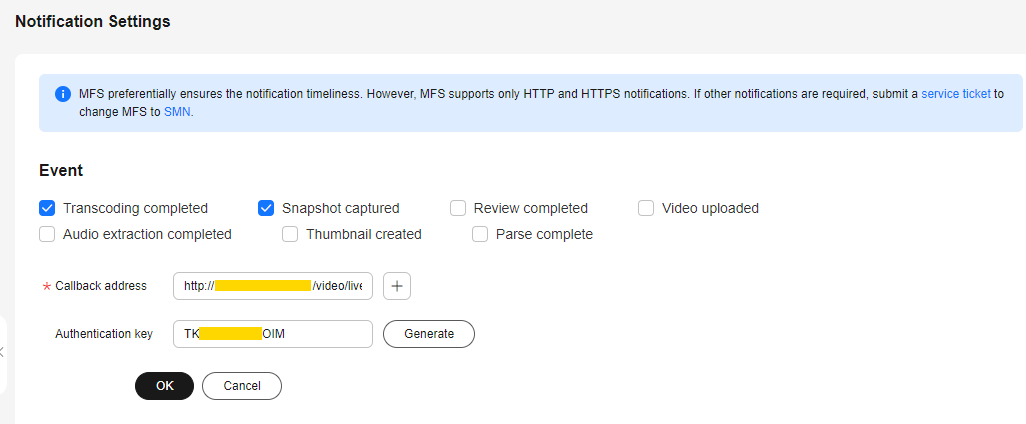
MFS supports only REST messages. For details about the JSON message template, see Table 1.Table 1 JSON message Parameter
Description
Type
event_type
Event type. The options are as follows:
- transcodeComplete: transcoding (encryption) completed
- thumbnailComplete: snapshot captured
- reviewComplete: review completed
- createComplete: media file created
- audioExtractComplete: audio extracted
- coverComplete: thumbnail created
- parseComplete: media file parsed
String
transcode_info
Transcoding (including encryption) message. For details, see Transcoding Message Body.
TranscodeInfo
thumbnail_info
Snapshot message. For details, see Snapshot Message Body.
ThumbnailInfo
review_info
Review message. For details, see Review Message Body.
ReviewInfo
create_info
Media file upload message. For details, see Media Upload and Audio Extraction Message Body.
AssetInfo
audio_extract_info
Audio extraction message. For details, see Media Upload and Audio Extraction Message Body.
AssetInfo
cover_info
Thumbnail message. For details, see Thumbnail Message Body.
CoverInfo
parse_info
Media file parsing completion message. This parameter is available only when a media file has been parsed. For details, see Media Asset Parsing Message Body.
ParseInfo
- Click OK.
MFS Notification Authentication Process
- VOD generates a timestamp based on the current time and uses the key configured in 2.b to calculate the signature string using HmacSHA256(VOD_{timestamp}_{body}, key).
The signature string and timestamp are sent to the device in the HTTP message header, which is header[auth_sign] and header[auth_timestamp], respectively. In the preceding information, body indicates the message attribute in the message body.
- After receiving the response, the customer combines strings in the VOD_{timestamp}_{body} format and uses the key in the message header to check whether the signature string generated in HmacSHA256(VOD_{timestamp}_{body}, key) is the same as that in the message header. If they are the same, the authentication is successful.
Feedback
Was this page helpful?
Provide feedbackThank you very much for your feedback. We will continue working to improve the documentation.See the reply and handling status in My Cloud VOC.
For any further questions, feel free to contact us through the chatbot.
Chatbot





