Updated on 2025-11-06 GMT+08:00
How Do I Uninstall a Service?
- Log in to ServiceStage.
- Choose Application Management.
- Click a target application. The Overview page is displayed.
- Select all components and click Bulk Delete.
- In the displayed dialog box, click OK.
- Choose Microservice Engines > Engines.
- Select the target microservice engine from the Microservice Engine drop-down list in the upper part of the page.
- Choose Microservice Catalog > Microservice List.
- In the displayed Security Authentication dialog box, enter the account name and password, and click OK.
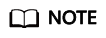
- If you connect to the microservice engine for the first time, enter the root account and the password using in Creating a Microservice Engine.
- For details about how to create an account, see Adding an Account.
- Delete the microservice of the service to completely uninstall the service.
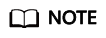
To delete a resource, obtain the corresponding permissions. If a message is displayed indicating that you do not have the permissions, apply for the permissions by referring to ServiceStage Permissions.
Parent topic: Application O&M
Feedback
Was this page helpful?
Provide feedbackThank you very much for your feedback. We will continue working to improve the documentation.See the reply and handling status in My Cloud VOC.
The system is busy. Please try again later.
For any further questions, feel free to contact us through the chatbot.
Chatbot





