Evaluating Cost Optimization Option of Changing the Billing Mode from Pay-per-Use to Yearly/Monthly
Cost Center provides the cost optimization option of changing the billing mode from pay-per-use to 1-month or 1-year subscription.
Procedure
Log in to Cost Center, and choose Cost Optimization > Yearly/Monthly Subscriptions. For details, see Yearly/Monthly Subscriptions.
Viewing Pay-per-Use Resources Suitable for 1-Month Subscription
Set Subscription Term to 1-month to view the amortized costs of all resources whose costs can be optimized by changing the billing mode from pay-per-use to 1-month subscription.
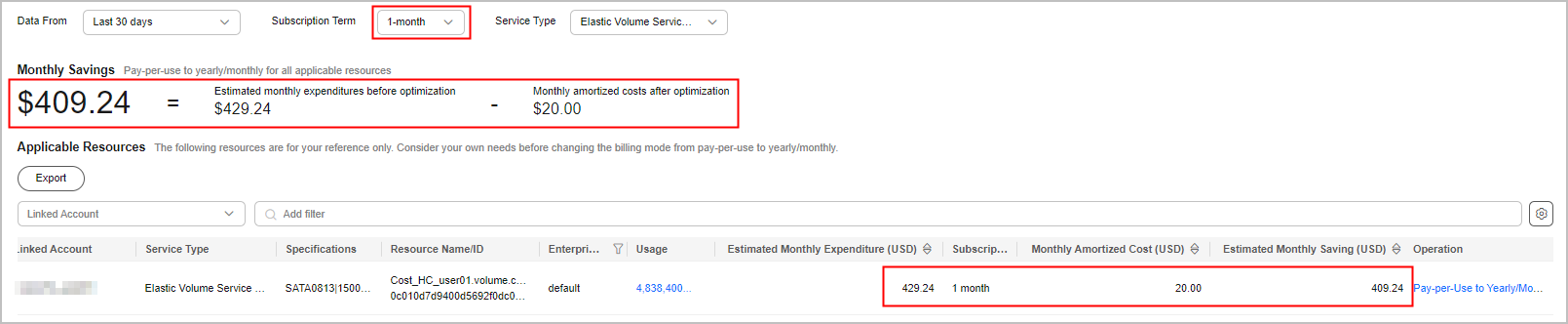
As shown in this figure, the monthly savings (730 hours/month) after the optimization are $409.24 USD.
You can optimize the costs for the applicable resources by performing the following steps:
- Click Pay-per-Use to Yearly/Monthly in the Operation column of an applicable resource to access its console.
- Choose More > Change Billing Mode in the Operation column from the drop-down list.
- Confirm the resource information as prompted, select the required duration, and pay for the order.

- You can select Break-Even Time from the Customize Column drop-down list.
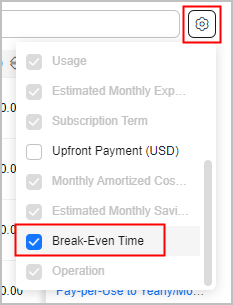
- If the monthly savings are high and the break-even time is short, this cost optimization option is recommended.
- You can select Break-Even Time from the Customize Column drop-down list.
Viewing Pay-per-Use Resources Suitable for 1-Year Subscription
Set Subscription Term to 1-year to view the amortized costs of all resources whose costs can be optimized by changing the billing mode from pay-per-use to 1-year subscription.
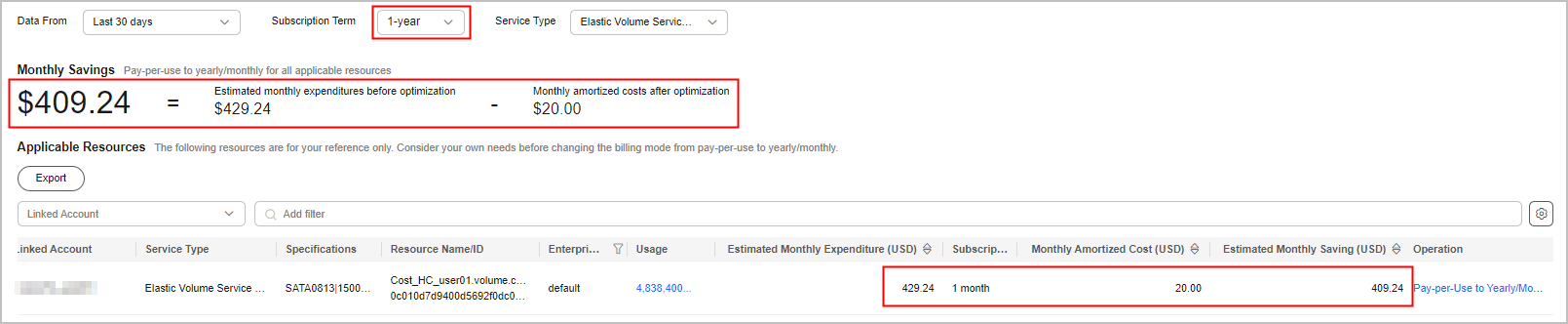
As shown in this figure, the monthly savings (730 hours/month) after the optimization are $409.24 USD.
You can optimize the costs for the applicable resources by performing the following steps:
- Click Pay-per-Use to Yearly/Monthly in the Operation column of an applicable resource to access its console.
- Choose More > Change Billing Mode in the Operation column from the drop-down list.
- Confirm the resource information as prompted, select the required duration, and pay for the order.

- You can select Break-Even Time from the Customize Column drop-down list.
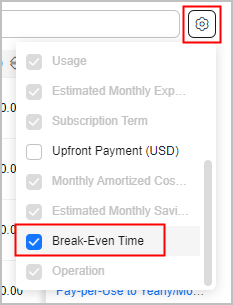
- If the monthly savings are high and the break-even time is short, this cost optimization option is recommended.
- You can select Break-Even Time from the Customize Column drop-down list.
Feedback
Was this page helpful?
Provide feedbackThank you very much for your feedback. We will continue working to improve the documentation.See the reply and handling status in My Cloud VOC.
For any further questions, feel free to contact us through the chatbot.
Chatbot





