Impacts and Usage Suggestions on Pay-per-Use Disks Before and After Account Arrears
Introduction to Retention Period of Pay-per-Use Resources
Pay-per-use is a postpaid billing mode, of which resource charges are deducted from the account balance based on the resource usage duration. You can choose pay-per-use billing when purchasing disks.
If you do not top up your account after the account balance falls below zero, your disk will enter the retention period instead of being released directly.
- During the retention period, if you top up your account, the disk will be unfrozen.
- During the retention period, if you do not top up your account, the disk will be released after the retention period ends.
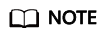
The duration of the retention period varies depending on user levels. For more information, see Resource Suspension and Release.

Impact on Services When Resources Are Frozen, Unfrozen, or Released
- Frozen resources: Resource access and usage are restricted, which will interrupt your services. For example, if a server is frozen, it will be automatically powered off or shut down. If a disk is frozen, disk I/Os will be restricted.
- Unfrozen resources: Resource restrictions are removed, but you need to check and restore your services. For example, after a server is unfrozen, you need to power it on.
- Released resources: Resources are released. Data stored on the resources will be deleted and cannot be retrieved.
Usage Suggestions on Pay-per-Use Resources
If you no longer need to use a pay-per-use disk, you can sign in to the console, detach the disk, and then delete it. For how to delete a disk, see Unsubscribing from or Deleting an EVS Disk.
|
Common Usage Scenario |
Suggestions |
|---|---|
|
Resources are billed in pay-per-use mode. |
|
|
The server is billed in yearly/monthly mode, but the attached disks are billed in pay-per-use mode. |
|
|
The server is billed in pay-per-use mode, but the attached disks are billed in yearly/monthly mode. |
|
|
Resources are billed in yearly/monthly mode. |
|
|
The server is billed in yearly/monthly mode, and the attached disks are also billed in yearly/monthly mode. The server expiration date is inconsistent with the disk expiration date. |
|
Feedback
Was this page helpful?
Provide feedbackThank you very much for your feedback. We will continue working to improve the documentation.See the reply and handling status in My Cloud VOC.
For any further questions, feel free to contact us through the chatbot.
Chatbot





