Retrieving Metadata
Introduction
The BMS metadata includes BMS basic information on the cloud platform, such as the BMS ID, hostname, and network information. The BMS metadata can be retrieved using compatible OpenStack and EC2 APIs listed in Table 1.
|
Metadata Type |
Metadata Item |
Description |
|---|---|---|
|
OpenStack type |
/meta_data.json |
This interface is used to query BMS metadata. For the key fields in the BMS metadata, see Table 2. |
|
/password |
This interface is used to query the BMS password. If a key pair is selected during the creation of a Windows BMS, Cloudbase-Init is used to save the ciphertext password when the BMS is initialized. |
|
|
/user_data |
This interface is used to query BMS user data. This metadata allows you to specify scripts and configuration files for initializing BMSs. For details, see Injecting User Data. For password-authenticated Linux BMSs, save the password injection script. |
|
|
/network_data.json |
This interface is used to query network information of a BMS. |
|
|
/securitykey |
This interface is used to obtain temporary security credentials: Access Key ID (AK) and Secret Access Key (SK). Before obtaining temporary AK/SK on a BMS, you need to create an agency for BMS on IAM and assign required resource permissions to BMS. |
|
|
EC2 type |
/meta-data/hostname |
This interface is used to query the host name of a BMS. To remove the suffix .novalocal from a BMS, see: |
|
/meta-data/instance-type |
This interface is used to query the flavor name of a BMS. |
|
|
/meta-data/local-ipv4 |
This interface is used to query the fixed IP address of a BMS. If there are multiple NICs, only the IP address of the primary NIC is displayed. |
|
|
/meta-data/placement/availability-zone |
This interface is used to query AZ information about a BMS. |
|
|
/meta-data/public-ipv4 |
This interface is used to query the EIP of a BMS. If there are multiple NICs, only the EIP of the primary NIC is displayed. |
|
|
/meta-data/public-keys/0/openssh-key |
This interface is used to query the public key of a BMS. |
|
|
/user-data |
This interface is used to query BMS user data. |
|
|
/meta-data/security-groups |
This interface is used to query the name of the security group of the BMS. |
|
Parameter |
Type |
Description |
|---|---|---|
|
uuid |
String |
Specifies the BMS ID. |
|
availability_zone |
String |
Specifies the AZ where the BMS is located. |
|
meta |
Dict |
Specifies the metadata information, including the image name, image ID, and VPC ID. |
|
hostname |
String |
Specifies the hostname of the BMS. To remove the suffix .novalocal from a BMS, see: |
|
vpc_id |
String |
Specifies the ID of the VPC where the BMS is located. |
The following describes the URI and methods of using the supported BMS metadata.
Prerequisites
- You have logged in to the BMS.
- Security group rules in the outbound direction meet the following requirements:
- Protocol: TCP
- Port Range: 80
- Remote End: 169.254.0.0/16
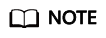
If you use the default security group rules in the outbound direction, the preceding requirements are met, and the metadata can be accessed. The default outbound security group rule is as follows:
- Protocol: Any
- Port Range: Any
- Remote End: 0.0.0.0/16
Metadata (OpenStack Metadata API)
This interface is used to query BMS metadata.
- URI
- Method
- Example
The following describes how to use the cURL tool to query the BMS metadata:
curl http://169.254.169.254/openstack/latest/meta_data.json
{ "random_seed": "rEocCViRS+dNwlYdGIxJHUp+00poeUsAdBFkbPbYQTmpNwpoEb43k9z+96TyrekNKS+iLYDdRNy4kKGoNPEVBCc05Hg1TcDblAPfJwgJS1okqEtlcofUhKmL3K0fto+5KXEDU3GNuGwyZXjdVb9HQWU+E1jztAJjjqsahnU+g/tawABTVySLBKlAT8fMGax1mTGgArucn/WzDcy19DGioKPE7F8ILtSQ4Ww3VClK5VYB/h0x+4r7IVHrPmYX/bi1Yhm3Dc4rRYNaTjdOV5gUOsbO3oAeQkmKwQ/NO0N8qw5Ya4l8ZUW4tMav4mOsRySOOB35v0bvaJc6p+50DTbWNeX5A2MLiEhTP3vsPrmvk4LRF7CLz2J2TGIM14OoVBw7LARwmv9cz532zHki/c8tlhRzLmOTXh/wL36zFW10DeuReUGmxth7IGNmRMQKV6+miI78jm/KMPpgAdK3vwYF/GcelOFJD2HghMUUCeMbwYnvijLTejuBpwhJMNiHA/NvlEsxJDxqBCoss/Jfe+yCmUFyxovJ+L8oNkTzkmtCNzw3Ra0hiKchGhqK3BIeToV/kVx5DdF081xrEA+qyoM6CVyfJtEoz1zlRRyoo9bJ65Eg6JJd8dj1UCVsDqRY1pIjgzE/Mzsw6AaaCVhaMJL7u7YMVdyKzA6z65Xtvujz0Vo=", "uuid": "ca9e8b7c-f2be-4b6d-a639-f10b4d994d04", "availability_zone": "lt-test-1c", "hostname": "bms-ddd4-l00349281.novalocal", "launch_index": 0, "meta": { "metering.image_id": "3a64bd37-955e-40cd-ab9e-129db56bc05d", "metering.imagetype": "gold", "metering.resourcespeccode": "physical.s3.small", "metering.cloudServiceType": "service.type.ec2", "image_name": "CentOS 7.6 64bit", "os_bit": "64", "vpc_id": "3b6c201f-aeb3-4bce-b841-64756e66cb49", "metering.resourcetype": "1", "cascaded.instance_extrainfo": "pcibridge:2", "os_type": "Linux", "charging_mode": "0" }, "project_id": "6e8b0c94265645f39c5abbe63c4113c6", "name": "ecs-ddd4-l00349281" }
User Data (OpenStack Metadata API)
This interface is used to query BMS user data. The value is configured when you create a BMS. It cannot be changed after the configuration.
- URI
- Method
- Example
curl http://169.254.169.254/openstack/latest/user_data
ICAgICAgDQoiQSBjbG91ZCBkb2VzIG5vdCBrbm93IHdoeSBpdCBtb3ZlcyBpbiBqdXN0IHN1Y2ggYSBkaXJlY3Rpb24gYW5kIGF0IHN1Y2ggYSBzcGVlZC4uLkl0IGZlZWxzIGFuIGltcHVsc2lvbi4uLnRoaXMgaXMgdGhlIHBsYWNlIHRvIGdvIG5vdy4gQnV0IHRoZSBza3kga25vd3MgdGhlIHJlYXNvbnMgYW5kIHRoZSBwYXR0ZXJucyBiZWhpbmQgYWxsIGNsb3VkcywgYW5kIHlvdSB3aWxsIGtub3csIHRvbywgd2hlbiB5b3UgbGlmdCB5b3Vyc2VsZiBoaWdoIGVub3VnaCB0byBzZWUgYmV5b25kIGhvcml6b25zLiINCg0KLVJpY2hhcmQgQmFjaA==
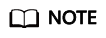 If user data is not injected during BMS creation, the query result is 404.Figure 1 404 Not Found
If user data is not injected during BMS creation, the query result is 404.Figure 1 404 Not Found
Network Data (OpenStack Metadata API)
This interface is used to query network information of a BMS.
- URI
- Method
- Example
curl http://169.254.169.254/openstack/latest/network_data.json
{ "services": [{ "type": "dns", "address": "100.125.1.250" }, { "type": "dns", "address": "100.125.21.250" }], "networks": [{ "network_id": "67dc10ce-441f-4592-9a80-cc709f6436e7", "type": "ipv4_dhcp", "link": "tap68a9272d-71", "id": "network0" }], "links": [{ "type": "cascading", "vif_id": "68a9272d-7152-4ae7-a138-3ef53af669e7", "ethernet_mac_address": "fa:16:3e:f7:c1:47", "id": "tap68a9272d-71", "mtu": null }] }
Security Key (OpenStack Metadata API)
This interface is used to obtain temporary security credentials: Access Key ID (AK) and Secret Access Key (SK).
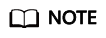
- To obtain temporary AK/SK on a BMS, you need to create an agency for BMS on IAM and assign required resource permissions to BMS. For details, see Identity and Access Management User Guide.
- The temporary AK/SK pair expires an hour later but is updated 10 minutes ahead of the expiration time. During the 10 minutes, both the new and old temporary AK/SK pairs can be used.
- When using temporary AK/SK, add 'X-Security-Token':securitytoken in the message header. securitytoken is the value returned when a call is made to the API.
User Data (EC2 Compatible API)
This interface is used to query BMS user data. The value is configured when you create a BMS. It cannot be changed after the configuration.
- URI
- Method
- Example
curl http://169.254.169.254/latest/user-data
ICAgICAgDQoiQSBjbG91ZCBkb2VzIG5vdCBrbm93IHdoeSBpdCBtb3ZlcyBpbiBqdXN0IHN1Y2ggYSBkaXJlY3Rpb24gYW5kIGF0IHN1Y2ggYSBzcGVlZC4uLkl0IGZlZWxzIGFuIGltcHVsc2lvbi4uLnRoaXMgaXMgdGhlIHBsYWNlIHRvIGdvIG5vdy4gQnV0IHRoZSBza3kga25vd3MgdGhlIHJlYXNvbnMgYW5kIHRoZSBwYXR0ZXJucyBiZWhpbmQgYWxsIGNsb3VkcywgYW5kIHlvdSB3aWxsIGtub3csIHRvbywgd2hlbiB5b3UgbGlmdCB5b3Vyc2VsZiBoaWdoIGVub3VnaCB0byBzZWUgYmV5b25kIGhvcml6b25zLiINCg0KLVJpY2hhcmQgQmFjaA==
Hostname (EC2 Compatible API)
This interface is used to query the name of the host accommodating a BMS. The .novalocal suffix will be added later.
Instance Type (EC2 Compatible API)
This interface is used to query the flavor name of a BMS.
Local IPv4 (EC2 Compatible API)
This interface is used to query the fixed IP address of a BMS. If there are multiple NICs, only the IP address of the primary NIC is displayed.
Availability Zone (EC2 Compatible API)
This interface is used to query AZ information about a BMS.
Public IPv4 (EC2 Compatible API)
This interface is used to query the EIP of a BMS. If there are multiple NICs, only the EIP of the primary NIC is displayed.
Public Keys (EC2 Compatible API)
This interface is used to query the public key of a BMS.
- URI
- Method
- Example
curl http://169.254.169.254/latest/meta-data/public-keys/0/openssh-key
ssh-rsa AAAAB3NzaC1yc2EAAAADAQABAAABAQDI5Fw5k8Fgzajn1zJwLoV3+wMP+6CyvsSiIc/hioggSnYu/AD0Yqm8vVO0kWlun1rFbdO+QUZKyVr/OPUjQSw4SRh4qsTKf/+eFoWTjplFvd1WCBZzS/WRenxIwR00KkczHSJro763+wYcwKieb4eKRxaQoQvoFgVjLBULXAjH4eKoKTVNtMXAvPP9aMy2SLgsJNtMb9ArfziAiblQynq7UIfLnN3VclzPeiWrqtzjyOp6CPUXnL0lVPTvbLe8sUteBsJZwlL6K4i+Y0lf3ryqnmQgC21yW4Dzu+kwk8FVT2MgWkCwiZd8gQ/+uJzrJFyMfUOBIklOBfuUENIJUhAB Generated-by-Nova
Feedback
Was this page helpful?
Provide feedbackThank you very much for your feedback. We will continue working to improve the documentation.See the reply and handling status in My Cloud VOC.
For any further questions, feel free to contact us through the chatbot.
Chatbot





