Passport
Function
This API detects and extracts text from the first page of images of passports and converts the text into a structured JSON format.
In the current version, all fields of a Chinese ordinary electronic passport issued in 2012 or later can be recognized. For passports issued by Hong Kong (China), Macao (China), and Taiwan (China), as well as non-Chinese passports, two lines of internationally standardized machine-readable codes on the bottom of each passport can be recognized, and 7 key fields can be extracted from the codes.For details about the constraints on using this API, see Notes and Constraints. For details about how to use this API, see Introduction to OCR.

Notes and Constraints
- All fields on Chinese mainland passports can be recognized.
- Passports that are issued by China, Hong Kong (China), Macao (China), Taiwan (China), and other countries and regions and that are with complete machine-readable codes can be recognized.
- Only images in PNG, JPG, JPEG, BMP, or TIFF format can be recognized.
- No side of the image can be smaller than 15 or larger than 8,192 pixels. The file size of a single image after Base64 encoding should not exceed 10 MB.
- The information page of the passport to be recognized must occupy more than 25% of the image. When scanning a passport, ensure that the entire page is displayed in the image.
- A passport can be rotated to any angle.
- The passport in the image can be moderately distorted, but the aspect ratio cannot be distorted by more than 10%.
- Illuminated or dark images can be recognized, but the accuracy may be compromised.
Calling Method
For details, see Calling APIs.
Prerequisites
Before using this API, subscribe to the service and complete authentication. For details, see Subscribing to an OCR Service and Authentication.
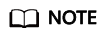
To use the service for the first time, subscribe to it by referring to Subscribing to an OCR Service. You only need to subscribe to the service once. If you have not subscribed to the service yet, error "ModelArts.4204" will be displayed when you call this API. Before you call the API, log in to the OCR console and subscribe to the corresponding service. Ensure that you make the subscription to the service in the same region where you want to call this API.
URI
POST /v2/{project_id}/ocr/passport
|
Parameter |
Mandatory |
Description |
|---|---|---|
|
endpoint |
Yes |
Endpoint, which is the request address for calling an API. The endpoint varies depending on services in different regions. For more details, see Endpoints. |
|
project_id |
Yes |
Project ID, which can be obtained by referring to Obtaining a Project ID. |
Request Parameters
|
Parameter |
Mandatory |
Type |
Description |
|---|---|---|---|
|
X-Auth-Token |
Yes |
String |
User token Used to obtain the permission to call APIs. The token is the value of X-Subject-Token in the response header in Authentication. |
|
Content-Type |
Yes |
String |
MIME type of the request body. The value is application/json. |
|
Parameter |
Mandatory |
Type |
Description |
|---|---|---|---|
|
image |
No |
String |
Set either this parameter or url. Base64 encoded string of an image. The file size of a single image after Base64 encoding should not exceed 10 MB. Since images increase in size after Base64 encoding, it is recommended that the original image size not exceed 7 MB. No side of the image can be smaller than 15 or larger than 8,192 pixels. Only images in JPEG, JPG, PNG, BMP, or TIFF format can be recognized. An example is /9j/4AAQSkZJRgABAg.... If the image data contains an unnecessary prefix, the error "The image format is not supported" is reported. |
|
url |
No |
String |
Set either this parameter or image. The Base64-encoded file size of a single image contained in a URL should not exceed 10 MB. Since images increase in size after Base64 encoding, it is recommended that the original image size not exceed 7 MB. Image URL. Currently, the following URLs are supported:
NOTE:
|
|
country_code |
No |
String |
Code of the country where the passport is issued. The passport recognition service is determined based on the country code.
|
Response Parameters
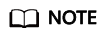
The status code may vary depending on the recognition results. For example, 200 indicates that the API is successfully called, and 400 indicates that the API fails to be called. The following describes the status codes and corresponding response parameters.
Status code: 200
|
Parameter |
Type |
Description |
|---|---|---|
|
result |
PassportResult object |
Recognition result This parameter is not returned when the API fails to be called. This parameter consists of the following three parts: 13 key fields, expressed in English; extra_info, expressed in local official language; and confidence of key fields. A higher confidence indicates a more accurate result. |
|
Parameter |
Type |
Description |
|---|---|---|
|
passport_type |
String |
Passport type. The options are:
NOTE:
This field is returned only for Chinese mainland passports. |
|
country_code |
String |
Country code |
|
passport_number |
String |
Passport number |
|
nationality |
String |
Nationality of the passport holder
NOTE:
This field is returned only for Chinese mainland passports. |
|
surname |
String |
Family name |
|
given_name |
String |
Given name |
|
sex |
String |
Gender |
|
date_of_birth |
String |
Date of birth, for example, 1990-12-12 |
|
date_of_expiry |
String |
Passport date of expiry, for example, 2020-07-08 |
|
date_of_issue |
String |
Date of issue, for example, 2010-07-09
NOTE:
This field is returned only for Chinese mainland passports. |
|
place_of_birth |
String |
Place of birth
NOTE:
This field is returned only for Chinese mainland passports. |
|
place_of_issue |
String |
Place of issue
NOTE:
This field is returned only for Chinese mainland passports. |
|
issuing_authority |
String |
Issuing authority
The abbreviation of the issuing authority of each consulate is not unified. The abbreviation of Chinese issuing authority is P.R.China. For example, if the issuing authority is P.R.C, the recognition result is P.R.China.
NOTE:
This field is returned only for Chinese mainland passports. |
|
confidence |
Object |
Confidence of a field. The value ranges from 0 to 1. A higher confidence indicates a higher accuracy of the field identified. The confidence is calculated using algorithms and is not equal to the accuracy. |
|
extra_info |
Object |
This parameter is left blank by default. For a Chinese passport, the extra_info value contains Chinese character-described fields on the passport, such as the name and place of birth.
NOTE:
This field is returned only for Chinese mainland passports. |
Status code: 400
|
Parameter |
Type |
Description |
|---|---|---|
|
error_code |
String |
Error code of a failed API call. For details, see Error Codes. This parameter is not returned when the API is successfully called. |
|
error_msg |
String |
Error message when the API call fails This parameter is not returned when the API is successfully called. |
Example Request
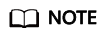
- endpoint is the request URL for calling an API. Endpoints vary depending on services and regions. For details, see Endpoints.
For example, Passport OCR is deployed in the CN-Hong Kong region. The endpoint is ocr.ap-southeast-1.myhuaweicloud.com or ocr.ap-southeast-1.myhuaweicloud.cn. The request URL is https://ocr.ap-southeast-1.myhuaweicloud.com/v2/{project_id}/ocr/passport. project_id is the project ID. For how to obtain the project ID, see Obtaining a Project ID.
- For details about how to obtain a token, see Authentication.
- Read the Base64 encoded string of a passport image for recognition.
POST https://{endpoint}/v2/{project_id}/ocr/passport Request Header: Content-Type: application/json X-Auth-Token: MIINRwYJKoZIhvcNAQcCoIINODCCDTQCAQExDTALBglghkgBZQMEAgEwgguVBgkqhkiG... Request Body: { "image":"/9j/4AAQSkZJRgABAgEASABIAAD/4RFZRXhpZgAATU0AKgAAAA...", "country_code": "GENERAL" } - Read the URL of a passport image for recognition.
POST https://{endpoint}/v2/{project_id}/ocr/passport Request Header: Content-Type: application/json X-Auth-Token: MIINRwYJKoZIhvcNAQcCoIINODCCDTQCAQExDTALBglghkgBZQMEAgEwgguVBgkqhkiG... Request Body: { "url":"https://BucketName.obs.xxxx.com/ObjectName", "country_code": "GENERAL" }
Example Response
Status code: 200
Chinese passport
{
"result": {
"passport_type": "P",
"country_code": "CHN",
"passport_number": "ED999XXXX",
"nationality": "CHINESE",
"surname": "ZHANG",
"given_name": "SAN",
"sex": "F",
"date_of_birth": "1990-12-12",
"date_of_expiry": "2020-07-08",
"date_of_issue": "2010-07-09",
"place_of_birth": "HUNAN",
"place_of_issue": "GUANGDONG",
"issuing_authority": "MPS Exit & Entry Administration",
"extra_info": {
"local_language": {
"name": "Zhang San",
"sex": "Female",
"place_of_birth": "Hunan",
"place_of_issue": "Guangdong",
"issuing_authority": "xxx Entry and Exit Administration",
"nationality": "China",
}
},
"confidence": {
"passport_type": 0.9987,
"country_code": 0.9897,
"passport_number": 0.9997,
"nationality": 0.9977,
"surname": 0.9729,
"given_name": 0.9729,
"sex": 0.9897,
"date_of_birth": 0.9998,
"date_of_expiry": 0.9995,
"date_of_issue": 0.9969,
"place_of_birth": 0.9937,
"place_of_issue": 0.9993,
"issuing_authority": 0.9985
}
}
}
Non-Chinese passport
{
"result": {
"country_code": "ETF",
"surname": "HUZHAO",
"given_name": "ZHAOMIN DESALEGN ",
"passport_number": "EP435XXXX",
"date_of_birth": "1985-09-18",
"sex": "M",
"date_of_expiry": "2022-01-15",
"machine_code": "P<ETFHUZHAO<< ZHAOMIN <DESALEGN<<<<<<<<<<<<<<<",
"machine_code2": "EP435XXXX7ETF8509185M2201155<<<<<<<<<<<<<<08",
"extra_info": {},
"confidence": {
"country_code": 0.9727,
"surname": 0.9727,
"given_name": 0.9727,
"passport_number": 0.9558,
"date_of_birth": 0.9558,
"sex": 0.9558,
"date_of_expiry": 0.9558
}
}
}
Status code: 400
Example response for a failed request
{
"error_code": "AIS.0103",
"error_msg": "The image size does not meet the requirements."
}
Example SDK Code
The example SDK code is as follows:
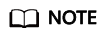
You are advised to update the SDKs to the latest versions before use to prevent the local outdated SDKs from being unable to use the latest OCR functions.
- Read the Base64 encoded string of a passport image for recognition.
1 2 3 4 5 6 7 8 9 10 11 12 13 14 15 16 17 18 19 20 21 22 23 24 25 26 27 28 29 30 31 32 33 34 35 36 37 38 39 40 41 42 43 44 45 46 47 48 49
package com.huaweicloud.sdk.test; import com.huaweicloud.sdk.core.auth.ICredential; import com.huaweicloud.sdk.core.auth.BasicCredentials; import com.huaweicloud.sdk.core.exception.ConnectionException; import com.huaweicloud.sdk.core.exception.RequestTimeoutException; import com.huaweicloud.sdk.core.exception.ServiceResponseException; import com.huaweicloud.sdk.ocr.v1.region.OcrRegion; import com.huaweicloud.sdk.ocr.v1.*; import com.huaweicloud.sdk.ocr.v1.model.*; public class RecognizePassportSolution { public static void main(String[] args) { // The AK and SK used for authentication are hard-coded or stored in plaintext, which has great security risks. It is recommended that the AK and SK be stored in ciphertext in configuration files or environment variables and decrypted during use to ensure security. // In this example, AK and SK are stored in environment variables for authentication. Before running this example, set environment variables CLOUD_SDK_AK and CLOUD_SDK_SK in the local environment String ak = System.getenv("CLOUD_SDK_AK"); String sk = System.getenv("CLOUD_SDK_SK"); ICredential auth = new BasicCredentials() .withAk(ak) .withSk(sk); OcrClient client = OcrClient.newBuilder() .withCredential(auth) .withRegion(OcrRegion.valueOf("<YOUR REGION>")) .build(); RecognizePassportRequest request = new RecognizePassportRequest(); PassportRequestBody body = new PassportRequestBody(); body.withCountryCode("CHN"); body.withImage("/9j/4AAQSkZJRgABAgEASABIAAD/4RFZRXhpZgAATU0AKgAAAAg..."); request.withBody(body); try { RecognizePassportResponse response = client.recognizePassport(request); System.out.println(response.toString()); } catch (ConnectionException e) { e.printStackTrace(); } catch (RequestTimeoutException e) { e.printStackTrace(); } catch (ServiceResponseException e) { e.printStackTrace(); System.out.println(e.getHttpStatusCode()); System.out.println(e.getRequestId()); System.out.println(e.getErrorCode()); System.out.println(e.getErrorMsg()); } } }
- Read the URL of a passport image for recognition.
1 2 3 4 5 6 7 8 9 10 11 12 13 14 15 16 17 18 19 20 21 22 23 24 25 26 27 28 29 30 31 32 33 34 35 36 37 38 39 40 41 42 43 44 45 46 47 48 49
package com.huaweicloud.sdk.test; import com.huaweicloud.sdk.core.auth.ICredential; import com.huaweicloud.sdk.core.auth.BasicCredentials; import com.huaweicloud.sdk.core.exception.ConnectionException; import com.huaweicloud.sdk.core.exception.RequestTimeoutException; import com.huaweicloud.sdk.core.exception.ServiceResponseException; import com.huaweicloud.sdk.ocr.v1.region.OcrRegion; import com.huaweicloud.sdk.ocr.v1.*; import com.huaweicloud.sdk.ocr.v1.model.*; public class RecognizePassportSolution { public static void main(String[] args) { // The AK and SK used for authentication are hard-coded or stored in plaintext, which has great security risks. It is recommended that the AK and SK be stored in ciphertext in configuration files or environment variables and decrypted during use to ensure security. // In this example, AK and SK are stored in environment variables for authentication. Before running this example, set environment variables CLOUD_SDK_AK and CLOUD_SDK_SK in the local environment String ak = System.getenv("CLOUD_SDK_AK"); String sk = System.getenv("CLOUD_SDK_SK"); ICredential auth = new BasicCredentials() .withAk(ak) .withSk(sk); OcrClient client = OcrClient.newBuilder() .withCredential(auth) .withRegion(OcrRegion.valueOf("<YOUR REGION>")) .build(); RecognizePassportRequest request = new RecognizePassportRequest(); PassportRequestBody body = new PassportRequestBody(); body.withCountryCode("CHN"); body.withUrl("https://BucketName.obs.myhuaweicloud.com/ObjectName"); request.withBody(body); try { RecognizePassportResponse response = client.recognizePassport(request); System.out.println(response.toString()); } catch (ConnectionException e) { e.printStackTrace(); } catch (RequestTimeoutException e) { e.printStackTrace(); } catch (ServiceResponseException e) { e.printStackTrace(); System.out.println(e.getHttpStatusCode()); System.out.println(e.getRequestId()); System.out.println(e.getErrorCode()); System.out.println(e.getErrorMsg()); } } }
- Read the Base64 encoded string of a passport image for recognition.
1 2 3 4 5 6 7 8 9 10 11 12 13 14 15 16 17 18 19 20 21 22 23 24 25 26 27 28 29 30 31 32 33
# coding: utf-8 from huaweicloudsdkcore.auth.credentials import BasicCredentials from huaweicloudsdkocr.v1.region.ocr_region import OcrRegion from huaweicloudsdkcore.exceptions import exceptions from huaweicloudsdkocr.v1 import * if __name__ == "__main__": # The AK and SK used for authentication are hard-coded or stored in plaintext, which has great security risks. It is recommended that the AK and SK be stored in ciphertext in configuration files or environment variables and decrypted during use to ensure security. # In this example, AK and SK are stored in environment variables for authentication. Before running this example, set environment variables CLOUD_SDK_AK and CLOUD_SDK_SK in the local environment ak = os.getenv("CLOUD_SDK_AK") sk = os.getenv("CLOUD_SDK_SK") credentials = BasicCredentials(ak, sk) \ client = OcrClient.new_builder() \ .with_credentials(credentials) \ .with_region(OcrRegion.value_of("<YOUR REGION>")) \ .build() try: request = RecognizePassportRequest() request.body = PassportRequestBody( country_code="CHN", image="/9j/4AAQSkZJRgABAgEASABIAAD/4RFZRXhpZgAATU0AKgAAAAg..." ) response = client.recognize_passport(request) print(response) except exceptions.ClientRequestException as e: print(e.status_code) print(e.request_id) print(e.error_code) print(e.error_msg)
- Read the URL of a passport image for recognition.
1 2 3 4 5 6 7 8 9 10 11 12 13 14 15 16 17 18 19 20 21 22 23 24 25 26 27 28 29 30 31 32 33
# coding: utf-8 from huaweicloudsdkcore.auth.credentials import BasicCredentials from huaweicloudsdkocr.v1.region.ocr_region import OcrRegion from huaweicloudsdkcore.exceptions import exceptions from huaweicloudsdkocr.v1 import * if __name__ == "__main__": # The AK and SK used for authentication are hard-coded or stored in plaintext, which has great security risks. It is recommended that the AK and SK be stored in ciphertext in configuration files or environment variables and decrypted during use to ensure security. # In this example, AK and SK are stored in environment variables for authentication. Before running this example, set environment variables CLOUD_SDK_AK and CLOUD_SDK_SK in the local environment ak = os.getenv("CLOUD_SDK_AK") sk = os.getenv("CLOUD_SDK_SK") credentials = BasicCredentials(ak, sk) \ client = OcrClient.new_builder() \ .with_credentials(credentials) \ .with_region(OcrRegion.value_of("<YOUR REGION>")) \ .build() try: request = RecognizePassportRequest() request.body = PassportRequestBody( country_code="CHN", url="https://BucketName.obs.myhuaweicloud.com/ObjectName" ) response = client.recognize_passport(request) print(response) except exceptions.ClientRequestException as e: print(e.status_code) print(e.request_id) print(e.error_code) print(e.error_msg)
- Read the Base64 encoded string of a passport image for recognition.
1 2 3 4 5 6 7 8 9 10 11 12 13 14 15 16 17 18 19 20 21 22 23 24 25 26 27 28 29 30 31 32 33 34 35 36 37 38 39 40 41
package main import ( "fmt" "github.com/huaweicloud/huaweicloud-sdk-go-v3/core/auth/basic" ocr "github.com/huaweicloud/huaweicloud-sdk-go-v3/services/ocr/v1" "github.com/huaweicloud/huaweicloud-sdk-go-v3/services/ocr/v1/model" region "github.com/huaweicloud/huaweicloud-sdk-go-v3/services/ocr/v1/region" ) func main() { // The AK and SK used for authentication are hard-coded or stored in plaintext, which has great security risks. It is recommended that the AK and SK be stored in ciphertext in configuration files or environment variables and decrypted during use to ensure security. // In this example, AK and SK are stored in environment variables for authentication. Before running this example, set environment variables CLOUD_SDK_AK and CLOUD_SDK_SK in the local environment ak := os.Getenv("CLOUD_SDK_AK") sk := os.Getenv("CLOUD_SDK_SK") auth := basic.NewCredentialsBuilder(). WithAk(ak). WithSk(sk). Build() client := ocr.NewOcrClient( ocr.OcrClientBuilder(). WithRegion(region.ValueOf("<YOUR REGION>")). WithCredential(auth). Build()) request := &model.RecognizePassportRequest{} countryCodePassportRequestBody:= "CHN" imagePassportRequestBody:= "/9j/4AAQSkZJRgABAgEASABIAAD/4RFZRXhpZgAATU0AKgAAAAg..." request.Body = &model.PassportRequestBody{ CountryCode: &countryCodePassportRequestBody, Image: &imagePassportRequestBody, } response, err := client.RecognizePassport(request) if err == nil { fmt.Printf("%+v\n", response) } else { fmt.Println(err) } }
- Read the URL of a passport image for recognition.
1 2 3 4 5 6 7 8 9 10 11 12 13 14 15 16 17 18 19 20 21 22 23 24 25 26 27 28 29 30 31 32 33 34 35 36 37 38 39 40 41
package main import ( "fmt" "github.com/huaweicloud/huaweicloud-sdk-go-v3/core/auth/basic" ocr "github.com/huaweicloud/huaweicloud-sdk-go-v3/services/ocr/v1" "github.com/huaweicloud/huaweicloud-sdk-go-v3/services/ocr/v1/model" region "github.com/huaweicloud/huaweicloud-sdk-go-v3/services/ocr/v1/region" ) func main() { // The AK and SK used for authentication are hard-coded or stored in plaintext, which has great security risks. It is recommended that the AK and SK be stored in ciphertext in configuration files or environment variables and decrypted during use to ensure security. // In this example, AK and SK are stored in environment variables for authentication. Before running this example, set environment variables CLOUD_SDK_AK and CLOUD_SDK_SK in the local environment ak := os.Getenv("CLOUD_SDK_AK") sk := os.Getenv("CLOUD_SDK_SK") auth := basic.NewCredentialsBuilder(). WithAk(ak). WithSk(sk). Build() client := ocr.NewOcrClient( ocr.OcrClientBuilder(). WithRegion(region.ValueOf("<YOUR REGION>")). WithCredential(auth). Build()) request := &model.RecognizePassportRequest{} countryCodePassportRequestBody:= "CHN" urlPassportRequestBody:= "https://BucketName.obs.myhuaweicloud.com/ObjectName" request.Body = &model.PassportRequestBody{ CountryCode: &countryCodePassportRequestBody, Url: &urlPassportRequestBody, } response, err := client.RecognizePassport(request) if err == nil { fmt.Printf("%+v\n", response) } else { fmt.Println(err) } }
For more SDK code examples in various programming languages, see the Sample Code tab on the right of the API Explorer page, which can automatically generate corresponding SDK code examples.
Status Codes
|
Status Code |
Description |
|---|---|
|
200 |
Example response for a successful request |
|
400 |
Example response for a failed request |
See Status Codes.
Error Codes
See Error Codes.
Feedback
Was this page helpful?
Provide feedbackThank you very much for your feedback. We will continue working to improve the documentation.See the reply and handling status in My Cloud VOC.
For any further questions, feel free to contact us through the chatbot.
Chatbot





