Playback Statistics
The playback statistics function of VOD allows you to query the number of playback times and ranking (by playback times) of media files by domain name.
Notes
- You can query data about the most requested content of the current day only after 12:00 (Beijing time) of the next day.
- The most requested content is collected based on the number of requests for CDN. The number of requests may be greater than the number of playback times. Therefore, the most requested content may be different from the most played content.
About Query
- You can query data of the past month from yesterday or earlier.
- You can query the top 100 play time and traffic under all domain names or a single domain name.
Procedure
- Log in to the VOD console.
- In the navigation pane, choose Data Analysis > Playback Statistics.
- Select Play times TOP100 or Play traffic TOP100 to view the statistics.
Top 100 (By Playback Time)
Select Domain and Time (yesterday or a user-defined period) to view the data of the top 100 audio/video (by playback time).
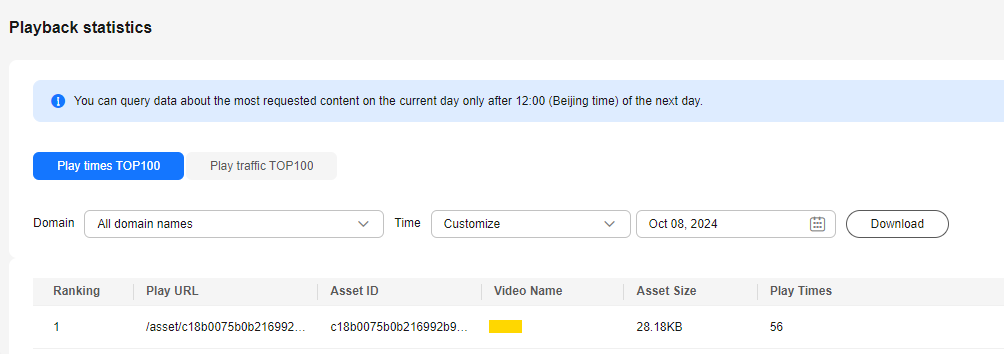
Top 100 (By Playback Traffic)
Select Domain and Time (yesterday or a user-defined period) to view the data of the top 100 audio/video (by playback traffic).
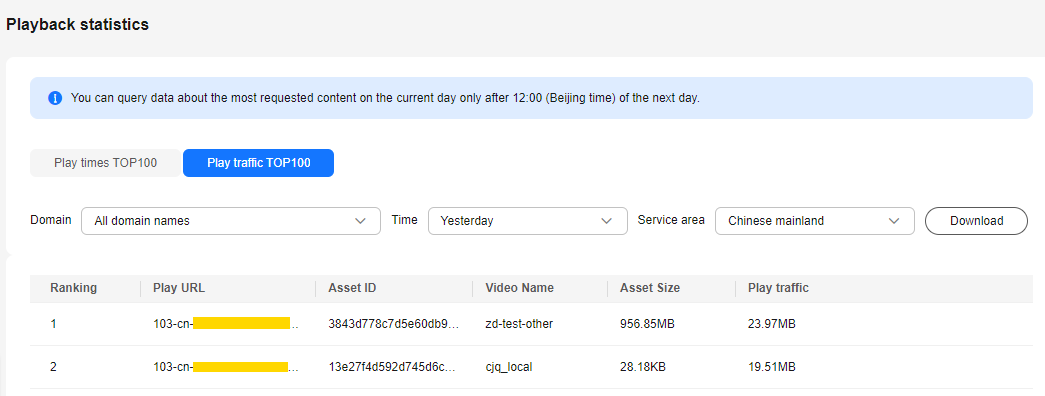
Feedback
Was this page helpful?
Provide feedbackThank you very much for your feedback. We will continue working to improve the documentation.See the reply and handling status in My Cloud VOC.
For any further questions, feel free to contact us through the chatbot.
Chatbot





