Overview
You can configure audio and video hosting to authorize VOD to manage media files stored in your OBS bucket.
Authorize VOD to access your OBS bucket and then VOD can read media files in the bucket.
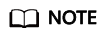
After hosting, if you delete files in the bucket, the VOD service cannot play media files. If you delete a media file on the VOD console, the files in the bucket will not be deleted.
- Incremental hosting: Once a new media file is added to your OBS bucket, the file is automatically synchronized to VOD.
- Inventory hosting: Only existing media files stored in your bucket are synchronized to VOD.
If you use hosting for the first time, you are advised to create an inventory hosting task to synchronize media files that you need to VOD and then enable incremental hosting. In this way, both old and new media files in your OBS bucket will be hosted by VOD.
Feedback
Was this page helpful?
Provide feedbackThank you very much for your feedback. We will continue working to improve the documentation.See the reply and handling status in My Cloud VOC.
For any further questions, feel free to contact us through the chatbot.
Chatbot





