Buying a Partner Support Plan
Scenario
You are using a Basic partner support plan, and want to buy a Standard or Premier partner support plan to obtain better service response and service content.
Restrictions
- A partner support plan can be purchased only by a member account associated with the partner's master account.
- The company name of the associated member account must be the same as that of the master account.
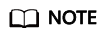
A member account registered by the partner's company can be directly used to buy a partner support plan. If the partner does not have such a member account, the partner needs to register one and complete its association with the master account. If the company name of a member account is different from that of the master account, change the company name of the member account, or create a new member account.
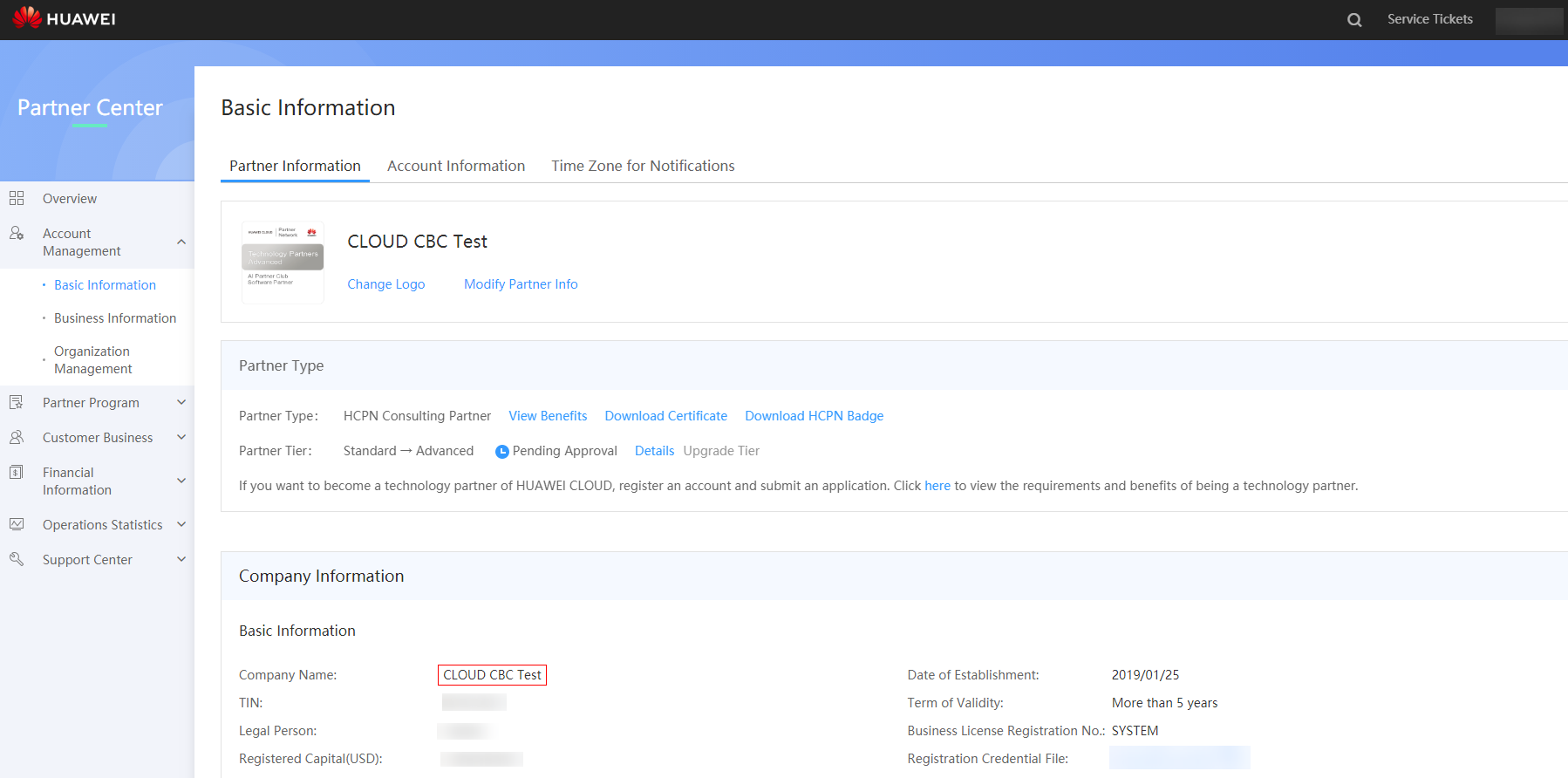
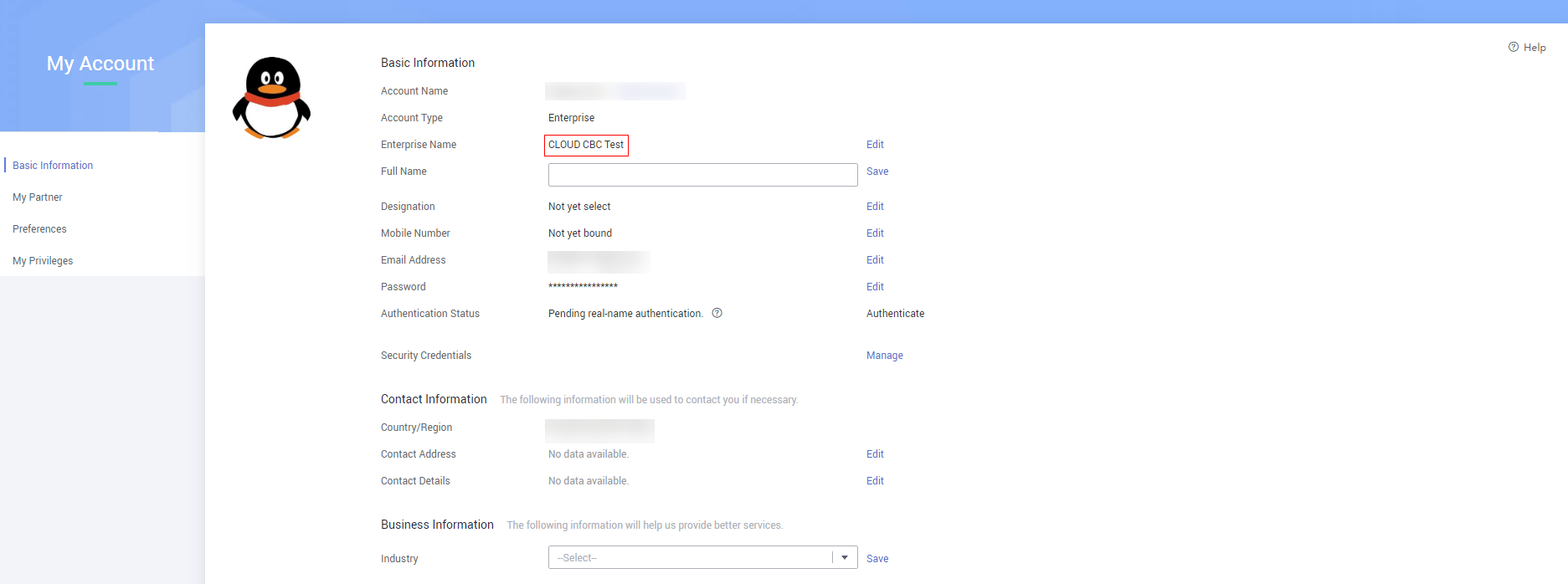
Procedure
- Log in to the management console as a partner member account.
- In the upper right corner, choose Support > Support Plan. The Plan Details page is displayed.
- On the Partner Support Plan page, click Change to go to the page for changing the partner support plan.
Figure 3 Change
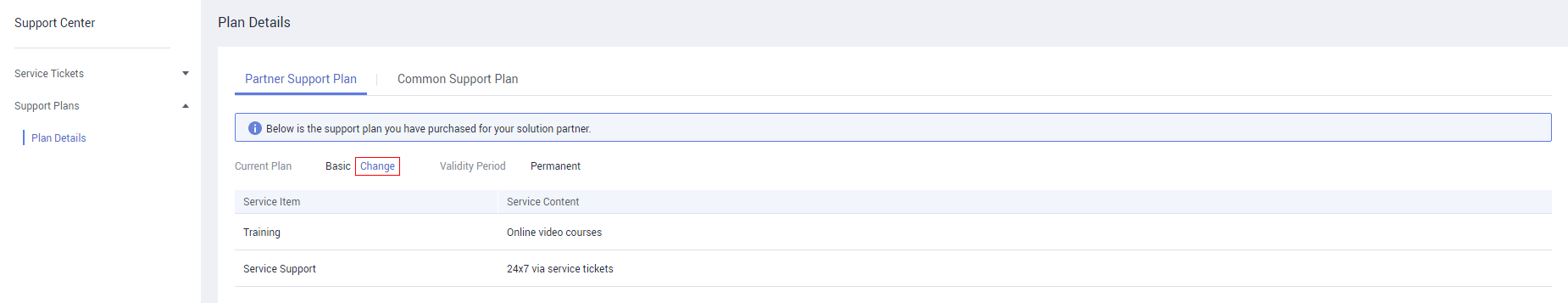
- On the Change Support Plan page, select the desired partner support plan. View the fee needed and click Buy Now.
Figure 4 Buy Now
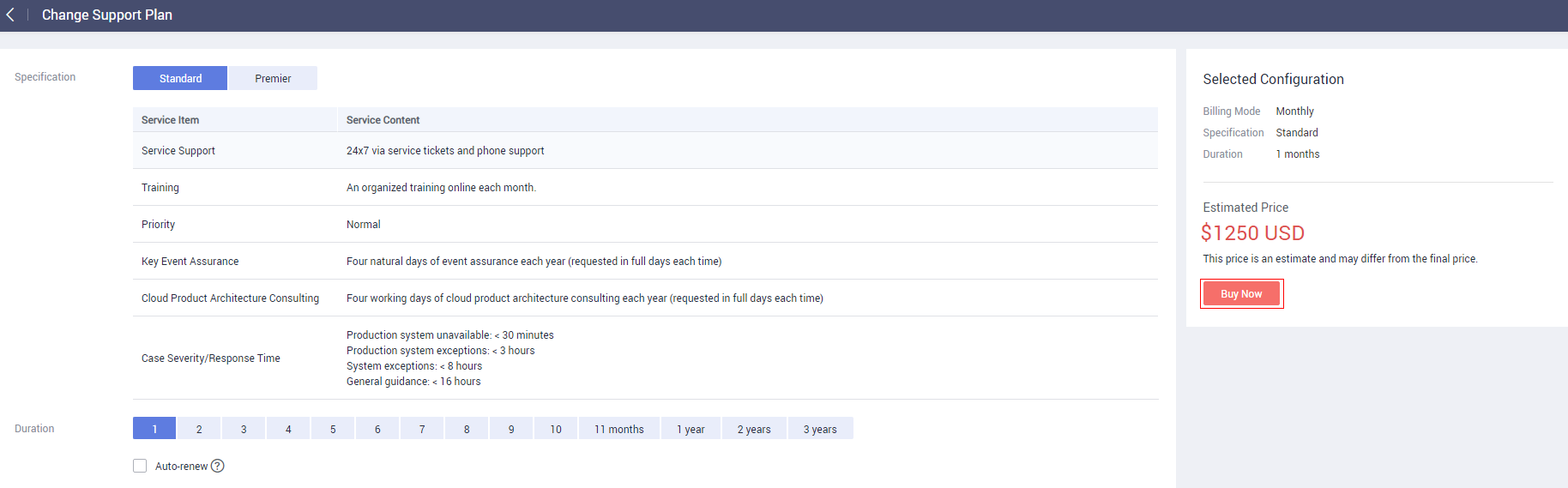
- In the Confirm dialog box that is displayed, click OK.
- On the displayed page, select I have read and agree to the Partner Support Plan Service Statement, and click Pay Now.
Figure 5 Pay Now
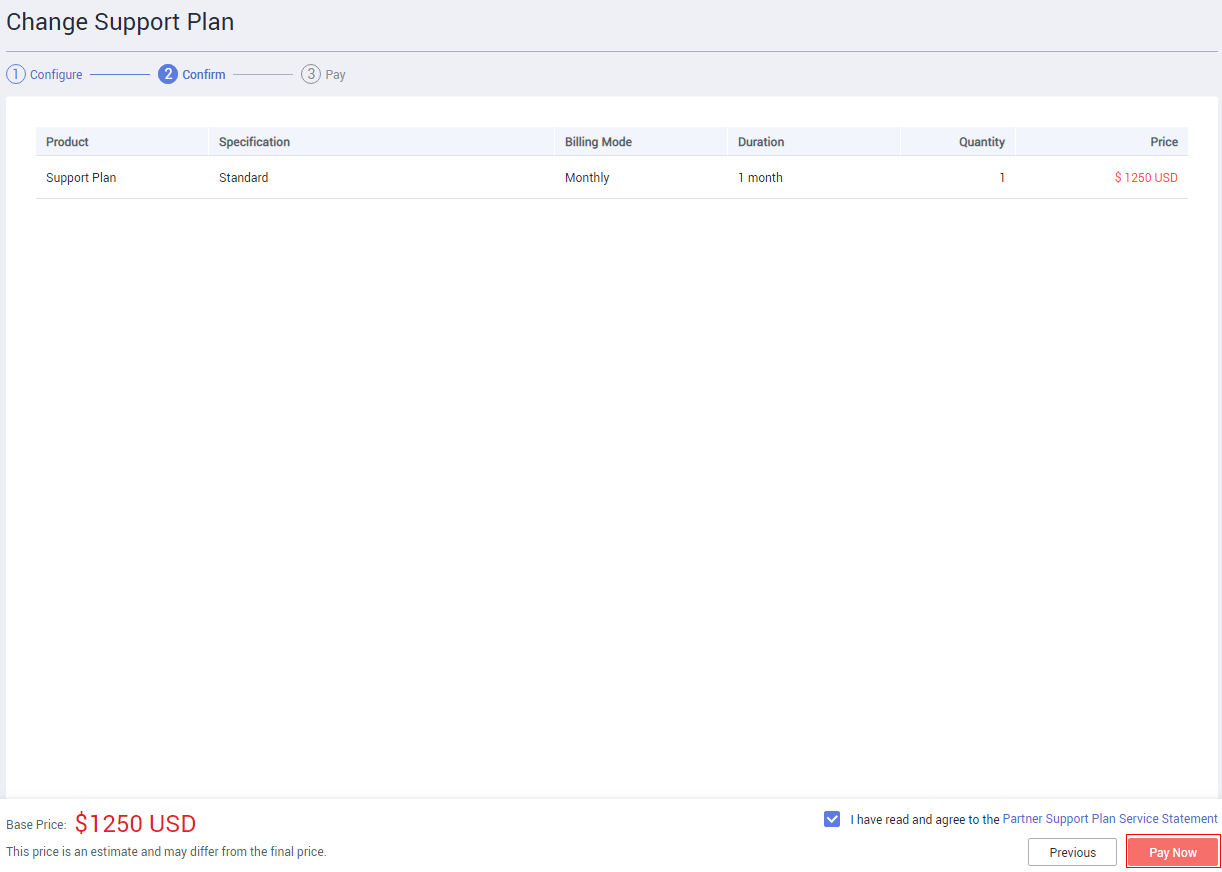
- On the payment page, select a payment method and click Next.
Figure 6 Selecting a payment method
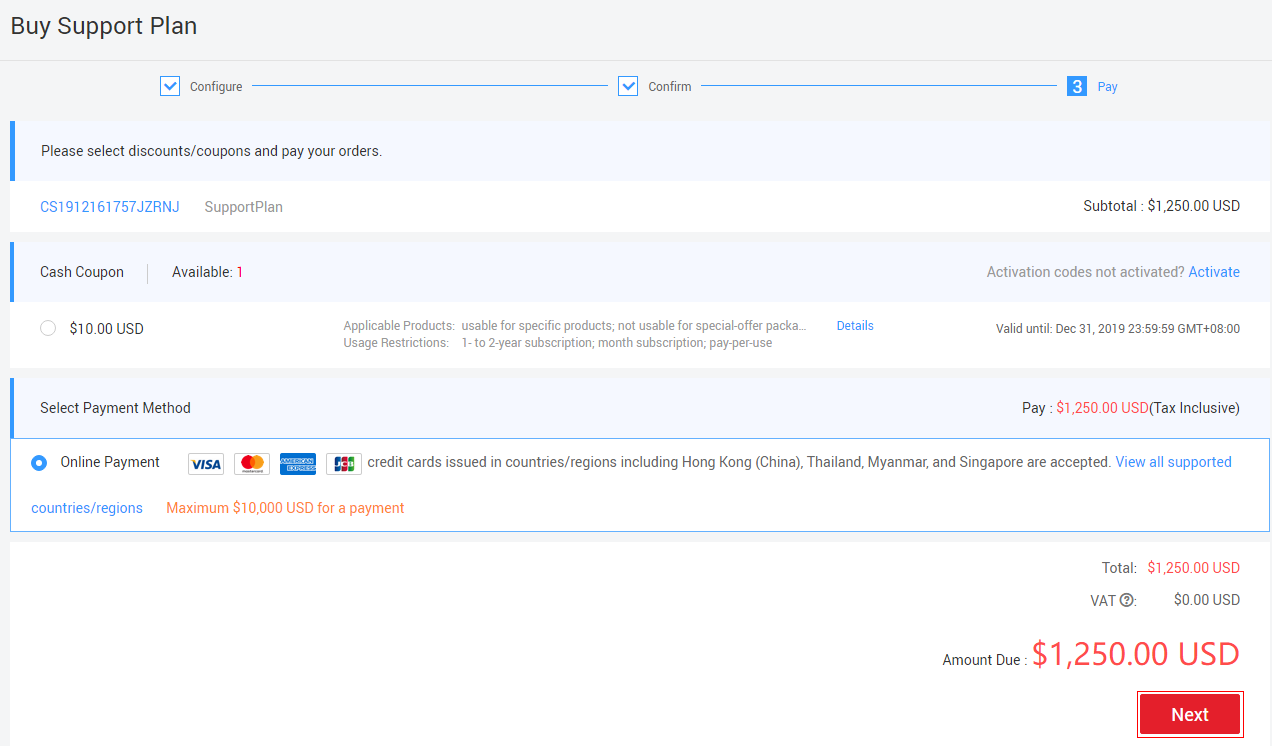
- On the payment confirmation page, confirm the payment amount and click Make Payment.
Feedback
Was this page helpful?
Provide feedbackThank you very much for your feedback. We will continue working to improve the documentation.See the reply and handling status in My Cloud VOC.
For any further questions, feel free to contact us through the chatbot.
Chatbot





