Buying Additional Service Tickets
Scenario
With a Standard partner support plan, you can submit a maximum of 30 technical (product) service tickets in a calendar month. If you have used up the quota for a month, you cannot submit any more technical service tickets in the month. If you want to increase your quota, purchase an add-on package (10 service tickets per package). The package takes effect immediately once you pay for it and you get an increased quota of service tickets. It remains valid throughout the calendar month. Remaining quota will be automatically discarded when the package expires.
Prerequisites
The level of the partner support plan you have purchased is Standard.
Procedure
- Log in to the management console as a partner member account.
- In the upper right corner, choose Support > Support Plan. The Plan Details page is displayed.
- Under the Partner Support Plan tab, click Buy Add-On Package.
Figure 1 Buy Add-On Package
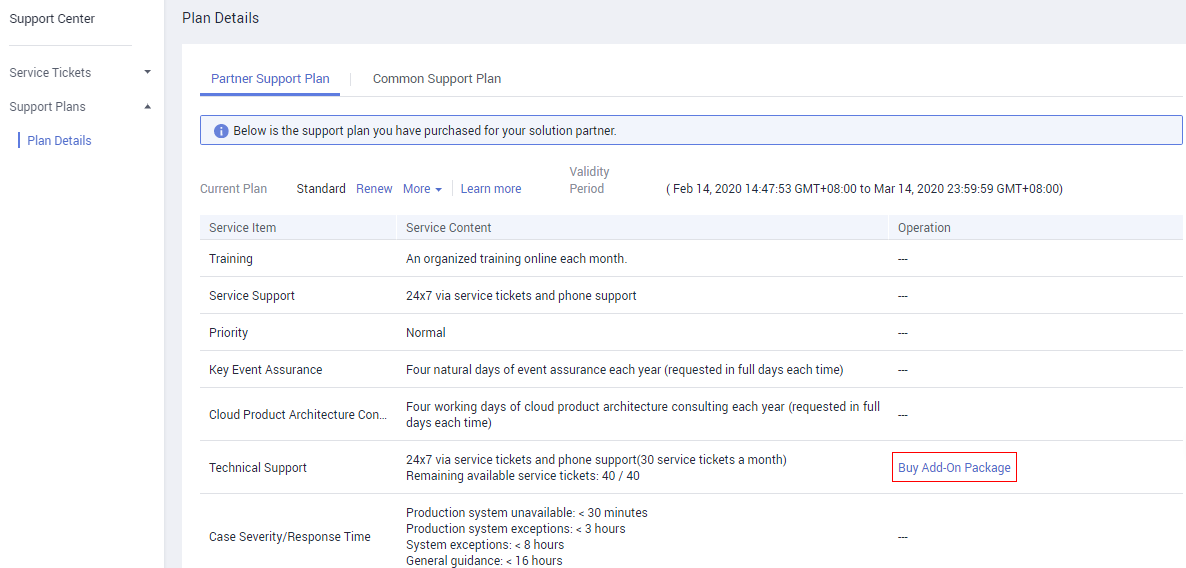
- On the Buy Add-On Package page, set the number of packages you want to purchase and click Buy Now.
Figure 2 Buy Now
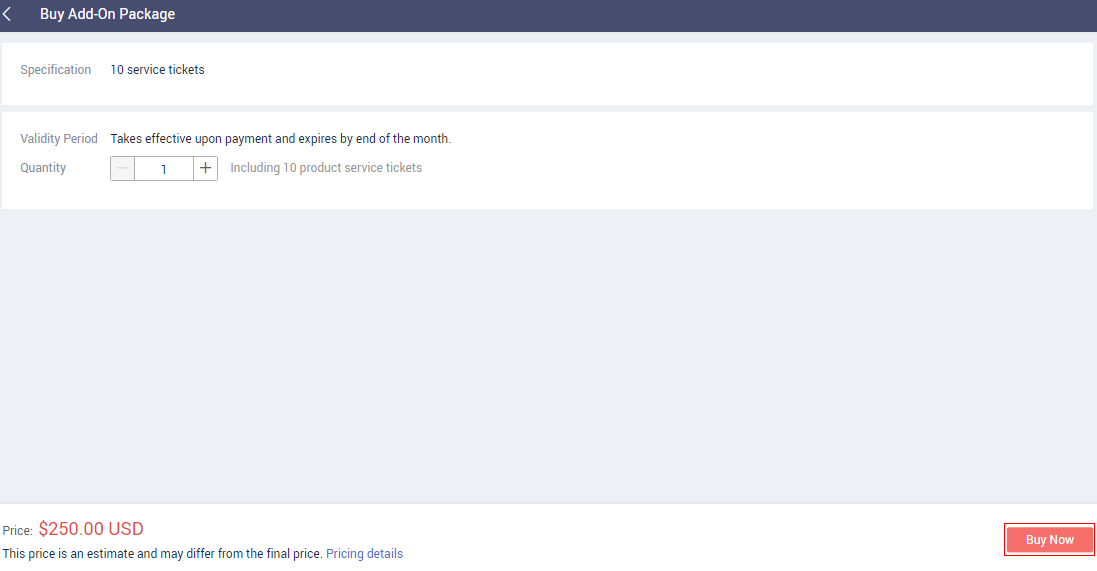
- On the displayed page, confirm the payment amount, select I have read and agree to the Partner Support Plan Service Statement, and click Pay Now.
Figure 3 Pay Now
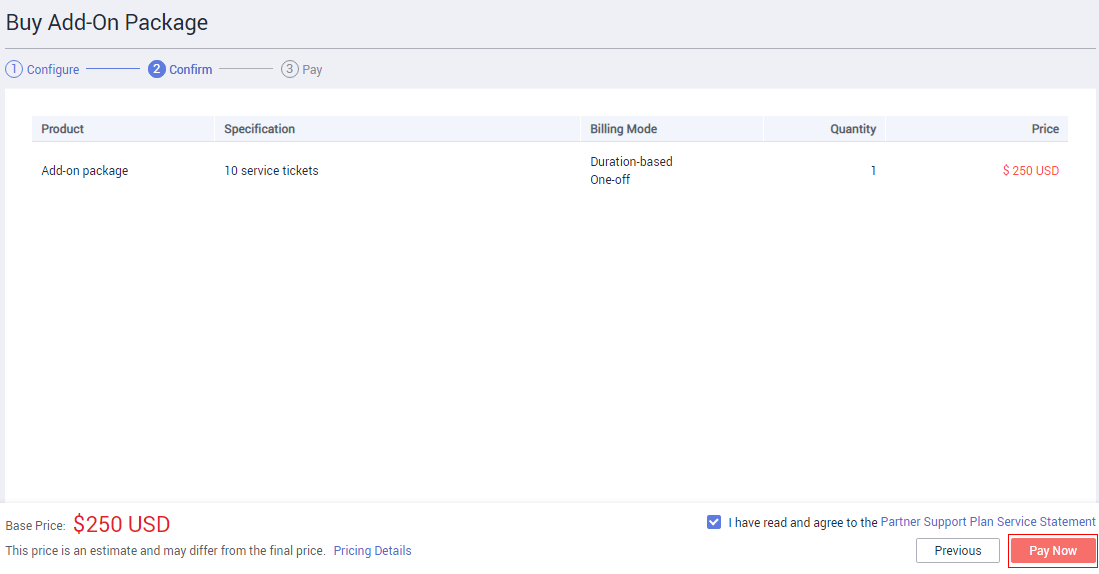
- On the payment confirmation page, select a payment method and click Pay.
Figure 4 Pay
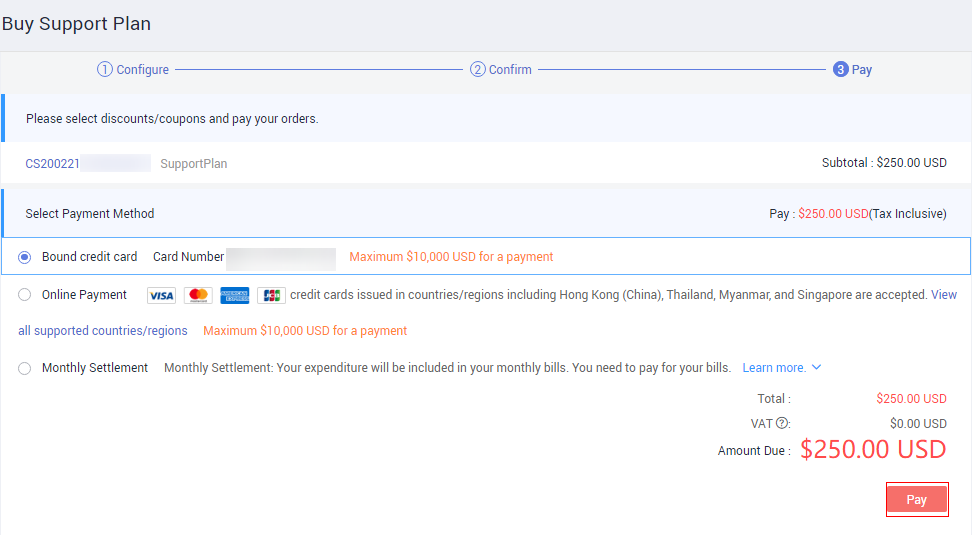
Feedback
Was this page helpful?
Provide feedbackThank you very much for your feedback. We will continue working to improve the documentation.See the reply and handling status in My Cloud VOC.
For any further questions, feel free to contact us through the chatbot.
Chatbot





