Audit Logs
Scenarios
After you enable CTS and the management tracker is created, CTS starts recording operations on cloud resources. After a data tracker is created, the system starts to record user operations on data in OBS buckets. CTS retains operation records of the latest seven days.
This section describes how to query and export operation records of the last seven days on the CTS console.
Constraints
- Traces of a single account can be viewed on the CTS console. Multi-account traces can be viewed only on the Trace List page of each account, or in the OBS bucket or the CTS/system log stream configured for the management tracker with the organization function enabled.
- You can only query operation records of the last seven days on the CTS console. To store operation records for more than seven days, you must configure an OBS bucket to transfer records to it. Otherwise, you cannot query the operation records generated seven days ago.
- After performing operations on the cloud, you can query management traces on the CTS console 1 minute later and query data traces on the CTS console 5 minutes later.
Procedure (New Version)
- Log in to the console.
- Click
 in the upper left corner and choose Management & Governance > Cloud Trace Service.
in the upper left corner and choose Management & Governance > Cloud Trace Service. - Choose Trace List in the navigation pane.
- On the Trace List page, use advanced search to query traces. You can combine one or more filters.
- Trace Name: Enter a trace name.
- Trace ID: Enter a trace ID.
- Resource Name: Enter a resource name. If the cloud resource involved in the trace does not have a resource name or the corresponding API operation does not involve the resource name parameter, leave this field empty.
- Resource ID: Enter a resource ID. Leave this field empty if the resource has no resource ID or if resource creation failed.
- Trace Source: Select a cloud service name from the drop-down list.
- Resource Type: Select a resource type from the drop-down list.
- Operator: Select one or more operators from the drop-down list.
- Trace Status: Select normal, warning, or incident.
- normal: The operation succeeded.
- warning: The operation failed.
- incident: The operation caused a fault that is more serious than the operation failure, for example, causing other faults.
- Time range: Select Last 1 hour, Last 1 day, or Last 1 week, or specify a custom time range.
- On the Trace List page, you can also export and refresh the trace list, and customize the list display settings.
- Enter any keyword in the search box and click
 to filter desired traces.
to filter desired traces. - Click Export to export all traces in the query result as an .xlsx file. The file can contain up to 5,000 records.
- Click
 to view the latest information about traces.
to view the latest information about traces. - Click
 to customize the information to be displayed in the trace list. If Auto wrapping is enabled (
to customize the information to be displayed in the trace list. If Auto wrapping is enabled ( ), excess text will move down to the next line; otherwise, the text will be truncated. By default, this function is disabled.
), excess text will move down to the next line; otherwise, the text will be truncated. By default, this function is disabled.
- Enter any keyword in the search box and click
- For details about key fields in the trace structure, see Trace Structure and Example Traces.
- (Optional) On the Trace List page of the new edition, click Go to Old Edition in the upper right corner to switch to the Trace List page of the old edition.
Procedure (Old Version)
- Log in to the console.
- Click
 in the upper left corner and choose Management & Governance > Cloud Trace Service.
in the upper left corner and choose Management & Governance > Cloud Trace Service. - Choose Trace List in the navigation pane.
- Each time you log in to the CTS console, the new edition is displayed by default. Click Go to Old Edition in the upper right corner to switch to the trace list of the old edition.
- Specify the filters used for querying traces. The following filters are available:
- Trace Type, Trace Source, Resource Type, and Search By: Select a filter from the drop-down list.
- If you select Resource ID for Search By, specify a resource ID.
- If you select Trace name for Search By, specify a trace name.
- If you select Resource name for Search By, specify a resource name.
- Operator: Select a specific operator (a user other than an account).
- Trace Status: Select All trace statuses, Normal, Warning, or Incident.
- Time Range: You can query traces generated during any time range of the last seven days.
- Click Export to export all traces in the query result as a CSV file. The file can contain up to 5,000 records.
- Trace Type, Trace Source, Resource Type, and Search By: Select a filter from the drop-down list.
- Click Query.
- On the Trace List page, you can also export and refresh the trace list.
- Click Export to export all traces in the query result as a CSV file. The file can contain up to 5,000 records.
- Click
 to view the latest information about traces.
to view the latest information about traces.
- Click
 on the left of a trace to expand its details.
on the left of a trace to expand its details.
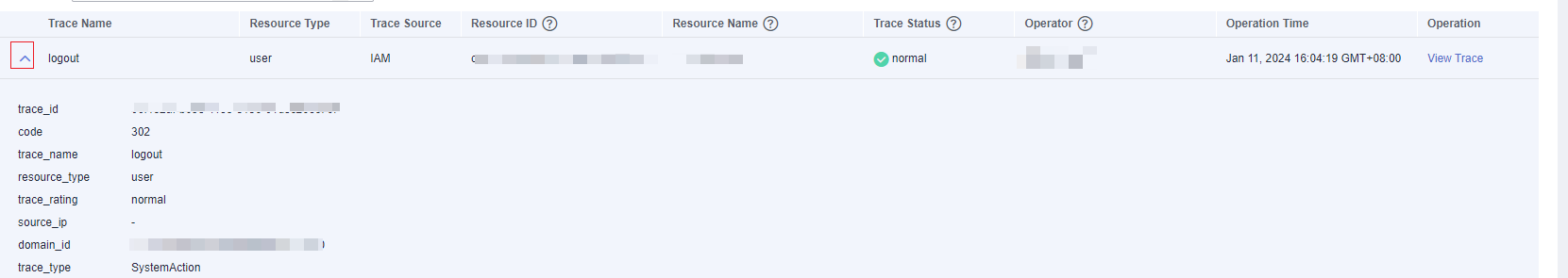
- Click View Trace in the Operation column. The trace details are displayed.
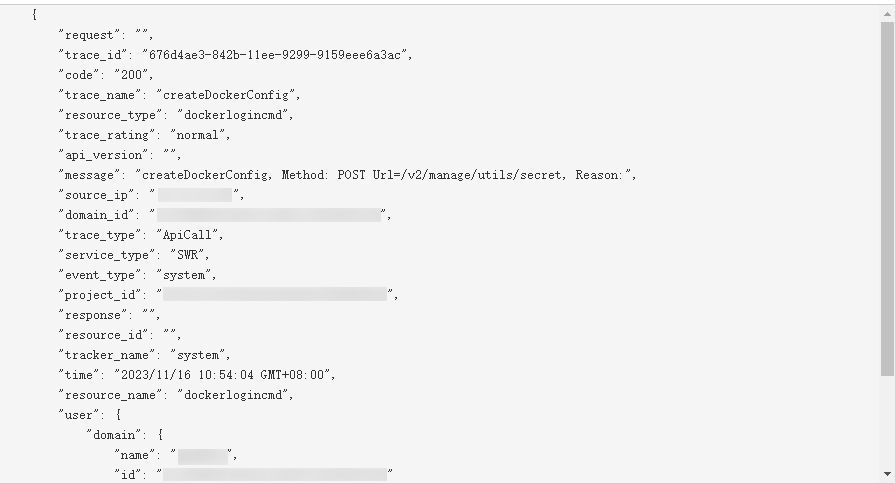
- For details about key fields in the trace structure, see Trace Structure and Example Traces.
- (Optional) On the Trace List page of the old edition, click New Edition in the upper right corner to switch to the Trace List page of the new edition.
Supported IoTDA Operations
Using Cloud Trace Service (CTS), you can view user and platform operations and results. If an exception occurs, you can locate and rectify the fault based on the logs. The table below lists IoTDA operations that are logged.
|
Category |
Operation |
Resource Type |
Trace Name |
|---|---|---|---|
|
Linkage rule management |
Creating a rule |
rules |
createRules |
|
Deleting a rule |
rules |
deleteRules |
|
|
Updating a rule |
rules |
updateRules |
|
|
Modifying the rule status |
rules |
changeRuleStatus |
|
|
JavaScript script management |
Uploading JavaScript plug-in scripts |
scripts |
createScript |
|
Deleting JavaScript plug-in scripts |
scripts |
deleteScript |
|
|
Debugging JavaScript plug-in scripts |
scripts |
runScript |
|
|
Function plug-in management |
Uploading a Function plug-in |
functions |
createProductFunctions |
|
Deleting a Function plug-in |
functions |
deleteProductFunctions |
|
|
Downloading a Function plug-in |
functions |
getProductFunctions |
|
|
Batch task management |
Creating a batch task |
batchtasks |
createBatchtasks |
|
Retrying a batch task |
batchtasks |
retryBatchtasks |
|
|
Stopping a batch task |
batchtasks |
stopBatchtasks |
|
|
Deleting a batch task |
batchtasks |
deleteBatchtasks |
|
|
Batch task file management |
Uploading a batch task file |
batchtask-files |
uploadBatchTaskFile |
|
Deleting a batch task file |
batchtask-files |
deleteBatchTaskFile |
|
|
Export tasks |
Creating an export task |
export-tasks |
createExportTasks |
|
Deleting an export task |
export-tasks |
deleteExportTask |
|
|
Downloading an export file |
export-tasks |
createTaskreport |
|
|
Application certificate management |
Uploading a push CA certificate |
Certificate |
createCertificate |
|
Updating a push CA certificate |
Certificate |
updateCertificate |
|
|
Deleting a push CA certificate |
Certificate |
deleteCertificate |
|
|
Certificate management |
Uploading a device CA certificate |
certificate |
addCertificate |
|
Deleting a device CA certificate |
certificate |
deleteCertificate |
|
|
Commissioning the device CA certificate |
certificate |
debugCertificate |
|
|
Verifying a device CA certificate |
certificate |
verifyCertificate |
|
|
Downloading a device CA certificate |
certificate |
downloadCertificate |
|
|
Server certificate management |
Creating a certificate for the enterprise edition |
ServerCertificate |
addServerCertificate |
|
Replacing the certificate of the enterprise edition |
ServerCertificate |
updateServerCertificate |
|
|
Deleting a certificate of the enterprise edition |
ServerCertificate |
deleteServerCertificate |
|
|
Resource space management |
Creating a resource space |
application |
addApplication |
|
Deleting a resource space |
application |
deleteApplication |
|
|
Modifying a resource space |
application |
updateApplication |
|
|
Access code management |
Creating an access code |
accessCode |
createAccessCode |
|
Verifying an access code |
accessCode |
verifyAccessCode |
|
|
Software/Firmware upgrade package management |
Creating an OTA upgrade package |
upgradeTask |
uploadOtaPackages |
|
Deleting an OTA upgrade package |
upgradeTask |
deleteOtaPackages |
|
|
File storage and management |
Configuring an OBS bucket for file upload. |
upgradeTask |
createBucket |
|
Forwarding rule management |
Creating a rule triggering condition |
routing-rule |
addRule |
|
Modifying a rule triggering condition |
routing-rule |
modifyRule |
|
|
Deleting a rule triggering condition |
routing-rule |
deleteRule |
|
|
Testing the SQL connectivity |
rule-sql |
checkSql |
|
|
Forwarding rule action management |
Creating a rule action |
rule-action |
addAction |
|
Modifying a rule action |
rule-action |
modifyAction |
|
|
Deleting a rule action |
rule-action |
deleteAction |
|
|
Testing the connectivity interface |
rule-action |
sendMessage |
|
|
Outbound flow control policy management |
Creating an outbound flow control policy |
create-flow-control-policy |
createRoutingFlowControlPolicy |
|
Updating an outbound flow control policy |
update-flow-control-policy |
updateRoutingFlowControlPolicy |
|
|
Deleting an outbound flow control policy |
delete-flow-control-policy |
deleteRoutingFlowControlPolicy |
|
|
Outbound push stack policy management |
Creating an outbound push stack policy |
create-routing-backlog-policy |
createRoutingBacklogPolicy |
|
Modifying an outbound push stack policy |
update-routing-backlog-policy |
updateRoutingBacklogPolicy |
|
|
Deleting an outbound push stack policy |
delete-routing-backlog-policy |
deleteRoutingBacklogPolicy |
|
|
Device shadow |
Configuring desired data in the device shadow |
deviceShadow |
updateDeviceShadow |
|
Plug-in mapping management |
Modifying the mapping |
plugin |
addMapping |
|
Plug-in message management |
Modifying message information |
plugin |
addMessage |
|
Plug-in management |
Deploying an online plug-in |
plugin |
deployPlugin |
|
Saving plug-in information |
plugin |
savePluginMessage |
|
|
Updating plug-in information |
plugin |
modifyPluginMessage |
|
|
Deploying an offline plug-in |
plugin |
bundlePackages |
|
|
Simulator management |
Registering and debugging a device simulator |
plugin |
registerEmulatedDevice |
|
Device debugging messages |
Sending upstream code stream |
plugin |
simulateReport |
|
Tunnel management |
Creating a tunnel |
tunnels |
createTunnel |
|
Deleting a tunnel |
tunnels |
deleteTunnel |
|
|
Modifying a tunnel |
tunnels |
updateTunnel |
|
|
Product management |
Creating a product |
product |
addProduct |
|
Modifying product information |
product |
updateProduct |
|
|
Deleting a product |
product |
deleteProduct |
|
|
Custom topic management |
Modifying a custom topic |
topic |
updateTopic |
|
Deleting a custom topic |
topic |
deleteTopic |
|
|
Creating a custom topic |
topic |
addTopic |
|
|
Exception detection configuration |
Configuring the exception detection |
productConfig |
addProductConfig |
|
AMQP queue management |
Creating an AMQP queue |
amqp |
addQueue |
|
Deleting an AMQP queue |
amqp |
deleteQueue |
|
|
Terminating the receive-link consumption capability |
amqp |
hangUpConnection |
|
|
Cloud interconnection configuration management |
Creating cloud interconnection configurations |
service-integration |
addServiceIntegrationConfig |
|
Deleting cloud interconnection configurations |
service-integration |
deleteServiceIntegrationConfig |
|
|
Modifying cloud interconnection configurations |
service-integration |
modifyServiceIntegrationConfig |
|
|
Group management |
Adding a group |
device-group |
addDeviceGroup |
|
Modifying a group |
device-group |
updateDeviceGroup |
|
|
Deleting a group |
device-group |
deleteDeviceGroup |
|
|
Managing devices in a group |
device-group |
manageDevicesInGroup |
|
|
Device tag management |
Binding a tag |
tag |
bindTagsToResource |
|
Unbinding a tag |
tag |
unbindTagsToResource |
|
|
Device management |
Creating a device |
device |
addDevice |
|
Modifying device information |
device |
updateDevice |
|
|
Deleting a device |
device |
deleteDevice |
|
|
Resetting a device secret |
device |
resetDeviceSecret |
|
|
Freezing a device |
device |
freeze-device |
|
|
Unfreezing a device |
device |
unfreeze-device |
|
|
HarmonyOS soft bus |
Creating a HarmonyOS soft bus |
harmony-soft-bus |
create-harmony-soft-bus |
|
Deleting a HarmonyOS soft bus |
harmony-soft-bus |
delete-harmony-soft-bus |
|
|
Resetting a HarmonyOS soft bus key |
harmony-soft-bus |
reset-harmony-soft-bus-key |
|
|
Synchronizing a HarmonyOS soft bus |
harmony-soft-bus |
sync-harmony-soft-bus |
|
|
Device proxy management |
Deleting a device proxy |
device-proxy |
deleteDeviceProxy |
|
Creating a device proxy |
device-proxy |
addDeviceProxy |
|
|
Modifying a device proxy |
device-proxy |
updateDeviceProxy |
|
|
Device policy management |
Creating a device policy |
device-policy |
addDevicePolicy |
|
Deleting a device policy |
device-policy |
deleteDevicePolicy |
|
|
Updating a device policy |
device-policy |
updateDevicePolicy |
|
|
Binding a device policy |
device-policy |
bindDevicePolicy |
|
|
Unbinding a device policy |
device-policy |
unbindDevicePolicy |
|
|
Message tracing management |
Modifying message tracing configurations |
message-trace |
updateMessageTraceConfig |
|
Deleting message tracing configurations |
message-trace |
deleteMessageTraceConfig |
|
|
Deleting message tracing data |
message-trace |
deleteMessageTraceData |
|
|
O&M configuration management |
Modifying O&M configurations |
device-config |
updateDeviceConfig |
|
Command management |
Delivering a command |
command |
sendCommand |
|
Delivering an asynchronous command |
asyncCommand |
sendAsyncCommand |
|
|
Remote login |
Creating an SSH channel |
SshConnect |
SshConnect |
|
Delivering an SSH command |
SshComand |
SshComand |
|
|
Disabling an SSH channel |
SshDisconnect |
SshDisconnect |
Feedback
Was this page helpful?
Provide feedbackThank you very much for your feedback. We will continue working to improve the documentation.See the reply and handling status in My Cloud VOC.
For any further questions, feel free to contact us through the chatbot.
Chatbot





