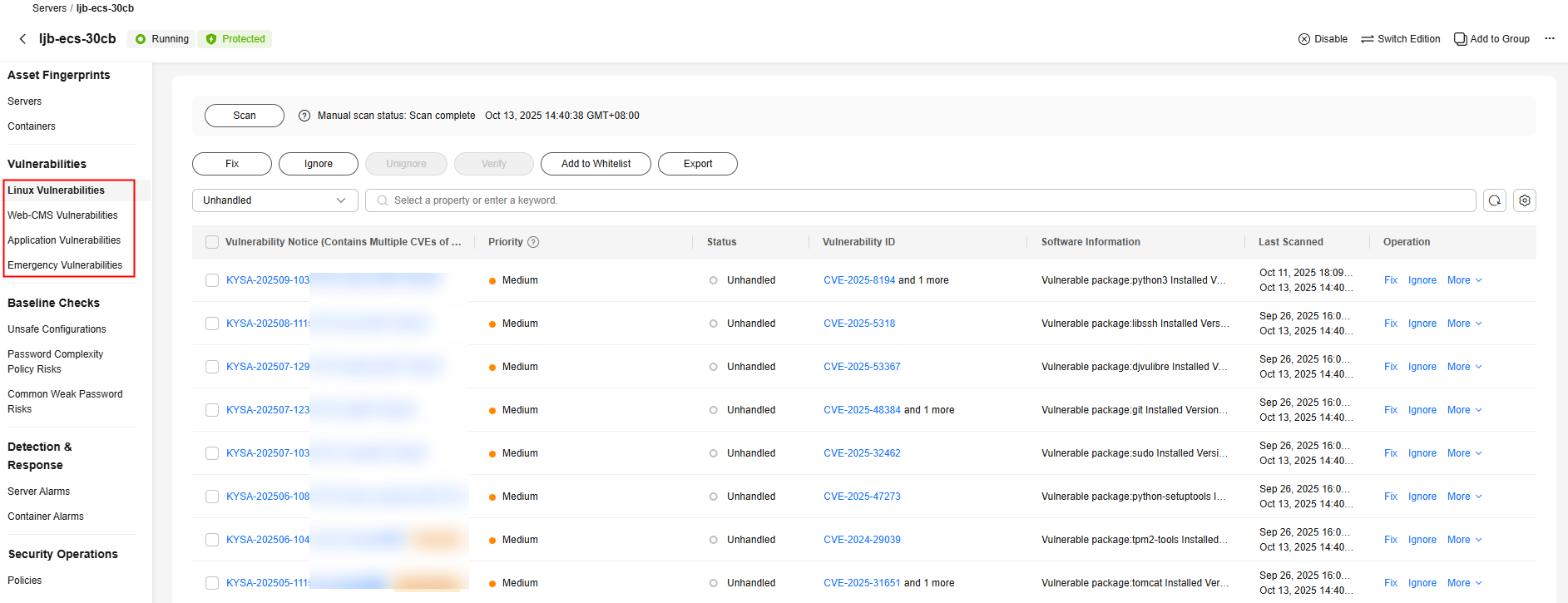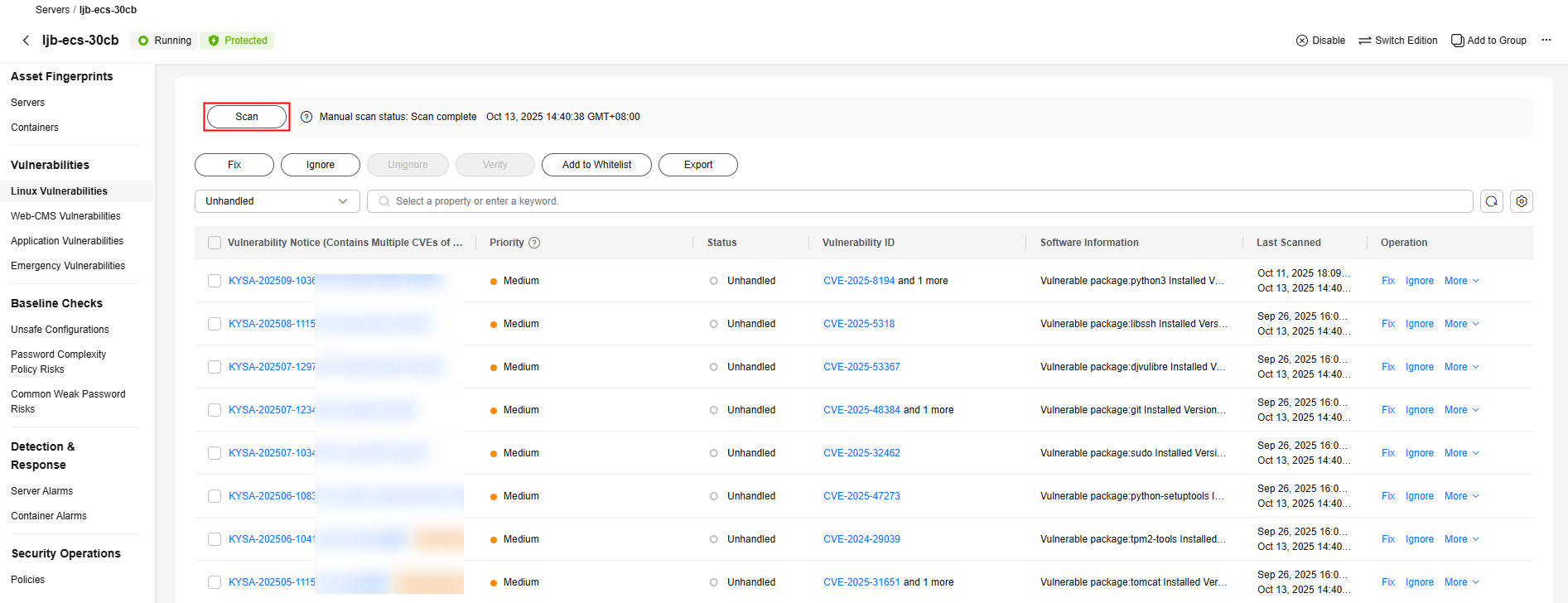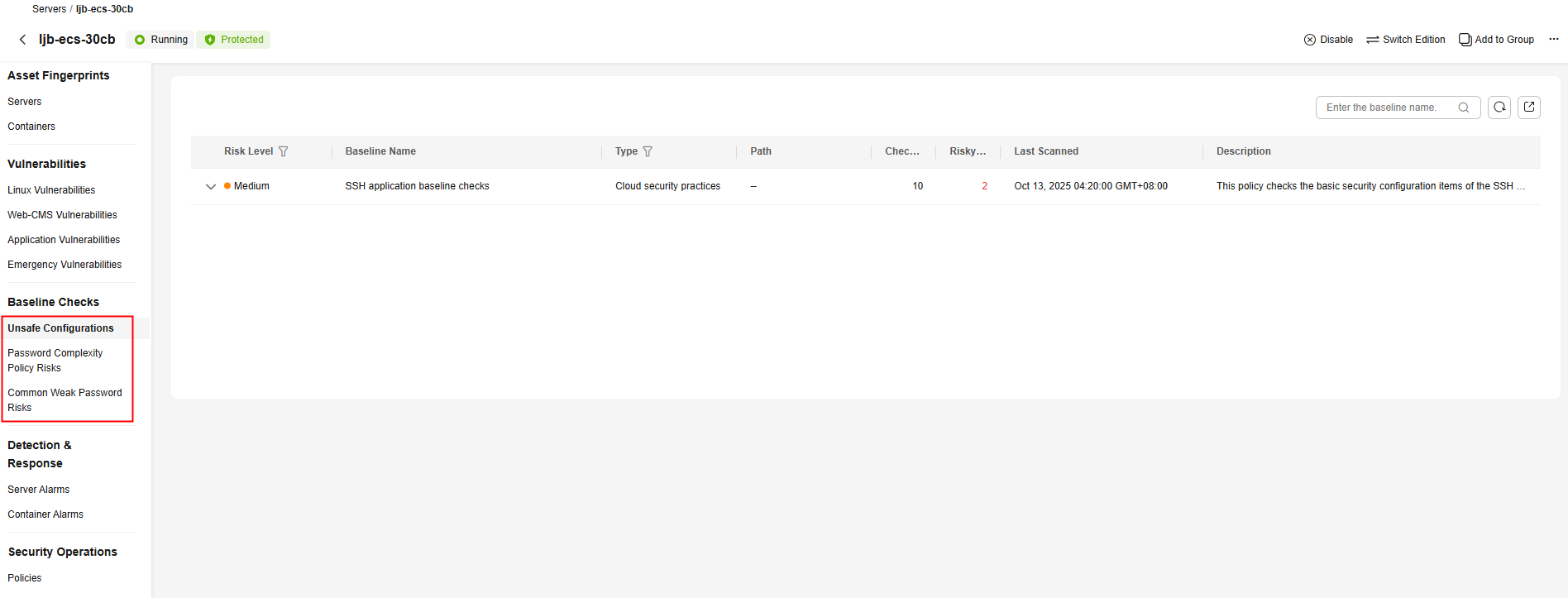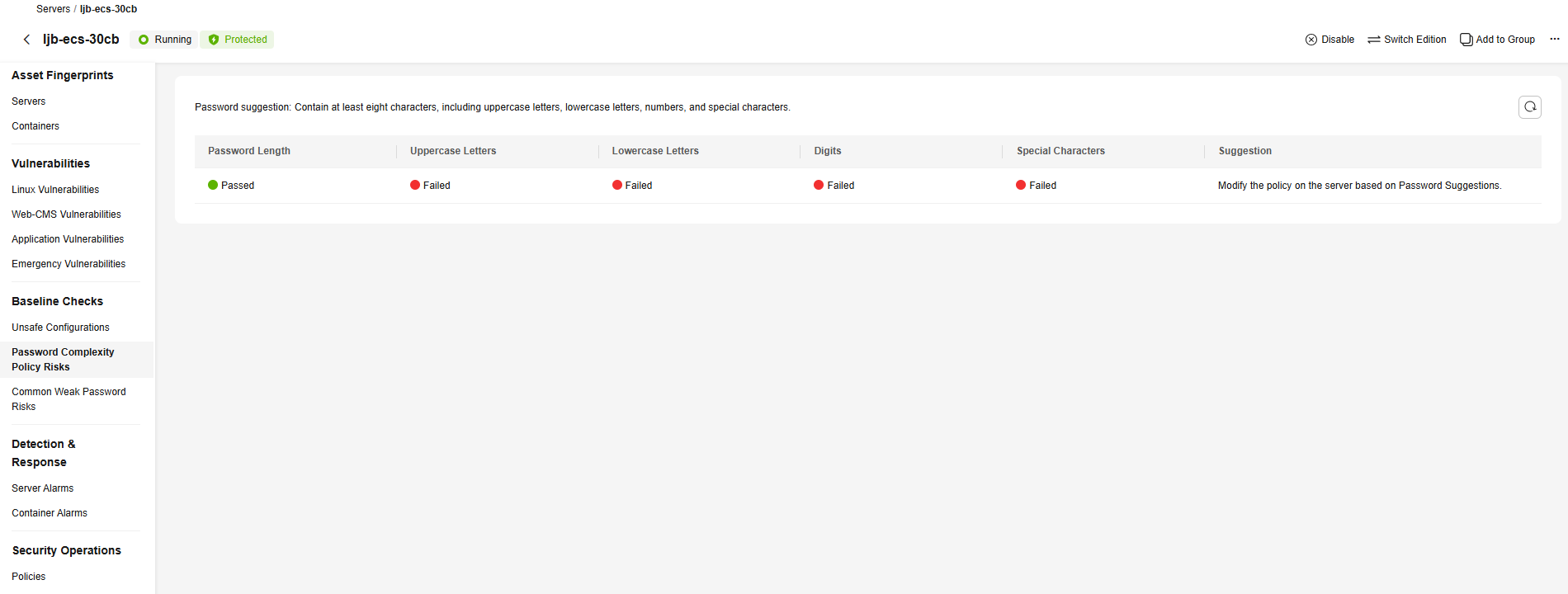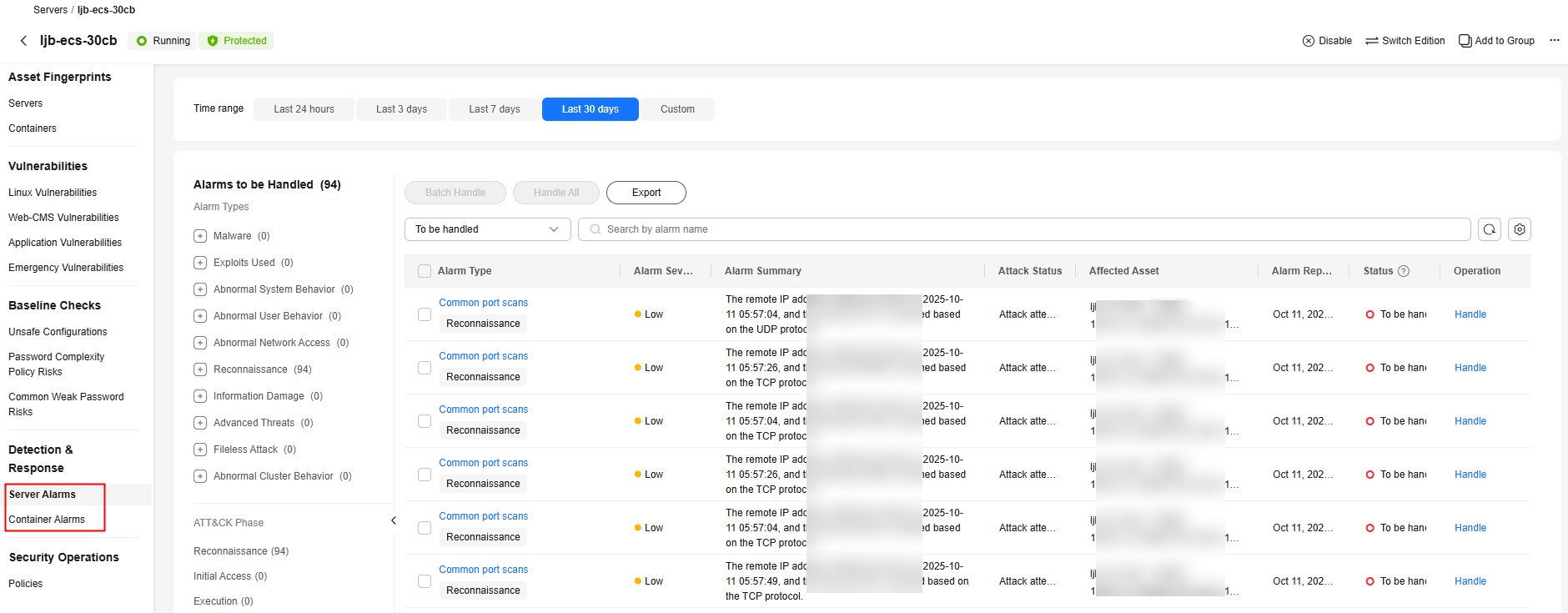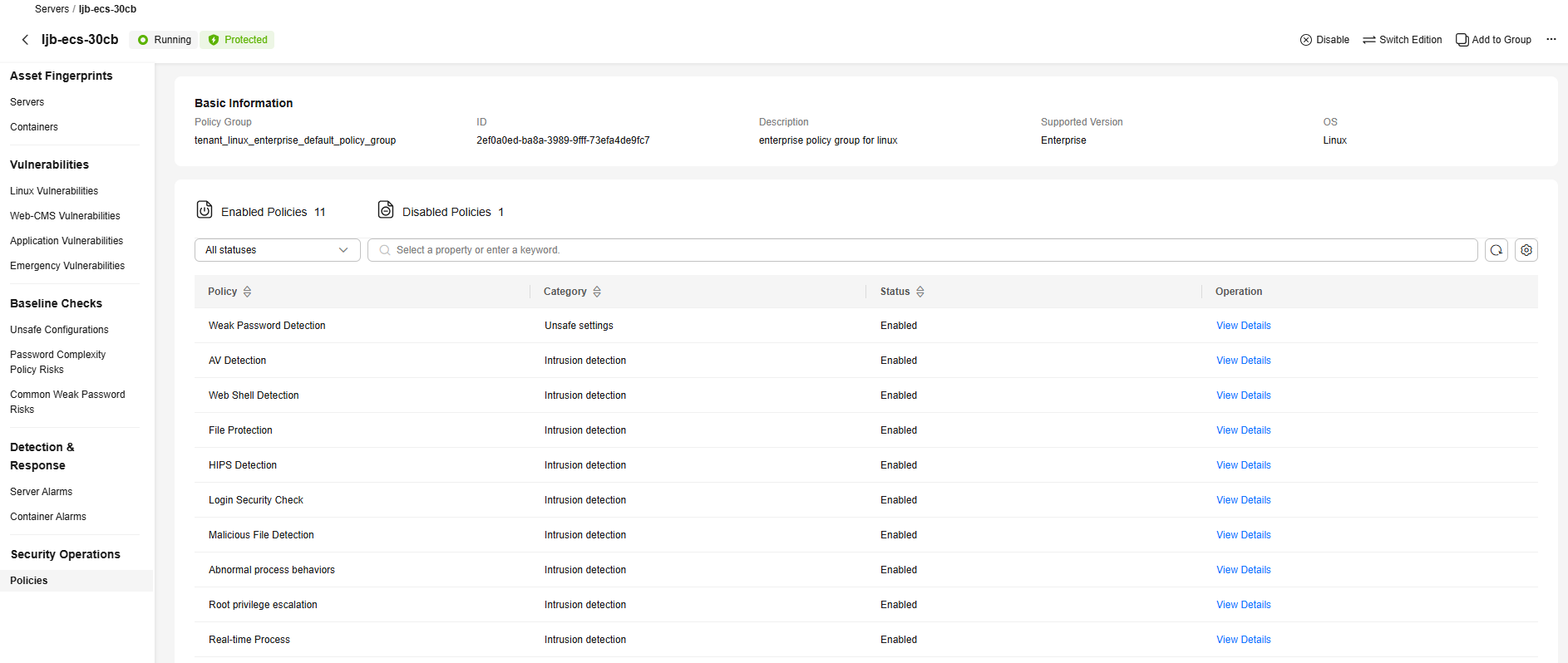Viewing the Assets and Risks of a Server
Scenario
HSS can display asset fingerprints, vulnerability management, baseline inspection, detection and response, and policy management in the function or server dimension to facilitate risk handling.
- Function dimension: The assets or risks of all servers or containers are displayed on a single page for you to check and handle.
- Server dimension: The assets or risks of a single server or container node is displayed, so that you can handle the risks of an important asset first.
This section describes how to view assets and risks by server.
Viewing the Assets and Risks of a Server
- Log in to the HSS console.
- Click
 in the upper left corner and select a region or project.
in the upper left corner and select a region or project. - In the navigation tree on the left, choose .
- Click the name of a server to go to the server details page.
- On the server details page, check Asset Fingerprints, Vulnerability Management, Baseline Checks, Detection & Response, and Policy Management.
Feedback
Was this page helpful?
Provide feedbackThank you very much for your feedback. We will continue working to improve the documentation.See the reply and handling status in My Cloud VOC.
For any further questions, feel free to contact us through the chatbot.
Chatbot