Clearing Alarms
Scenarios
After an aggregated alarm is generated, it will be displayed on the Unhandled Alarms tab page. If the alarm has been handled or needs to be cleared for other reasons, you can clear the alarm on the Unhandled Alarms tab page. You can view the cleared aggregated alarm on the Historical Alarms tab page.
Precautions
Only the owner can clear current alarms.
Alarm data is retained for 31 days and will be automatically cleared, including data on the Historical Alarms tab page.
Clearing Alarms
- Log in to COC.
- In the navigation pane, choose Fault Management > Alarms.
- Choose Aggregated Alarms > Unhandled Alarms.
- Select the alarm to be cleared and click Clear in the Operation column.
- Set parameter for clearing the alarm.
Table 1 Parameters for clearing alarms Parameter
Description
Service Interrupted
The options are Yes and No.
Fault Occurrence Time
This parameter is required only when Service Interrupted is set to Yes.
Enter the time when the fault occurs.
Fault Recovery Time
This parameter is required only when Service Interrupted is set to Yes.
Enter the time when the fault is rectified.
Remarks
(Optional) Enter remarks.
The remarks can contain at most 100 characters, including letters, digits, and special characters.
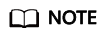
The time from the occurrence of a fault to the recovery of the fault is called the service interruption time. COC can automatically record the service interruption time entered in Clearing alarms in the SLO interruption record of the corresponding application. The procedure is as follows:
- Create an SLA rule and set Trigger Type to Alarm Ticket. Choose the severity level and applications (including the aggregated alarm severity level and application).
- Create an SLO rule and select applications (including the aggregated alarm application).
- After an aggregated alarm is generated, if the severity and application match the SLA record settings, an SLA record is created.
- Clear the aggregated alarm, enter the fault occurrence time and fault recovery time, generate an SLO interruption record, and view the interruption record in the Operation column of the corresponding SLO rule.
- Click OK.
The alarm is cleared.
Feedback
Was this page helpful?
Provide feedbackThank you very much for your feedback. We will continue working to improve the documentation.See the reply and handling status in My Cloud VOC.
For any further questions, feel free to contact us through the chatbot.
Chatbot





