Automatic Patch Operations
You can create automatic tasks for patch scanning or patch repair.
Scenarios
Create automatic patch tasks on COC.
Procedure
- Log in to COC.
- In the navigation pane, choose Resource O&M > Automation > Patch Management. On the displayed page, click Click here in the upper part of the page to configure an automation task.
Figure 1 Learn more

- Set automation execution parameters and click OK.
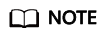
The automatic patch task will be performed periodically on all Linux ECSs where agents are running properly in your selected region. Ensure you understand the impact scope of the task.
Figure 2 Scheduled task parameters
- Click OsPatchAutomaticScanning or OsPatchAutomaticRepair in the upper part of the page to view or modify the task.
Figure 3 Completing configuration
 Figure 4 Viewing the scheduled O&M task
Figure 4 Viewing the scheduled O&M task
Feedback
Was this page helpful?
Provide feedbackThank you very much for your feedback. We will continue working to improve the documentation.See the reply and handling status in My Cloud VOC.
For any further questions, feel free to contact us through the chatbot.
Chatbot





