Switching Between Voice and Video Calls
Diagram Element
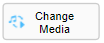
Parameter Description
The following figure shows the parameters of the Change Media diagram element.
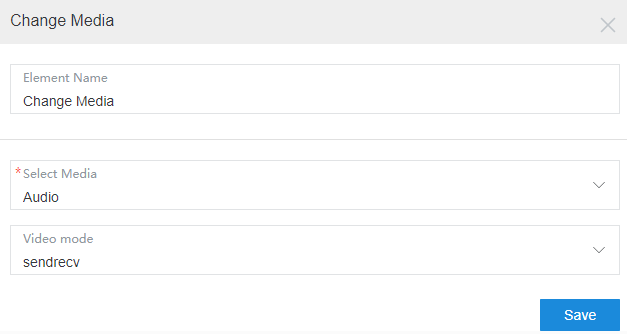
The parameters are described as follows:
- Element Name: Enter a diagram element name.
- Select Media: Select a media type to be switched to. The options are Audio and Video.
- Video mode:
- Send Only: Only the video image on the agent side is displayed.
- Receive only: Only the video image on the customer side is displayed.
- sendrecv: Both the video images on the agent and customer sides are displayed.
Typical Application Scenarios
Voice and video calls need to be switched between each other when businesses are handled for a user. The corresponding media capabilities are used to intuitively display businesses.
Feedback
Was this page helpful?
Provide feedbackThank you very much for your feedback. We will continue working to improve the documentation.See the reply and handling status in My Cloud VOC.
For any further questions, feel free to contact us through the chatbot.
Chatbot





