User Level
Diagram Element
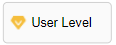
Parameter Description
The following figure shows the parameters of the User Level diagram element.
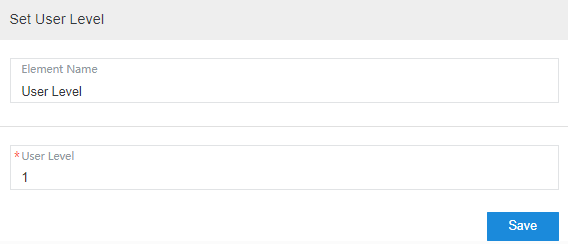
The parameters are described as follows:
Element Name: Enter a diagram element name.
User Level: Enter a user level, which is used to set the level of the calling number. The calling number with a higher level is preferentially connected to an agent. Currently, user levels 1 to 14 are supported. Use a global variable (GLOBAL.*) or flow variable (FLOW.*) to save the value for subsequent operations.
Typical Application Scenarios
A user calls an IVR flow. The flow invokes a third-party interface to obtain the user level, uses the User Level diagram element to set the user level, and uses the Transfer diagram element to transfer the call to an agent.
If the user with highest level is in a queue, the call is preferentially connected to an agent.
Feedback
Was this page helpful?
Provide feedbackThank you very much for your feedback. We will continue working to improve the documentation.See the reply and handling status in My Cloud VOC.
For any further questions, feel free to contact us through the chatbot.
Chatbot





