Configuring a Domain Name
Constraints
- You can bind up to 100 domain names.
Prerequisites
Before configuring a domain name in CAE, ensure that you have purchased a domain name and the domain name has been licensed by the Ministry of Industry and Information Technology (MIIT).
Adding a Domain Certificate
- Log in to CAE.
- Choose System Settings.
- Click Edit in the Domain Names module.
- Click Add Domain Name and enter the licensed domain name to Name.
- Click OK.
Unbinding a Domain Name
- Log in to CAE.
- Choose System Settings.
- Click Edit in the Domain Names module.
- Select the target domain name and click Unbind in the Operation column.
- In the displayed dialog box, click OK.
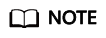
If a message appears during unbinding indicating that the domain name is still in use by certain components, check those components before proceeding to disable it. Choose Component Configurations > Access Mode > Forwarding Policy to check whether the domain name is in use. If the domain name is in use, delete the forwarding policy.
References
- For details about how to configure a domain name, see How Do I Bind a User-Defined Domain Name to CAE?
- For details about more data name operations, see:
Feedback
Was this page helpful?
Provide feedbackThank you very much for your feedback. We will continue working to improve the documentation.See the reply and handling status in My Cloud VOC.
For any further questions, feel free to contact us through the chatbot.
Chatbot





