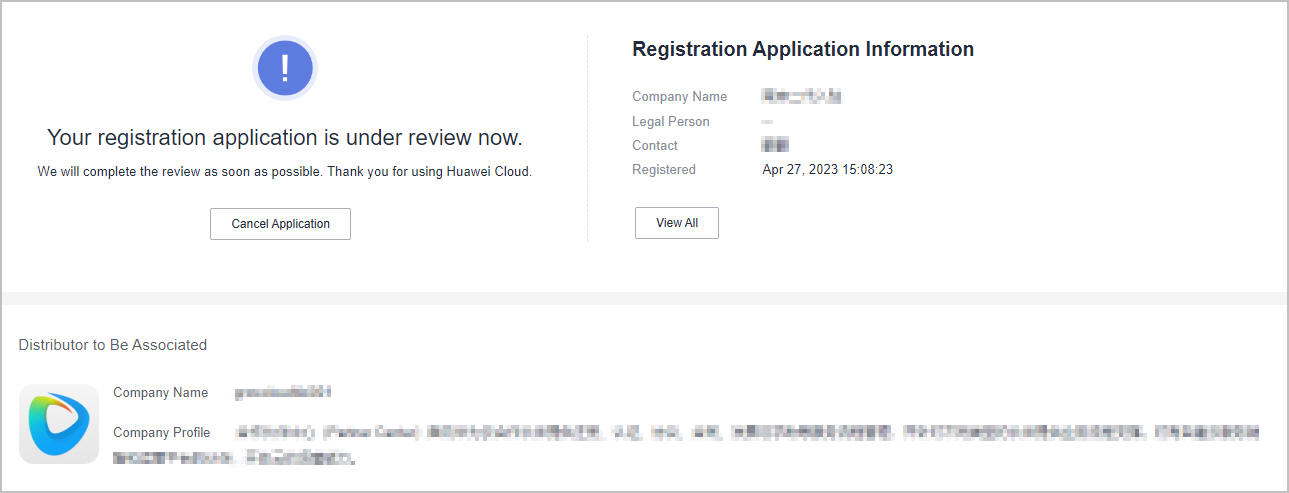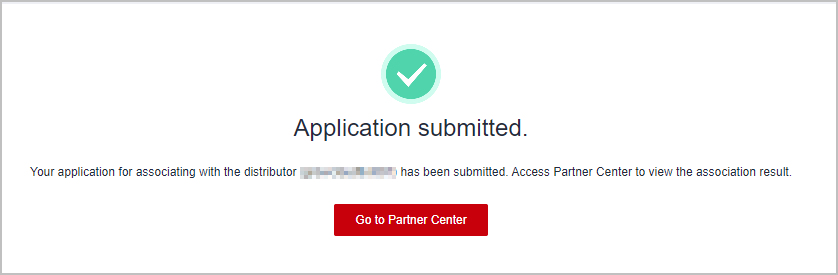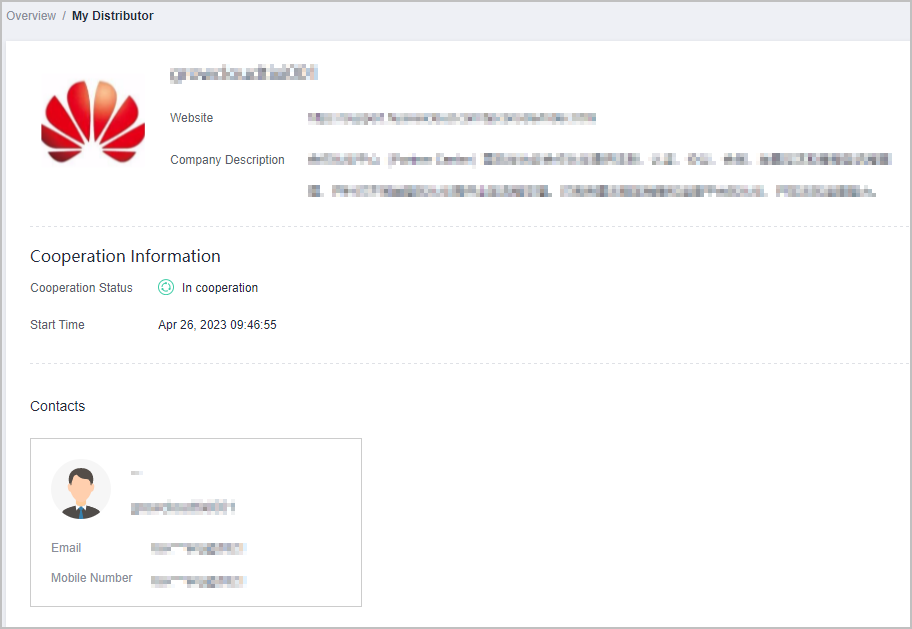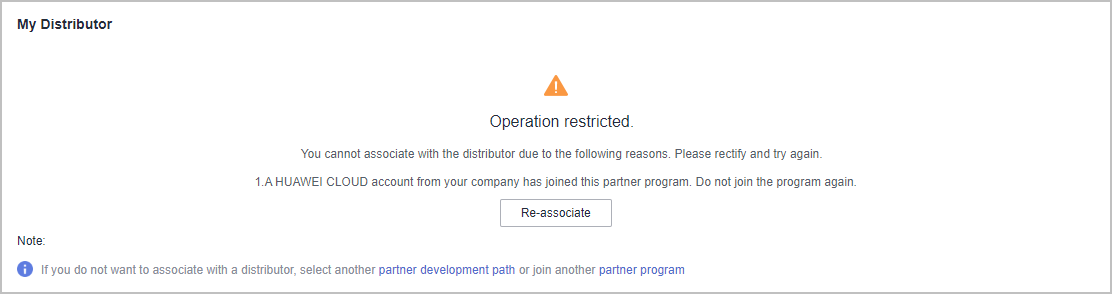Accepting a Cooperation Invitation from a Distributor and Applying to Become a Reseller
After receiving the invitation email from a distributor, click the invitation link to access the association page and perform the association operation as prompted.
Once a partner has been associated with a distributor of Huawei Cloud and become a reseller of this distributor, this partner cannot use their account to purchase cloud services.
Important Notes
The Huawei Cloud account of your company cannot be associated with a distributor in the following scenarios:
- Resources are provisioned for the account.
- The account is in arrears.
- The account has consumption records.
- The account has joined another partner development path or partner program.
- The account is added to the blacklist or yellow list.
- Another Huawei Cloud account of the same company has been associated with the distributor.
- The account has been frozen due to public security reasons, arrears, or violation.
- The account is an enterprise master account or member account.
- The account has a credit account.
- The account has been preregistered by a Huawei BD.
- The account has been associated with another partner.
- The account is being used for or has passed real-name authentication.
- The account cannot purchase or provision cloud services or resources during the application for associating with a distributor or after the application is approved.
- If you have enabled pay-per-use resources for this account, go to the management console to release the resources or register a new account.
- Resellers and their associated distributor must be in the same service country.
Once the Huawei Cloud account of an enterprise has been used to apply to join Distribution Partner Program and become a reseller, this account cannot be used to join other Huawei Cloud ecosystem programs.
Procedure
- Check the invitation email.
In the email, click the hyperlink to switch to the association page.
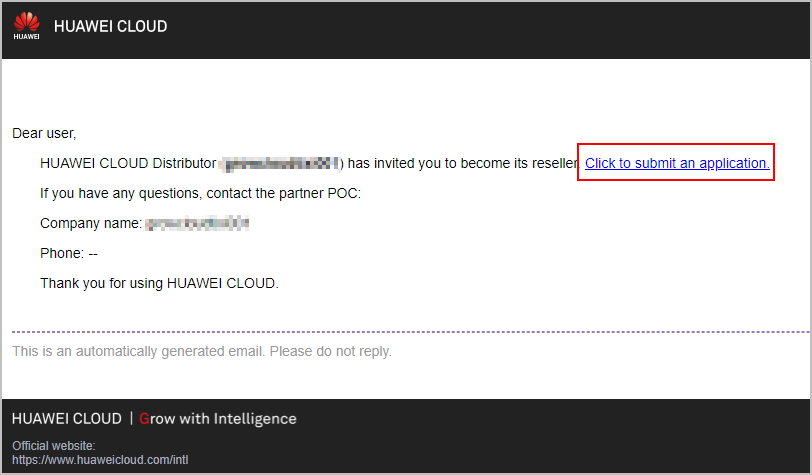
- The Dear user, Distributor has invited you to become a reseller. page is displayed.
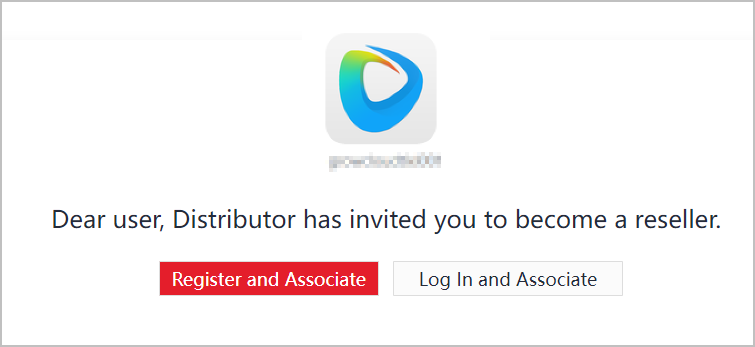

If your company already has a Huawei Cloud account associated with a distributor, do not associate it again.
- If you do not have a Huawei Cloud account, click "Register and Associate".
- Sign up for a Huawei Cloud account.
- Sign in to Huawei Cloud.
- Fill in required information on the displayed page. For details, see Registering and Joining HCPN.
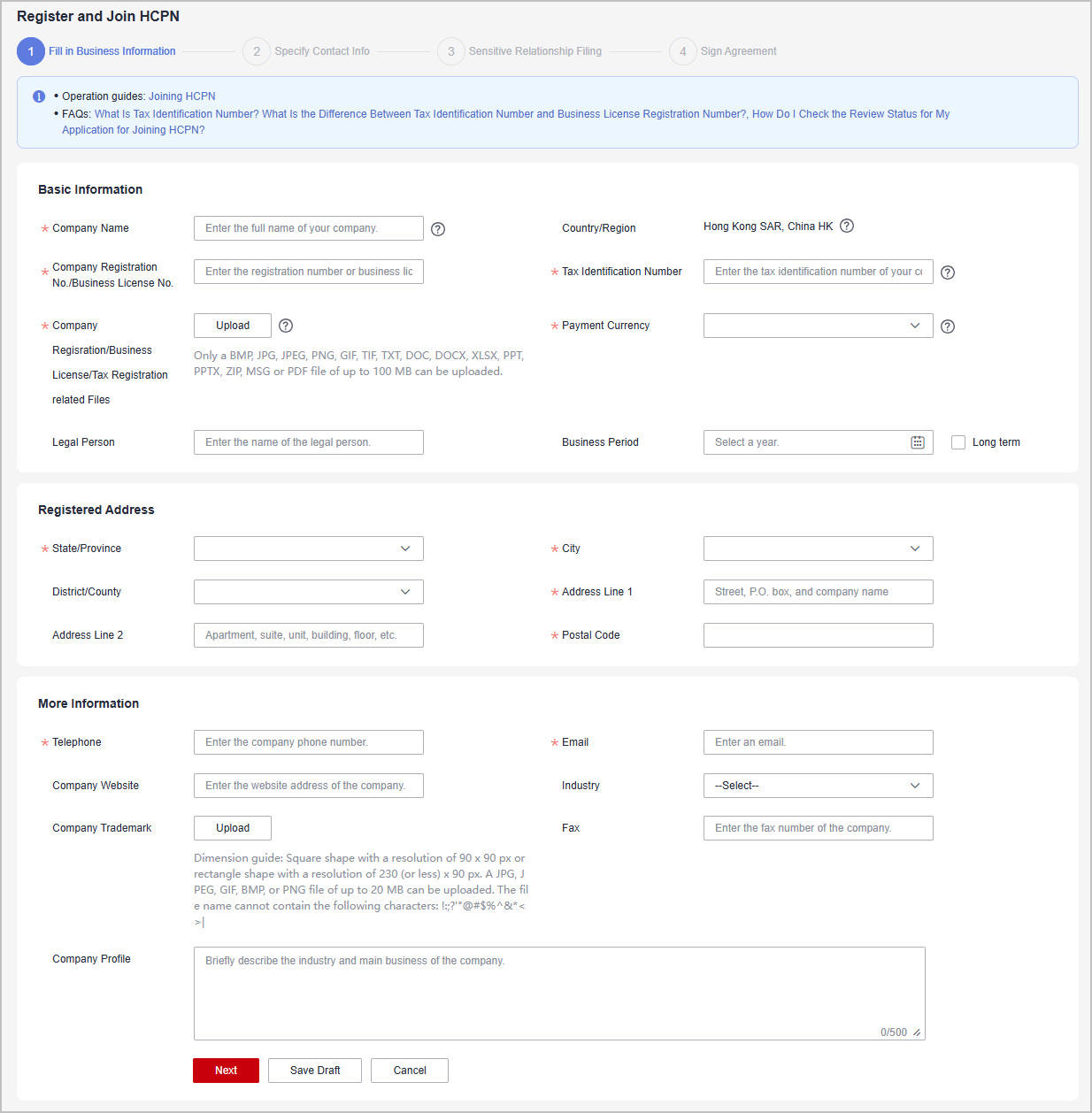
- After the application is submitted, Huawei Cloud will review your application as soon as possible.
- Once the application is approved, the association with the distributor is successful. You can log in to Partner Center to view the association information.

If your application is rejected, modify the application based on the rejection reason and then submit it again.
- If you already have a Huawei Cloud account, click "Log In and Associate".
- If you have joined HCPN:
A message indicating that you have requested to associate with a distributor is displayed. You can access Partner Center and view the association result.
- If you have not joined HCPN:
- Join HCPN.
- Upon joining HCPN, you are successfully associated with the distributor. You can access Partner Center and view the association result.

- If the association is restricted, handle it and try again.
- If you do not meet the requirements for joining HCPN, get in touch with the contact person to obtain help.
- If you have joined HCPN:
- If you do not have a Huawei Cloud account, click "Register and Associate".
- Access Partner Center.

- If the association status shows that the association is in progress, wait for a while and then refresh the page.
- After association, you can view the information about the associated distributor.
- If the association is restricted, handle it and try again.

If you do not want to associate with a distributor, select another partner development path or join another partner program.
Feedback
Was this page helpful?
Provide feedbackThank you very much for your feedback. We will continue working to improve the documentation.See the reply and handling status in My Cloud VOC.
For any further questions, feel free to contact us through the chatbot.
Chatbot