How Do I Check If My Account Is in Arrears?
You can go to Billing Center and view arrears. If your account is in arrears, the system processes resources and charges in SFS according to rules specified in Resource Suspension and Release. To prevent service suspension and resource release, repay the arrears in time.
Procedure
- Log in to Billing Center.
- On the Overview page, view the outstanding amount of the current account.
- Top up your account to pay the arrears if any.
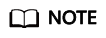
- For details about how to add a credit card for automatic payment, see Adding a Payment Method.
- For details about how to make a payment, see Making Payments (Postpaid Direct Customers).
- For more information about orders, coupons, and expenditure details, see the Top-Up and Payment.
Feedback
Was this page helpful?
Provide feedbackThank you very much for your feedback. We will continue working to improve the documentation.See the reply and handling status in My Cloud VOC.
For any further questions, feel free to contact us through the chatbot.
Chatbot





