Unsubscribing from a Yearly/Monthly Task
To delete a DRS task billed on the yearly/monthly basis, you need to unsubscribe the order.
Prerequisites
- You have logged in to the DRS console.
- The billing mode of the current DRS instance is yearly/monthly.
Method 1
Unsubscribe from a yearly/monthly task on the Disaster Recovery Management page.
- Log in to the management console.
- Click
 in the upper left corner and select a region and project.
in the upper left corner and select a region and project.
Choose Databases > Data Replication Service. The Data Replication Service page is displayed.
- On the Disaster Recovery Management page, select the target task and choose More > Unsubscribe in the Operation column.
- In the displayed dialog box, click Yes. The Unsubscribe from Resource page is displayed.
- On the Unsubscribe from Resource page, verify the information about the instance to be unsubscribed, specify a reason, select the check box, and click Confirm.
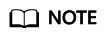
After a DRS instance is unsubscribed, the DRS task ends immediately. Ensure that data DR is complete or the DRS instance is no longer used.
- In the displayed dialog box, click Yes.
Method 2
Unsubscribe from a yearly/monthly task on the Billing Center page.
- Log in to the management console.
- Click
 in the upper left corner and select a region and project.
in the upper left corner and select a region and project. - Choose Databases > Data Replication Service. The Data Replication Service page is displayed.
- Click Billing & Costs from the top menu bar. The Billing Center page is displayed.
- In the navigation pane, choose .
- On the displayed page, select the order to be unsubscribed and click Unsubscribe in the Operation column.
- You can select DRS in the Service Type to filter all DRS orders.
Figure 1 Filtering all orders
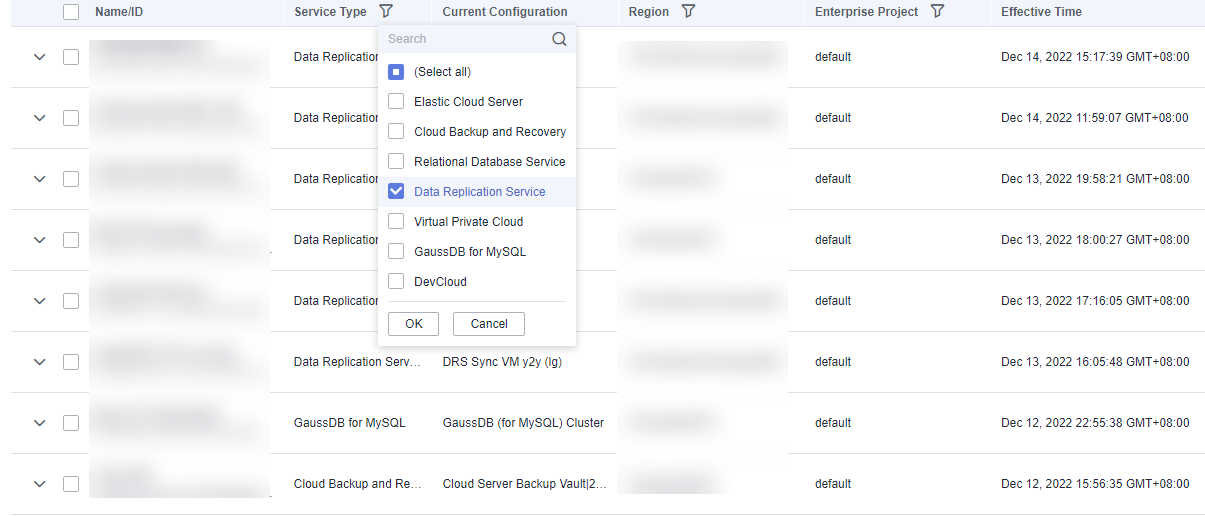
- Alternatively, search for target orders by name, order No., or ID in the search box.
- You can select DRS in the Service Type to filter all DRS orders.
- On the displayed page, confirm the order to be unsubscribed from and select a reason. Then, click Confirm.
For unsubscription details, see Unsubscription Rules.
- In the displayed dialog box, click Yes.
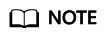
After a DRS instance is unsubscribed, the DRS task ends immediately. Ensure that data synchronization is complete or the DRS instance is no longer used.
Feedback
Was this page helpful?
Provide feedbackThank you very much for your feedback. We will continue working to improve the documentation.See the reply and handling status in My Cloud VOC.
For any further questions, feel free to contact us through the chatbot.
Chatbot





