Help Center/
Data Replication Service/
Real-Time Disaster Recovery/
Task Management/
Task Life Cycle/
Stopping a DR Task
Updated on 2025-12-17 GMT+08:00
Stopping a DR Task
When the DR task is complete or no longer needed, you can stop the DR task. You can stop a task in any of the following statuses:
- Creating
- Configuration
- Initializing
- Disaster recovery in progress
- Paused
- Disaster recovery failed

- For a task in the Configuration state, it cannot be stopped if it fails to be configured.
- After a task is stopped, it cannot be resumed.
Procedure
- In the task list on the Disaster Recovery Management page, locate the target task and click Stop in the Operation column.
- In the displayed dialog box, click Yes.
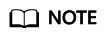
- If the task status is abnormal (for example, the task fails or the network is abnormal), DRS will select Forcibly stop task to preferentially stop the task to reduce the waiting time.
- Forcibly stopping a task will release DRS resources. Check whether the synchronization is affected.
- To stop the task properly, restore the DRS task first. After the task status becomes normal, click Stop.
- For a DRS task that is in the DR state and with MySQL or TaurusDB serving as the source database, after you select Display breakpoint information when the task is stopped when you stop the task, the GTID and binlog position information of the source database will be displayed on the disaster recovery progress page after the task is stopped.
Stopping Tasks
- On the Disaster Recovery Management page, select tasks you want to stop.
- Click Batch Operations in the upper left corner and choose Stop.
Figure 1 Batch Operations
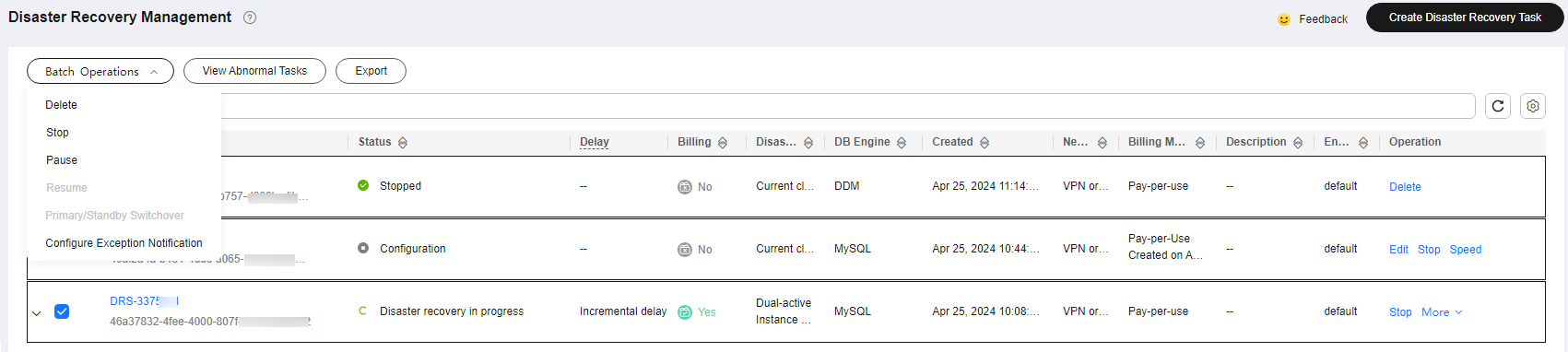
- In the displayed dialog box, confirm the task information and click Yes.
Parent topic: Task Life Cycle
Feedback
Was this page helpful?
Provide feedbackThank you very much for your feedback. We will continue working to improve the documentation.See the reply and handling status in My Cloud VOC.
The system is busy. Please try again later.
For any further questions, feel free to contact us through the chatbot.
Chatbot





