Preparing for Migration
Before using SMS, make the following preparations:
- Register a HUAWEI ID and enable Huawei Cloud services.
- Obtain the required permissions.
If you use a Huawei Cloud account for migration, you have the required permissions by default. If you use an IAM user for migration, you need to obtain the required permissions. For more information, see Creating a User Group and Assigning Permissions.
- Obtain an AK/SK pair for your target account.
The AK/SK pair is used for authentication during the migration. To learn how to obtain an AK/SK pair, see How Do I Create an AK/SK Pair for an Account? or How Do I Create an AK/SK Pair for an IAM User?

SMS does not support AK/SK-based authentication for federated users (virtual users).
- Ensure that the source server OS is supported by SMS.
- Ensure that the following network requirements are met:
- The source server can connect to the Huawei Cloud API Gateway over TCP port 443. For more information, see Connecting Source Servers to Huawei Cloud API Gateway.
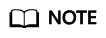
It is recommended that all outbound ports on the source server be opened.
- If you want to migrate over an IPv6 network, the source environment must support IPv4/IPv6 dual-stack networks.
- The source server can connect to the target server. For more information, see Connecting Source Servers to Target Servers.
- For a migration over the Internet, purchase EIPs in the region you are migrating to.
- For a migration over a private network, request a Direct Connect or VPN connection.
- The following ports are enabled in the security group associated with the target server to allow traffic to these ports:
- Windows: TCP ports 8899, 8900, and 22
- Linux: port 22 for file-level migration, and ports 8900 and 22 for block-level migration

- For security purposes, you are advised to only allow traffic from the source server to the ECS over these ports.
- The firewall of the target server must allow traffic to these ports.
To learn how to open the ports, see How Do I Configure Security Group Rules for Target Servers?
- The source server can connect to the Huawei Cloud API Gateway over TCP port 443. For more information, see Connecting Source Servers to Huawei Cloud API Gateway.
- Ensure that the following source server requirements are met:
- Windows
- At least 320 MB of available space on a partition not smaller than 600 MB
- At least 40 MB of available space on a partition smaller than 600 MB
- Linux
Source Environment
- The system time of the source server must be consistent with the local standard time to avoid Agent registration failures.
- If the source server runs Linux, rsync must be installed on it. You can run the rsync -v command to check whether rsync is installed.
If it is not, install it by running the following command:
- CentOS: yum -y install rsync
- Ubuntu: apt-get -y install rsync
- Debian: apt-get -y install rsync
- SUSE: zypper install rsync
- For other distributions, refer to the official website documentation.
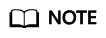
rsync comes preinstalled on most distributions by default.
- Windows
Feedback
Was this page helpful?
Provide feedbackThank you very much for your feedback. We will continue working to improve the documentation.See the reply and handling status in My Cloud VOC.
For any further questions, feel free to contact us through the chatbot.
Chatbot





