How Do I Associate an SF with an Initial Requirement?
The operations apply to the IPD-system device and IPD-standalone software projects.
Prerequisites
- You have created IPD projects.
- You have created an SF (system feature) work item.
Procedure
- Click the SF name.
- Click Related Items.
- Click the Break Down button or Associate next to Subrequirement. IRs must have been created.
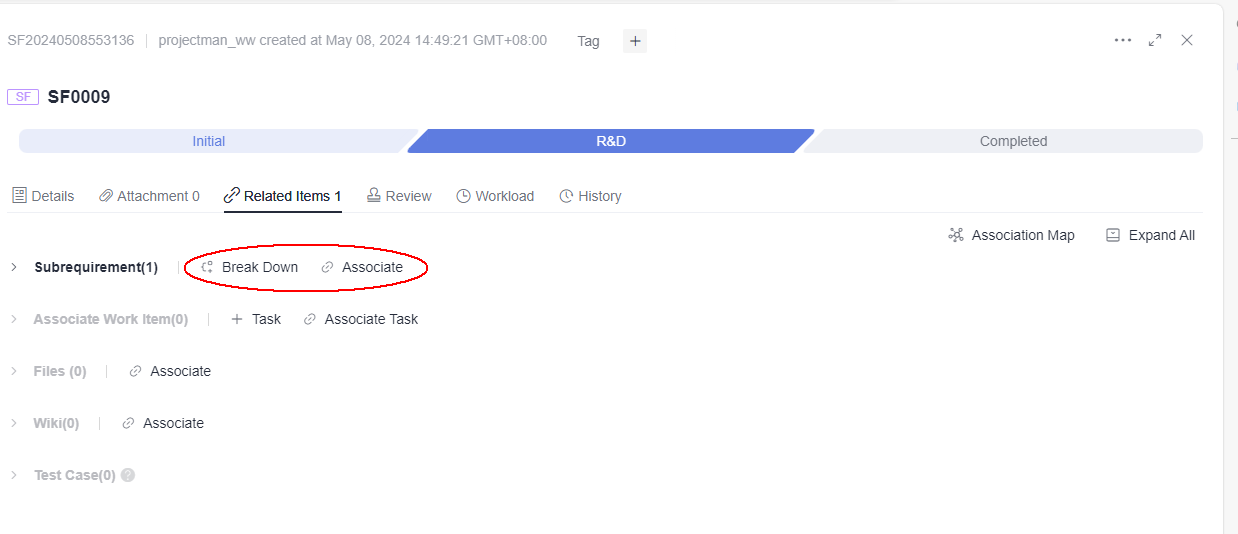
Detailed information about the created or associated IR is displayed in Subrequirement on the details page of an SF work item.
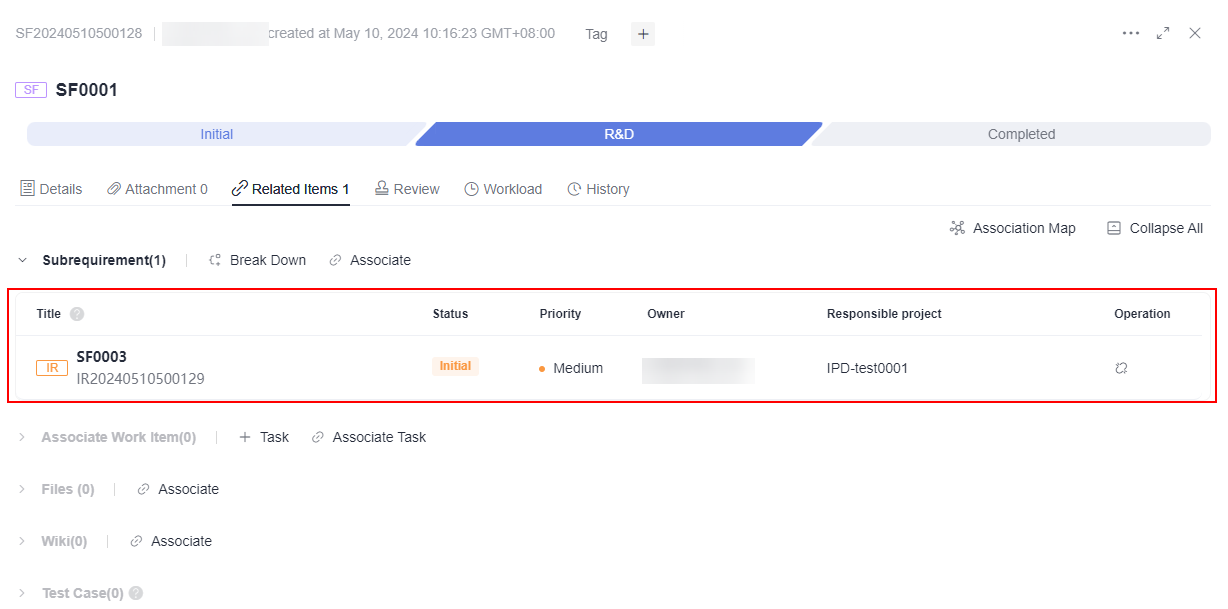

You can click
 to cancel the association.
to cancel the association.
IPD Projects FAQs
- How Do I Handle the Verification Exceptions in Work Items Imported to an IPD Project?
- Why the X-Axis Specifies the Current Handler in the Bar Chart of IPD Work Items by Priority?
- How Do I Associate an SF with an Initial Requirement?
- How Do I Modify the Recipient for a Cross-Project Distributed Requirement?
- How Do I Associate Raw Requirements with R&D Requirements of Other Projects?
- How Does an IPD Project Enable Cross-Project Collaborations?
- How Do I Customize a Bug Work Item Template in an IPD Project?
Feedback
Was this page helpful?
Provide feedbackThank you very much for your feedback. We will continue working to improve the documentation.See the reply and handling status in My Cloud VOC.
For any further questions, feel free to contact us through the chatbot.
Chatbotmore









