Help Center/
CodeArts Req/
FAQs/
Work Items/
How Do I Modify the Recipient After an IPD Project Requirement Is Assigned?
Updated on 2025-03-19 GMT+08:00
How Do I Modify the Recipient After an IPD Project Requirement Is Assigned?
The operations apply to the IPD-system device and IPD-standalone software projects.
Prerequisite
You have assigned related downstream requirements from project A to project B.
Procedure
- Go to project A and click an RR name to enter its details page.
- Click Related Items and click a requirement name under Related Downstream Requirements.
Figure 1 Related Items tab on the RR details page
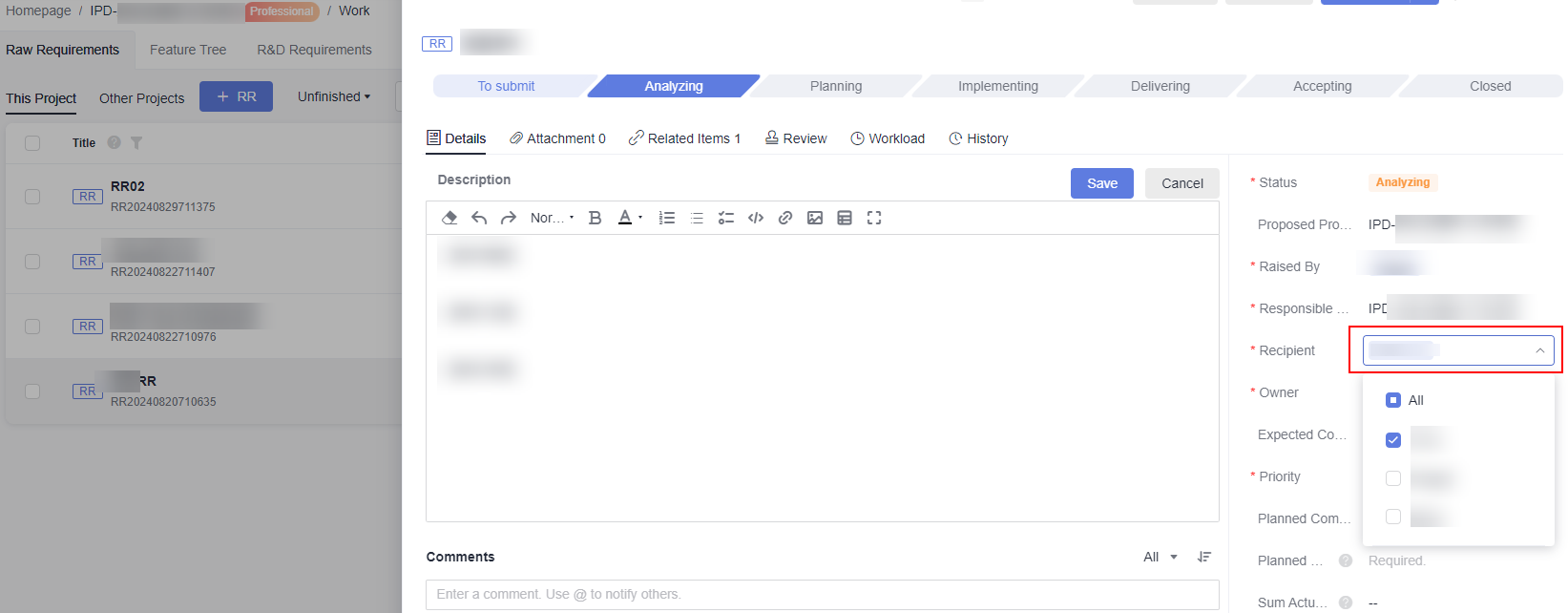
- On the details page of the requirement, modify the recipient.
Parent topic: Work Items
Feedback
Was this page helpful?
Provide feedbackThank you very much for your feedback. We will continue working to improve the documentation.See the reply and handling status in My Cloud VOC.
The system is busy. Please try again later.
For any further questions, feel free to contact us through the chatbot.
Chatbot





