Billing Items
The billing items of Workspace include instance specifications, image, EVS disk, EIP, OBS, and bandwidth. For details, see Table 1.
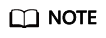
Billing items marked with an asterisk (*) are mandatory.
|
Billing Item |
Description |
Billing Mode |
Billing Formula |
|---|---|---|---|
|
* Cloud desktop |
|
Yearly/Monthly and pay-per-use |
Unit price of the instance specifications x Required duration For details about the unit price of the instance specifications, see Workspace Pricing Details. |
|
* Image |
Public images (except special ones) are free of charge. If a public image is converted to a private one, the image fee is based on the KooGallery price. |
Yearly/Monthly and pay-per-use |
Image unit price x Required duration The image unit price is that displayed on the purchase page and KooGallery. |
|
* EVS disk (system disk) |
You are billed by EVS disk type and capacity. The system disk capacity of a purchased cloud desktop is 80 GiB by default. You can adjust the capacity as required. EVS disks (new and expanded ones) start billing immediately after the purchase, even when they are not used. |
Yearly/Monthly and pay-per-use |
EVS disk unit price x Required duration For details about the EVS disk unit price, see EVS Pricing Details or the disk price in Workspace Pricing Details. |
|
EVS disk (data disk) |
If you need additional storage space, you can purchase more data disks. You are billed by EVS disk type and capacity. |
Yearly/Monthly and pay-per-use |
Unit price of an EVS disk x Required duration |
|
Bandwidth |
You can enable Internet access for your desktops. You are billed by NAT gateway, bandwidth, public network traffic, and Elastic IP (EIP).
|
Yearly/Monthly and pay-per-use |
The billing is based on the selected access method and should refer to the purchase page. |
|
OBS |
You will be billed for storing files of the App Center and screen recording files in OBS. |
Yearly/Monthly and pay-per-use |
For details, see OBS Billing Items. |
Feedback
Was this page helpful?
Provide feedbackThank you very much for your feedback. We will continue working to improve the documentation.See the reply and handling status in My Cloud VOC.
For any further questions, feel free to contact us through the chatbot.
Chatbot





