Restoring a Table or Multiple Tables to a New Cluster
Scenario
You can create a table from a cluster or schema snapshot to the original cluster. In case of accidental deletion or operation on data in a table during service operations, you can use this function to find the latest snapshot that contains the table data and restore it to a new cluster. Compare the data between the old and new clusters without affecting the original table data, and then restore the data as needed.

- This function is supported only by clusters of version 9.1.0 or later. The system supports OBS.
- You can restore fine-grained snapshots of clusters from an earlier version to a new cluster of version 9.1.0, even if the versions are different.
- You can restore the fine-grained snapshot of the 9.1.0 cluster to a new heterogeneous cluster of version 9.1.0, even if the number of nodes and specifications of the old and new clusters are different.
- Only fine-grained single-table or multi-table snapshots can be restored to a new cluster.
Prerequisites
Manually enable the fine-grained snapshot.
- Choose Management > Snapshots. Alternatively, in the cluster list, click the name of the target cluster to switch to the Cluster Information page. Then, click Snapshots.
- Click Create Snapshot in the upper right corner. Alternatively, choose More > Create Snapshot in the Operation column.
- Click
 next to Snapshot Level and click Set.
next to Snapshot Level and click Set.
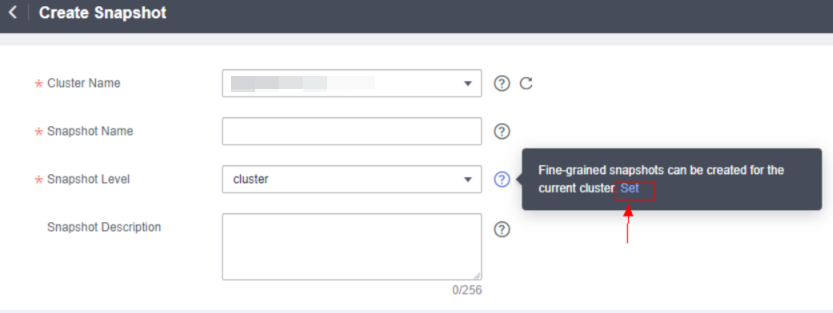
- On the Snapshot List page, toggle the fine-grained snapshot switch.
 : enabled
: enabled : disabled
: disabled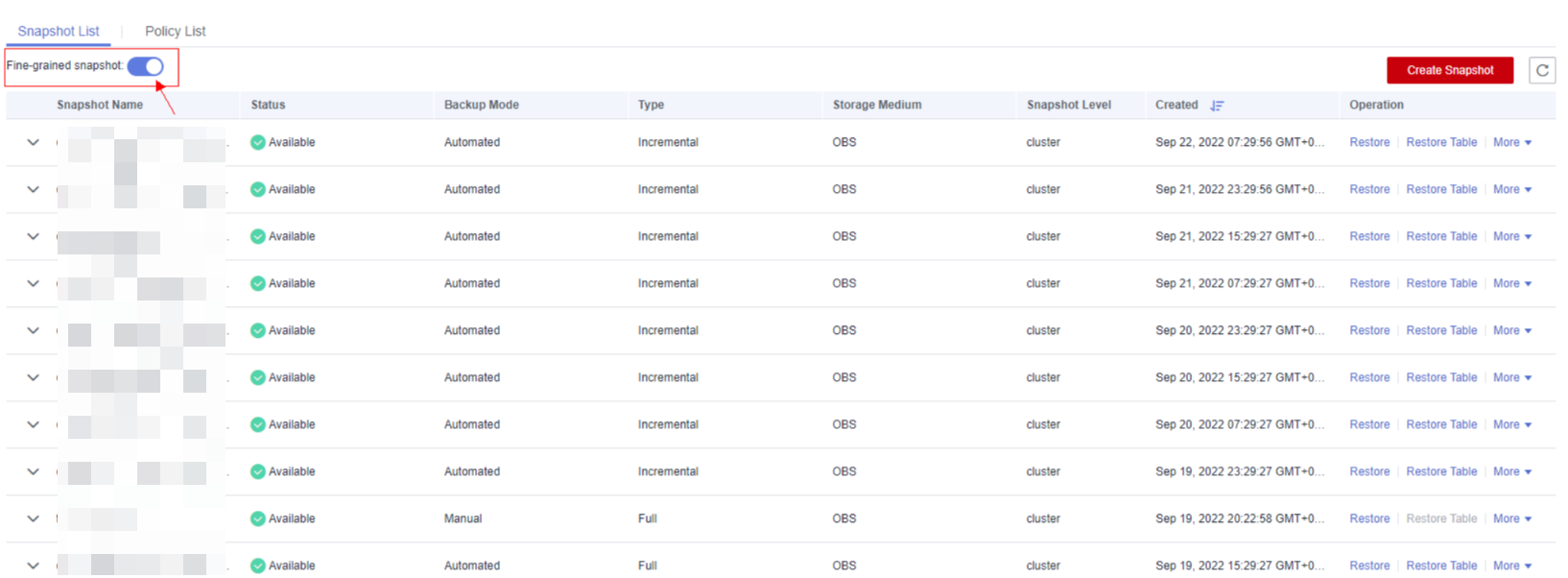

- If the fine-grained snapshot is enabled, you can create snapshots for specific schemas.
- If the fine-grained snapshot is enabled, you can restore specific tables from automatic or manual snapshots.
Procedure
- Log in to the GaussDB(DWS) console.
- Choose Management > Snapshots. Alternatively, in the cluster list, click the name of the target cluster to switch to the Cluster Information page. Then, click Snapshots. All snapshots are displayed by default.
- In the Operation column of a snapshot, click Restore.
- Set the recovery level to the table level.
Figure 1 Table-level restoration
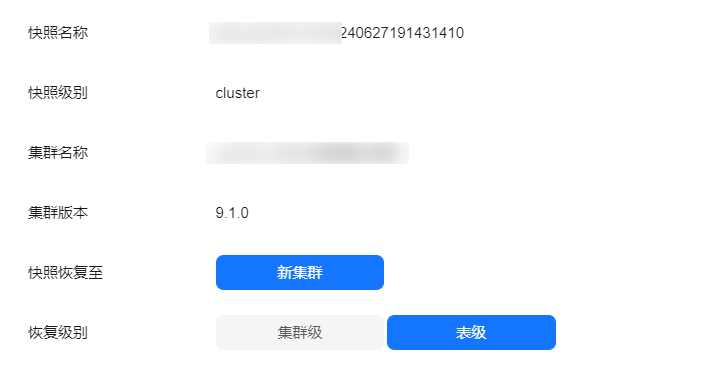
- Select the basic information about the new cluster to be restored. For details, see Creating a GaussDB(DWS) Storage-Compute Coupled Cluster.

- If fine-grained heterogeneous recovery is available, you can select different node specifications and quantities for the new cluster, regardless of whether they match those of the original cluster.
- You need a cluster version of 9.1.0 or later to restore one or more tables to a new cluster.
- Select a single table or multiple tables. Select a database name from the drop-down list. If you select custom database configuration, you can adjust the following configuration parameters. If you select the default configuration, the parameters will use their default values. Once you've finished configuring, choose one or more tables in the table list to restore.

When you restore data to a new cluster, a new database is created. If the configuration of the new database is not the same as the snapshot database, the restoration process may fail. Before restoring, make sure to review the configuration of the original database. If it differs from the default configuration, adjust it accordingly.
Figure 2 Custom database configuration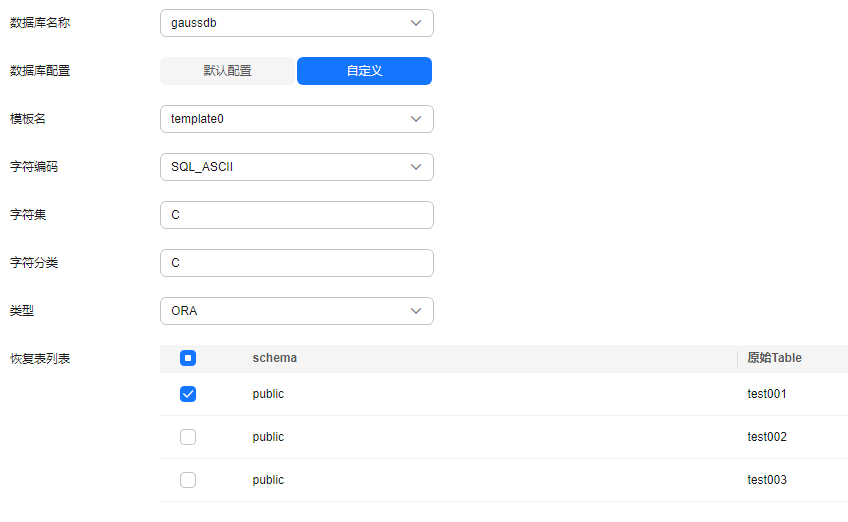
Table 1 Custom database parameters Parameter
Description
Value Range
Default Value
Template Name
Name of the template from which the database is created. GaussDB(DWS) creates a database by copying a database template. GaussDB(DWS) has two initial template databases template0 and template1 and a default user database gaussdb.
Names of existing databases, template0, and template1
template0
Character Encoding
- Encoding format used by the new database. The value can be a string (for example, SQL_ASCII) or an integer.
- By default, the encoding format of the template database is used. The encoding formats of the template databases template0 and template1 vary based on OS environments by default.
- The template1 database does not allow encoding customization. To specify encoding for a database when creating it, use template0.
- To specify encoding, set template to template0.
Value range: GBK, UTF8, Latin1, and SQL_ASCII
SQL_ASCII
Character Set Support
Character set used by the new database. For example, this parameter can be set using lc_collate = 'zh_CN.gbk'. The use of this parameter affects the sort order applied to strings, for example, in queries with ORDER BY, as well as the order used in indexes on text columns. The default is to use the collation order of the template database.
Valid collation order
C
Character Classification
Character classification to use in the new database. For example, this parameter can be set using lc_ctype = 'zh_CN.gbk'. The use of this parameter affects the categorization of characters, for example, lower, upper and digit. The default is to use the character classification of the template database.
Valid character classification
C
Type
Compatible database type.
ORA, TD, and MySQL
ORA
- Click Next: Confirm.
- Confirm the information and click Restore.
Feedback
Was this page helpful?
Provide feedbackThank you very much for your feedback. We will continue working to improve the documentation.See the reply and handling status in My Cloud VOC.
For any further questions, feel free to contact us through the chatbot.
Chatbot





