Viewing Task Details on the DWS Monitoring Panel
On the task details page, you can view the status of tasks, such as enabling, disabling, resetting, and modifying cluster monitoring collection items; one-click DDL review; load snapshot generation; load diagnosis report generation; session termination; query termination; and the addition, modification, deletion, and one-click execution of probes.

Only 8.1.3.110 and later cluster versions support the task details page.
Prerequisites
Tasks executed by users are related to SQL probes, load analysis, DDL one-click review, or monitoring collection items.
Procedure
- Log in to the DWS console.
- Choose Dedicated Clusters > Clusters and locate the cluster to be monitored.
- In the Operation column of the cluster, click Monitoring Panel. The database overview page is displayed.
- In the navigation pane on the left, choose Tasks to view the execution details of the commands delivered by the cluster. Task information includes the task name, task execution result, task command, start time, and end time.
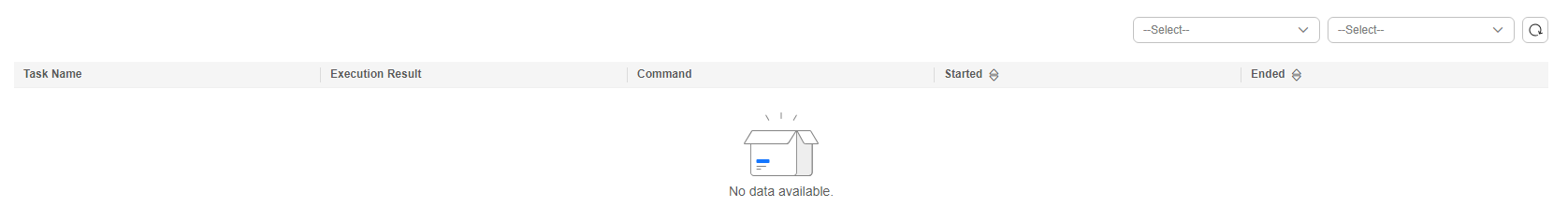
Feedback
Was this page helpful?
Provide feedbackThank you very much for your feedback. We will continue working to improve the documentation.See the reply and handling status in My Cloud VOC.
For any further questions, feel free to contact us through the chatbot.
Chatbot





