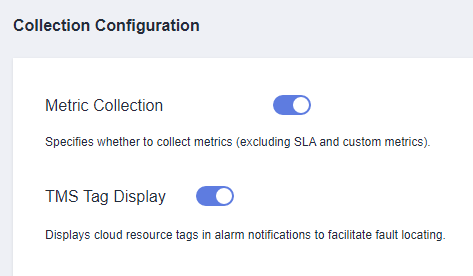Help Center>
Log Tank Service>
FAQs>
ICAgent Installation>
What Can I Do If ICAgent Reports Metric Breakpoints or No Metric?
Updated on 2024-03-05 GMT+08:00
What Can I Do If ICAgent Reports Metric Breakpoints or No Metric?
Background
ICAgent reports metric breakpoints or no metric.
Impact on the System
Users cannot view monitoring information.
Possible Causes
- The metric collection function is disabled.
- Metrics fail to be sent.
Fault Locating
- Check whether the metric collection is disabled.
- Search for the metric collection switch configuration in the background.
- Log in to the ECS host where ICAgent is installed.
- Run the cd /var/ICAgent command to go to the ICAgent log directory.
- Search for the metric collection switch configuration.
cat oss.icAgent.trace| grep 'switchL'
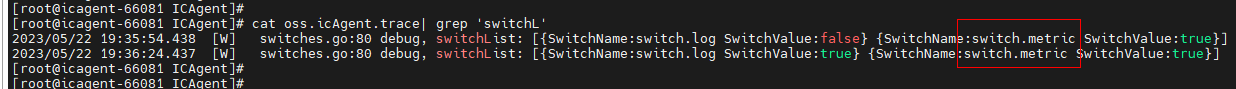
- If it cannot be found, filter the log package.
zgrep switchL *.zip
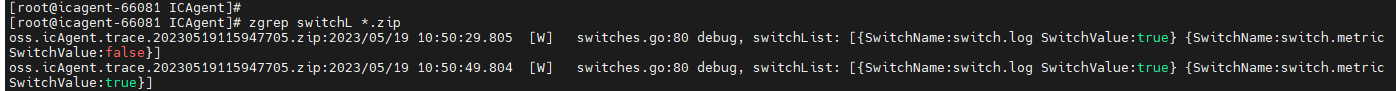
- Check whether metrics fail to be sent.
- Log in to the ECS host where ICAgent is installed.
- Run the cd /var/ICAgent command to go to the ICAgent log directory.
- Query the log for the metric that failed to be sent.
cat oss.icAgent.trace | grep httpsend | grep MONITOR | grep failed
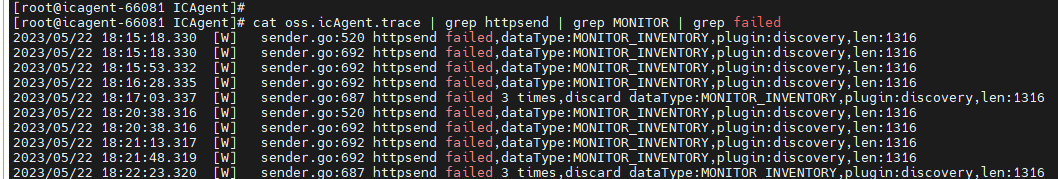
- If the log file cannot be found, query the log package.
zgrep httpsend *.zip| grep MONITOR | grep failed
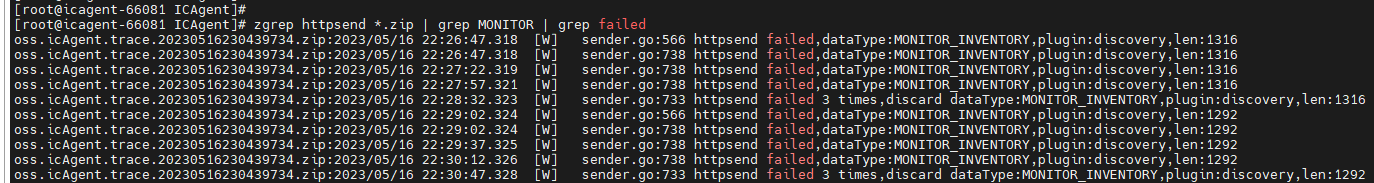
Parent topic: ICAgent Installation
ICAgent Installation FAQs
- What Can I Do If ICAgent Installation Fails?
- What Can I Do If the ICAgent Upgrade Fails?
- What Can I Do If New Logs Cannot Be Queried on the Raw Log Page?
- What Can I Do If ICAgent Reports Metric Breakpoints or No Metric?
- What Can I Do If ICAgent Restarts Repeatedly After Being Installed?
- What Do I Do If ICAgent Is Offline After Being Installed?
- What Do I Do If I Do Not See a Host with ICAgent Installed?
Feedback
Was this page helpful?
Provide feedbackThank you very much for your feedback. We will continue working to improve the documentation.See the reply and handling status in My Cloud VOC.
The system is busy. Please try again later.
For any further questions, feel free to contact us through the chatbot.
Chatbotmore