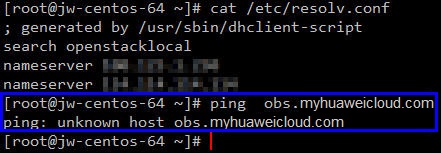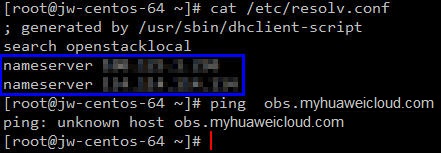What Do I Do If Agent Installation Fails?
Failed to Install the Agent by Running the Installation Commands
Symptom
The agent fails to be installed by running commands. The server list page on the console still indicates that the agent is not installed.
Possible Causes
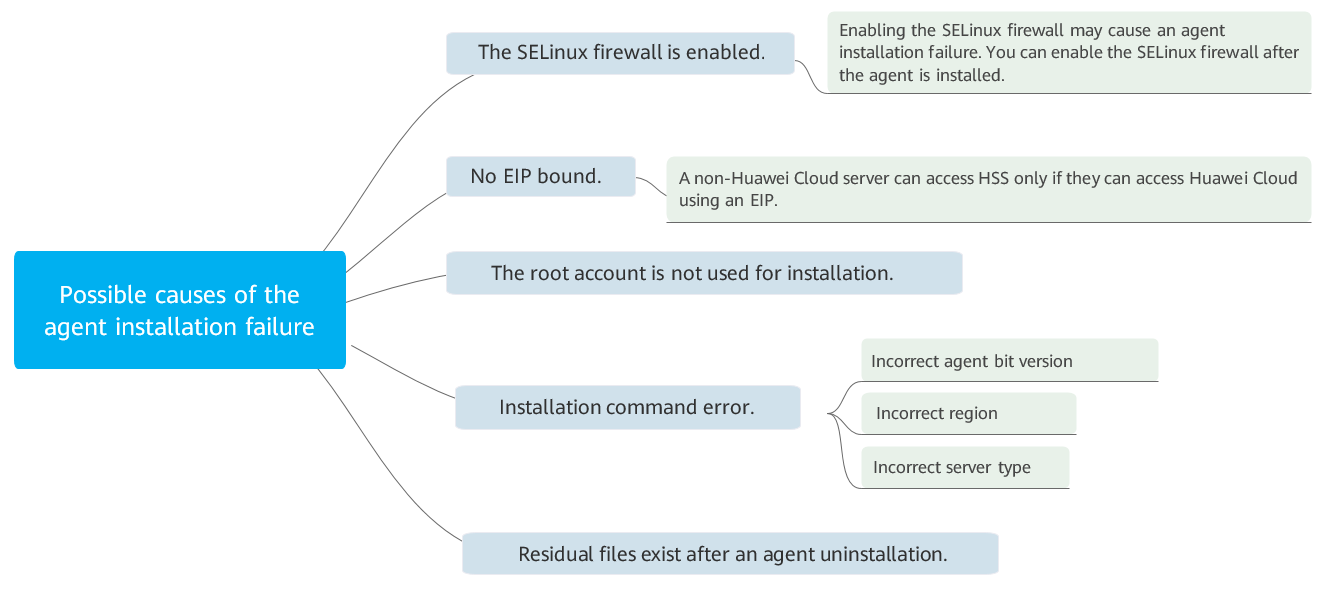
Solution
- Check whether the SELinux firewall of the server is disabled.
- If it is, go to Step 2.
- If it is not, disable it and install the agent again.
- Check whether there is an EIP bound to the server.
- If it has, go to Step 3.
- If there is not, bind an EIP to the server and reinstall the agent.
- Check whether the installation command is suitable for the server region and OS.
- Switch to the server region.
- Copy the installation commands suitable for your server OS.
- Run 32-bit installation commands on a 32-bit server.
- Run 64-bit installation commands on a 64-bit server.
- If it has, go to Step 4.
- If the commands you used are incorrect, install the agent again with correct ones.
- Check whether the installation was performed by user root.
- If it has, go to Step 5.
- If it was not, install the agent again as user root.
- Uninstall the agent as user root and forcibly install it.
- If the installation is successful, no further action is required.
- If the installation fails, contact technical support.
Failed to Install the Agent by Running the Script
Symptom
An error is reported during the agent installation. The following error message is displayed when the agent is being installed by using a script:
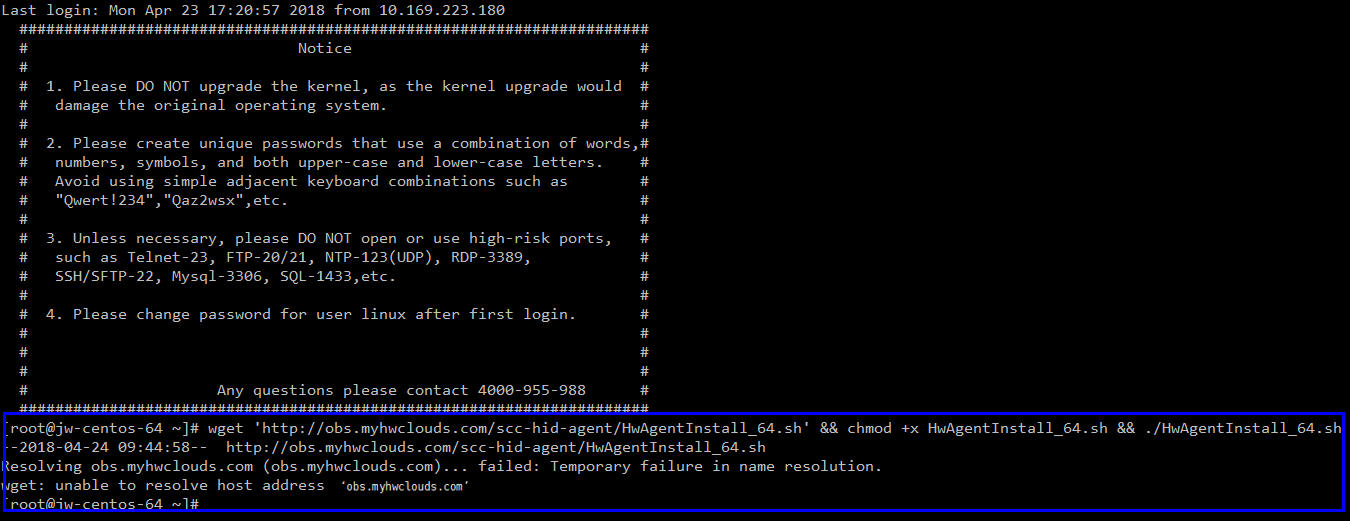
Possible Causes
The DNS address is incorrectly configured. The domain name obs.myhuaweicloud.com cannot be resolved.
Solution
Perform the following steps to correctly configure DNS and retry installation:
- Run the cat /etc/resolv.conf command to view the resolv.conf file.
cat /etc/resolv.conf
- Run the ping Domain_name command. If the command output in Figure 2 is displayed, go to Step 3.
- Run the following command to open the resolv.conf file:
vi /etc/resolv.conf
Replace the IP addresses highlighted in Figure 3 with common DNS IP addresses.nameserver Common_DNS_IP_address_1 nameserver Common_DNS_IP_address_2
- After the modification, run the ping obs.myhuaweicloud.com command again. If information similar to the following is displayed, the domain name is pinged successfully.
Figure 4 Message indicating the domain name can be pinged
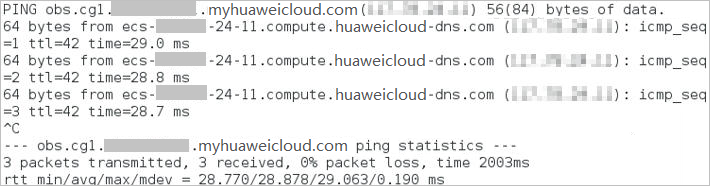
- Run the installation script.
Example of Agent Installation Troubleshooting
- Failure information: install rpm package failed
Possible cause: The wrong installation package was used.
Solution:
- Uninstall the agent. For details, see How Do I Uninstall the Agent?
- Reinstall the agent by referring to Installing an Agent on the Linux OS or Installing an Agent on the Windows OS.
Agent FAQs
- Do I Need to Install the HSS Agent After Purchasing HSS?
- How Do I Install the Agent?
- How Do I Install the Agent on Servers in Batches?
- How Do I Install the Agent from the Command Line (on Windows)?
- Is the Agent in Conflict with Any Other Security Software?
- What Is the Default Agent Installation Path?
- How Do I Filter Servers Where No Agents Have Been Installed?
- What Do I Do If Agent Installation Fails?
- How Do I Fix an Abnormal Agent?
- How Many CPU and Memory Resources Are Occupied by the Agent While It Is Running?
- Does HSS Agent Installation Affect My Services?
- Do WTP and HSS Use the Same Agent?
- How Do I Uninstall the Agent?
- What Do I Do If the Agent Upgrade Fails?
- What Do I Do If an Installed Agent Is Not Displayed on the Console?
- What Can I Do If the Agent Status Is Still "Not installed" After Installation?
Feedback
Was this page helpful?
Provide feedbackThank you very much for your feedback. We will continue working to improve the documentation.See the reply and handling status in My Cloud VOC.
For any further questions, feel free to contact us through the chatbot.
Chatbotmore