How Do I Fix an Abnormal Agent?
Your agent is probably abnormal if it is in Not installed or Offline state. Agent statuses and their meaning are as follows:
- Not installed: No agent has been installed on the server, or the agent has been installed but not started.
- Offline: The communication between the agent and the server is abnormal. The agent on the server has been deleted, or a non-HUAWEI CLOUD server is offline.
- Online: The agent on the server is running properly.
Possible Causes
Solution
- Fix network problems (if any).
Ensure that the outbound configurations of the security group of your server allow access to port 443 in the 100.125.0.0/16 network segment.
After the network recovers,- If the agent status is Online, no further action is required.
- If the agent status is Not installed or Offline, go to Step 2.
- Log in to the server and restart the agent. The agent status Not installed or Offline indicates that the agent process is probably abnormal.
- Windows OS
Log in to the server as administrator and restart the client.
Figure 1 Restarting Windows agent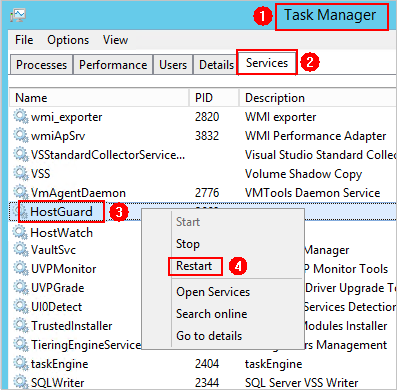
- Linux OS
Run the following command in the CLI as user root to restart the agent:
service hostguard restart
If the following information is displayed, the restart is successful: If no command output is displayed, uninstall the Agent, then install the Agent again.root@HSS-Ubuntu32:~#service hostguard restart Stopping Hostguard... Hostguard stopped Hostguard restarting... Hostguard is running
After the process is restarted, wait for about 2 minutes.
- If the agent status is Online, no further action is required.
- If the Agent status is still Uninstalled or Offline, uninstall the Agent, then install it again.
- Windows OS
Agent FAQs
- Do I Need to Install the HSS Agent After Purchasing HSS?
- How Do I Install the Agent?
- How Do I Install the Agent on Servers in Batches?
- How Do I Install the Agent from the Command Line (on Windows)?
- Is the Agent in Conflict with Any Other Security Software?
- What Is the Default Agent Installation Path?
- How Do I Filter Servers Where No Agents Have Been Installed?
- What Do I Do If Agent Installation Fails?
- How Do I Fix an Abnormal Agent?
- How Many CPU and Memory Resources Are Occupied by the Agent While It Is Running?
- Does HSS Agent Installation Affect My Services?
- Do WTP and HSS Use the Same Agent?
- How Do I Uninstall the Agent?
- What Do I Do If the Agent Upgrade Fails?
- What Do I Do If an Installed Agent Is Not Displayed on the Console?
- What Can I Do If the Agent Status Is Still "Not installed" After Installation?
Feedback
Was this page helpful?
Provide feedbackThank you very much for your feedback. We will continue working to improve the documentation.See the reply and handling status in My Cloud VOC.
For any further questions, feel free to contact us through the chatbot.
Chatbotmore









