Process of Using Image Recognition
Image Recognition is a technology that uses computers to analyze and understand images to identify objects in different modes. You can obtain the inference results by accessing and calling APIs in real time. Image Recognition collects key data automatically and helps you build an intelligent business system that improves efficiency.
The following figure shows the procedure for using Image Recognition.
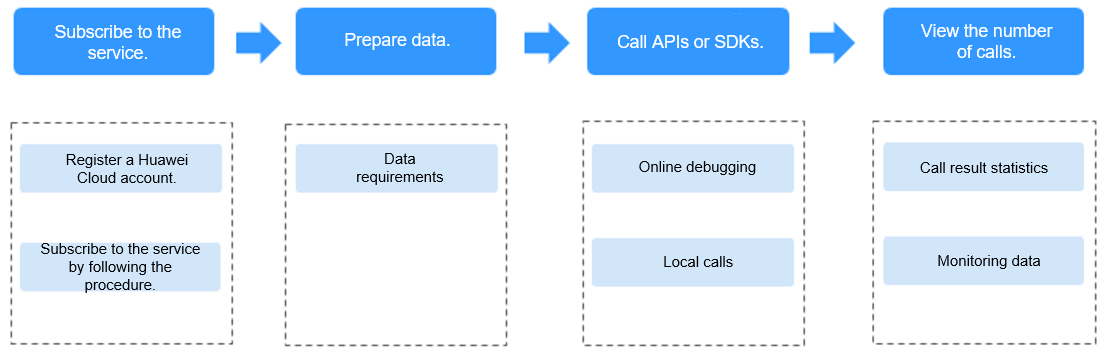
|
Procedure |
Sub Task |
Description |
Instruction |
|---|---|---|---|
|
Subscribing to the service |
Registering an account with Huawei Cloud |
Before using Image Recognition, you need to register a Huawei Cloud account. |
|
|
Subscribing to the service by following the procedure |
You need to subscribe to the service according to the procedure. |
||
|
Preparing data |
Data requirements |
There are restrictions on the data format and the number of concurrent calls. Before using the service, you need to prepare the images to be recognized by referring to the restrictions. |
|
|
Calling APIs or SDKs |
Local calls |
Use the image SDK for local development. You can directly call functions to use SDKs. |
|
|
Viewing the number of calls |
Viewing call result statistics |
You can view the service use details and the number of API calls on the management console. |
Feedback
Was this page helpful?
Provide feedbackThank you very much for your feedback. We will continue working to improve the documentation.See the reply and handling status in My Cloud VOC.
For any further questions, feel free to contact us through the chatbot.
Chatbot





