Quick Access to CNAD - Unlimited Protection Basic Edition
Cloud Native Anti-DDoS Advanced (CNAD) provides higher DDoS protection capability for cloud services on Huawei Cloud such as Elastic Cloud Server (ECS), Elastic Load Balance (ELB), Web Application Firewall (WAF), and Elastic IP (EIP). CNAD Unlimited Protection Basic Edition defends against the DDoS attacks targeting the dynamic BGP EIPs on Huawei Cloud and it provides higher protection capabilities for cloud services. With few clicks on the console, you can enjoy always-on DDoS mitigation on Huawei Cloud.
This section uses an EIP in CN North-Beijing4 (Chinese mainland) as an example to describe how to purchase and use the Unlimited Protection Basic Edition.
Procedure
This section describes how to quickly purchase Unlimited Protection Basic Edition and enable protection. The process is shown in Figure 1.
|
Step |
Description |
|---|---|
|
Register a Huawei ID, enable Huawei Cloud, top up the account, grant CNAD Advanced permissions, and prepare protected objects. |
|
|
Step 1: Purchasing an Unlimited Protection Basic Edition Instance |
Purchase Unlimited Protection Basic Edition in the specified region. |
|
Create and configure protection policies for protected objects. |
|
|
Add protected objects to the Unlimited Protection Basic Edition instance. |
Prerequisites
- Before using Unlimited Protection Basic Edition, register a Huawei ID and enable Huawei Cloud. For details, see Registering a Huawei ID and Enabling Huawei Cloud Services.
If you have enabled Huawei Cloud and completed real-name authentication, skip this step.
- Make sure your account has enough funds to avoid issues when purchasing Unlimited Protection Basic Edition.
- Ensure that the account has been assigned related permissions. For details, see Creating a User and Granting the CNAD Access Permission.
- In the CN North-Beijing4 region, create an ECS and bind an EIP to it. For details, see section Purchasing an ECS.
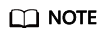
If you have an ECS that meets the requirements, you do not need to create one again.
Step 1: Purchasing an Unlimited Protection Basic Edition Instance
- Log in to the management console.
- Click
 in the upper left corner of the page and choose . The Anti-DDoS page is displayed.
in the upper left corner of the page and choose . The Anti-DDoS page is displayed. - In the upper right corner of the page, click Buy DDoS Mitigation.
- Set the purchase parameters as required, click Buy Now, and complete the payment as prompted.
Table 1 Parameter description Parameter
Example Value
Description
Instance Type
Cloud Native Protection 1.0
Type of the instance to be purchased.
Billing Mode
Yearly/Monthly
You are charged based on the subscription period. This means that you have to pay for a certain period of time in advance.
Unlimited Protection Basic Edition supports only the yearly/monthly billing mode.
Region
Chinese Mainland
- Chinese Mainland: applies to scenarios where service servers are deployed in Chinese mainland (cross-region deployment is supported). Only dynamic BGP EIPs are supported.
- Other: applies to scenarios where the service server is deployed in the Asia Pacific region (Hong Kong is supported currently). Only premium BGP EIPs are supported.
Protection Level
Unlimited Protection Basic Edition:
Edition to be purchased.
Resource Location
CN North-Beijing4
Region where the protected cloud resources are located. Cross-region protection is not supported.
Protected IP Addresses
50
The number of protected IP addresses refers to the number of EIPs that can be protected by each CNAD Advanced instance. You are advised to evaluate the number of protected IP addresses based on the number of EIPs of your cloud resources.
Service Bandwidth
100 Mbit/s
The service bandwidth indicates clean service bandwidth forwarded to the origin server from the AAD scrubbing center. It is recommended that the service bandwidth be greater than or equal to the egress bandwidth of the origin server. Otherwise, packet loss may occur or services may be affected.
Elastic Bandwidth
Monthly 95th percentile billing
Elastic service bandwidth is supported. When the service traffic exceeds the service bandwidth, the instance can be protected properly.
Instance Name
CNAD-test
Name of the purchased instance, which is user-defined.
Enterprise Project
-
This parameter is displayed only when you use an enterprise account for purchase. Select a value based on the site requirements.
Required Duration
-
Select the required duration based on the site requirements.
Quantity
-
Select the quantity based on the site requirements.
Figure 2 Setting Unlimited Protection Basic edition specifications
Step 2: Creating a Protection Policy
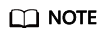
CNAD Advanced supports many types of protection policies. The following uses the cleaning policy as an example.
- In the navigation pane on the left, choose . The Protection Policies page is displayed.
- Click Create Protection Policy to create a policy.
Table 2 Parameter description Parameter
Example Value
Description
Name
Policy01
Name of the protection policy, which is user-defined.
Instance
Select the instance purchased in 4.
Target instance to which the protection policy is associated to.
- In the row containing the created policy, click Configure Policy. The Policy Content page is displayed.
- Under Basic Protection, click Set.
Figure 3 Basic protection

- In the Basic Protection Settings dialog box that is displayed, set the Traffic Scrubbing Level and Defense Mode.
Figure 4 Basic protection settings

Table 3 Parameter description Parameter
Example Value
Description
Traffic Scrubbing Level
300 Mbit/s
If the DDoS bandwidth on an IP address exceeds the configured scrubbing level, CNAD is triggered to scrub attack traffic.
You are advised to set a value closest to, but not exceeding, the purchased bandwidth.
Defense Mode
Normal
If the traffic reaches the specified scrubbing level, traffic scrubbing is triggered.
- Loose: Scrubbing is triggered when the traffic reaches three times of the scrubbing level.
- Normal: Scrubbing is triggered when the traffic reaches twice the scrubbing level.
- Strict: Scrubbing is triggered when the traffic reaches the scrubbing level.
Step 3: Adding a Protected Object
- In the navigation pane on the left, choose . The Instances page is displayed.
- In the Select Instance drop-down box, select the instance purchased in 4.
- Click Add Protected Object. The Add Protected Object page appears.
- Select the EIP obtained in Prerequisites, and click Next.
Figure 5 Adding a protected object

- Click OK.
Related Information
- To obtain DDoS attack information in a timely manner, you can set alarm notifications. For details, see Setting Alarm Notifications.
- You can view information such as the traffic trend and attack distribution on the CNAD Advanced console. For details, see Viewing Statistics Reports.
Feedback
Was this page helpful?
Provide feedbackThank you very much for your feedback. We will continue working to improve the documentation.See the reply and handling status in My Cloud VOC.
For any further questions, feel free to contact us through the chatbot.
Chatbot






