Modifying a User Group
Scenarios
To facilitate user group management, the administrator can modify user group information on the console.
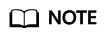
If the user group type is AD user group, the user group name cannot be changed. Only the description of the user group can be modified.
Prerequisites
A user group has been created.
Procedure
- Log in to the console.
- In the navigation pane, choose Users > User Groups.
The User Groups page is displayed.
- You can modify user group information in either of the following ways:
- Method 1: Click Edit in the Operation column on the right of the desired user group. The page for modifying user group information is displayed.
Modify the user group name and description as required, and click OK.
- Method 2: Click a user group name in the user group list. The user group information page is displayed.
- Method 1: Click Edit in the Operation column on the right of the desired user group. The page for modifying user group information is displayed.
Feedback
Was this page helpful?
Provide feedbackThank you very much for your feedback. We will continue working to improve the documentation.










