Logging In to the Workspace Console
Scenarios
Log in to the console and perform the following operations:
- Purchasing and managing cloud desktops: purchases and manages cloud desktops on the console
- Querying desktop information: queries details about desktop usage
- Managing end users: creates users, modifies user information, changes email addresses, resets passwords, resends notification emails, unlocks users, and deletes accounts on the console
- Managing policies: provides the protocol policy management function. Customers can configure policies to help users better use desktops.
Procedure
- Log in to the console as the administrator.
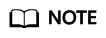
The administrator account can be the Huawei account that has passed real-name authentication in Preparations, or the account of the IAM user assigned the Workspace administrator permissions in Preparations.
- Click
 in the upper left corner of the console and select a region and a project.
in the upper left corner of the console and select a region and a project. - Click
 and choose Business Applications > Workspace in the service list.
and choose Business Applications > Workspace in the service list.
The Workspace console is displayed, as shown in Figure 1.
Feedback
Was this page helpful?
Provide feedbackThank you very much for your feedback. We will continue working to improve the documentation.







