Adding a User to a User Group
Scenarios
To facilitate user management, the administrator can add users to a user group.
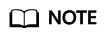
- When an AD domain is interconnected with, users cannot be added to AD user groups, and can only be added to user groups.
- You can add users from different domains to the same user group.
- After a user group is authorized to use a desktop pool, if users are added to the user group, the desktop pool is not visible in the desktop list on the terminal of a user who has logged in. It will become visible only when the user logs in again.
Prerequisites
A user group has been created.
Procedure
- Log in to the console.
- In the navigation pane, choose Users > User Groups.
The User Groups page is displayed.
- Click a user group name in the user group list.
The user group information page is displayed.
- Click Add.
The page for adding a user is displayed.
- Enter a username in the Available Users text box or select the usernames to be added in the Available list.
- Click OK.
Feedback
Was this page helpful?
Provide feedbackThank you very much for your feedback. We will continue working to improve the documentation.






