Viewing Desktops That Fail to Be Created in the Desktop Pool
Scenario
On the management console, administrators can view the causes of desktop creation failures in the desktop pool.
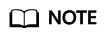
If no desktop fails to be created in the desktop pool, this function is not displayed.
Procedure
- In the navigation pane, choose Desktop Management > Desktop Pool.
The Desktop Pool page is displayed.
- Click the desktop pool name. The basic information page of the desktop pool is displayed.
- Click Failed tasks on the right of More in the Operation column.
The Failed tasks page is displayed.
- View the cause of the desktop creation failure.
Feedback
Was this page helpful?
Provide feedbackThank you very much for your feedback. We will continue working to improve the documentation.






