Modifying Specifications
Scenario
If the specifications of a purchased desktop pool cannot meet service requirements, you can modify the specifications, including vCPUs and memory.
- The specifications of a yearly/monthly-billed desktop cannot be decreased.
- The specifications of a pay-per-use desktop can be increased or decreased as required.
Constraints
- When modifying desktop pool specifications, users cannot select vCPU and memory resources that are no longer provided.
- You cannot perform other operations on the desktop pool when modifying the specifications.
Procedure
- Log in to the Workspace console.
- In the navigation pane, choose Desktop Management > Desktop Pool.
The Desktop Pool page is displayed.
- You can access the page for modifying desktop pool specifications in either of the following ways:
Method 1:
Locate the row that contains the desktop pool whose specifications are to be modified, click More in the Operation column, and select Change Specification. The page for modifying specifications is displayed.
Method 2:
On the desktop pool page, click the name of the desktop pool whose specifications are to be modified. The basic information page of the desktop pool is displayed.
Click Change specifications on the right of the Package Specifications column in the desktop pool information. The page for modifying specifications is displayed.
- Select Shut Down to Change Specifications.
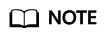
If you have stopped the desktop whose specifications are to be modified before accessing the page for modifying specifications, the Shut Down to Change Specifications option is unavailable.
- In the Select Specifications area, select the required specifications and click Next.
The page for confirming the specification modification details is displayed.

- For yearly-billed/monthly-billed/pay-per-use desktops, pay attention to the fee changes caused by configuration changes (only the CPU and memory fees are included).
- Do not perform other operations on the desktop when modifying specifications.
- Modifying specifications does not affect the data on the system disk and data disks of the ECS.
- Confirm the modification details and click Confirm.
- For pay-per-use desktops, go to the task submission prompt page and click Return to the desktop list. On the desktop pool management page, click the name of the desktop pool whose specifications are to be changed. The basic information about the desktop pool is displayed. The desktop pool status is Changing. You can view the modified desktop pool specifications in Package Specifications on the basic desktop pool information page.
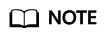
- Modifying specifications does not affect the data on the system disk and data disks of the desktop.
- For pay-per-use desktops, pay attention to the fee changes caused by configuration changes (only the CPU and memory fees are included).
- For yearly/monthly-billed desktops, supplement the fees or get the refund on the corresponding page.
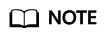
Modifying specifications does not affect the data on the system disk and data disks of the desktop.
- If you need to supplement the fees, the payment page is displayed. Select a payment method. Click Return to the desktop list. The desktop status is Changing. You can view the modified desktop specifications in the Specifications/Image column.
- If you need to get the refund (including 0), the task submission page is displayed. Click Back to Workspace. On the Desktop Management page, the desktop status is Changing. You can view the modified desktop specifications in the Specifications/Image column. On the task submission page, click View order. The refund order details page is displayed. You can view the order details.
- For pay-per-use desktops, go to the task submission prompt page and click Return to the desktop list. On the desktop pool management page, click the name of the desktop pool whose specifications are to be changed. The basic information about the desktop pool is displayed. The desktop pool status is Changing. You can view the modified desktop pool specifications in Package Specifications on the basic desktop pool information page.
Feedback
Was this page helpful?
Provide feedbackThank you very much for your feedback. We will continue working to improve the documentation.






