Locking an MRS Cluster User
A user may be suspended for a long period of time due to service changes. For security purposes, you can lock such a user. You can lock a user in using either of the following methods:
- Automatic locking: You can set Password Retries in the password policy to automatically lock the user whose login attempts exceed this parameter value. For details, see Configuring Password Policies for MRS Cluster Users.
- Manual locking: You manually lock a user.
This section describes how to lock a user manually. Machine-machine users cannot be locked. For details about how to unlock an MRS cluster user, see Unlocking a User Created on Manager.
Impact on the System
A locked user cannot log in to Manager or perform identity authentication in the cluster. A locked user can be used only after being manually unlocked or the lock time expires.
Locking a User
For MRS 3.x and later versions:
- Log in to FusionInsight Manager of the MRS cluster.
For details about how to log in to FusionInsight Manager, see Accessing MRS Manager.
- Choose System > Permission > User.
- Locate the row that contains the target user and click Lock in the Operation column.
- In the window that is displayed, select I have read the information and understand the impact. Click OK.
For MRS 2.x and earlier:
- Log in to FusionInsight Manager of the MRS cluster.
For details about how to log in to FusionInsight Manager, see Accessing MRS Manager.
- Click System.
- In the Permission area, click Manage User.
Figure 1 User management
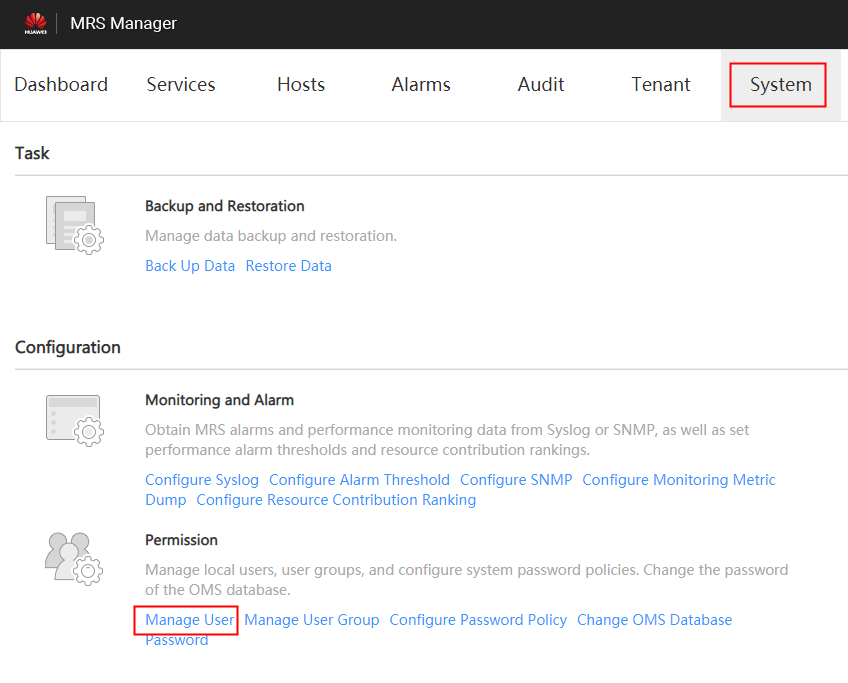
- In the row of a user you want to lock, click Lock User.
Figure 2 Locking a user
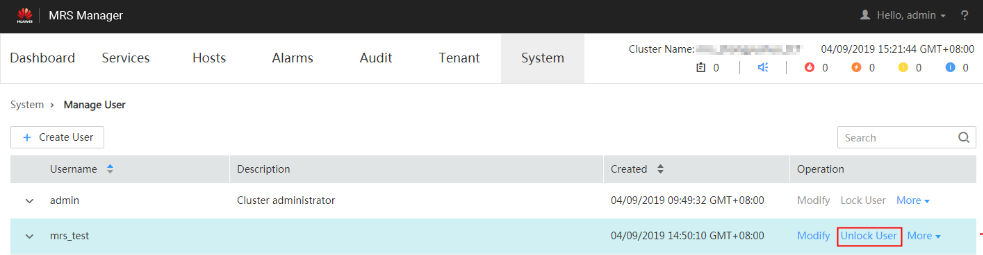
- In the window that is displayed, click OK to lock the user.
Feedback
Was this page helpful?
Provide feedbackThank you very much for your feedback. We will continue working to improve the documentation.






